The Mitsubishi Lancer X oxygen concentration sensor is installed in front of the catalytic converter.
Tools:
- 22mm spanner
- Medium flat screwdriver
Mitsubishi Lancer X oxygen concentration sensor replacement
1. Disconnect the wire from the negative terminal of the storage battery
2. Remove the floor tunnel lining (see "Removing and installing the floor tunnel lining", page 247).
3. Remove the right front seat (see "Removing and installing the front seat", page 246).
4. Remove the floor mat.

5. Remove the front passenger side soundproofing pad.

6. Disconnect the oxygen concentration sensor harness connector located on the right side of the floor tunnel under the shift lever.

7. Pass the wire together with the rubber seal down under the underbody.

8. Press out the retaining clip.

9. Remove the sensor harness from the bracket on the floor tunnel.

10. Use a 22 mm wrench to unscrew the control oxygen concentration sensor.

11. Install the control oxygen concentration sensor and all removed parts in the reverse order of removal.
The Mitsubishi Lancer X diagnostic oxygen sensor is installed on the center pipe of the exhaust system behind the catalytic converter.
1. Perform the operations p.1-4 on replacing the control oxygen concentration sensor (see above).
2. Press down on the plastic pad retainer.

3. Disconnect the sensor harness connector.

4. Push the diagnostic oxygen sensor harness seal into the body opening.
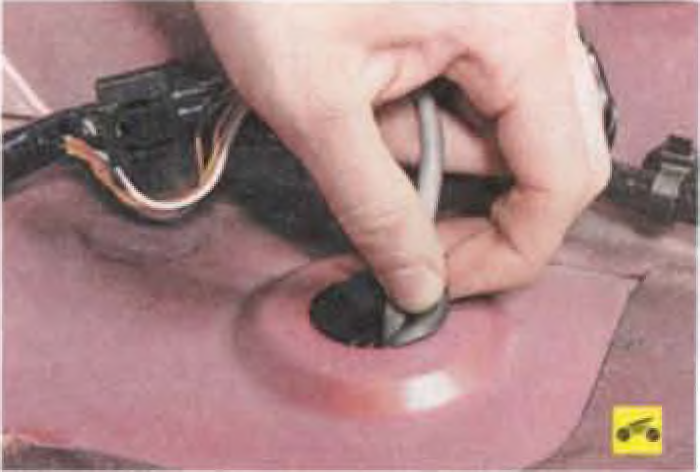
5. Remove the sensor block from the hole.

6. Use a 22 mm wrench to loosen the diagnostic oxygen concentration sensor.

7. Unscrew it and remove.

8. Install the diagnostic oxygen concentration sensor and all removed parts in the reverse order of removal.
The Mitsubishi Lancer X MAP sensor is installed at the bottom of the intake manifold.

Tools:
- TORX T25 key
- 10mm spanner
- Medium flat screwdriver
Mitsubishi Lancer X Absolute Pressure Sensor Replacement
1. Disconnect the wire from the negative terminal of the storage battery.
2. Use a flat-blade screwdriver to pry the retaining clip.
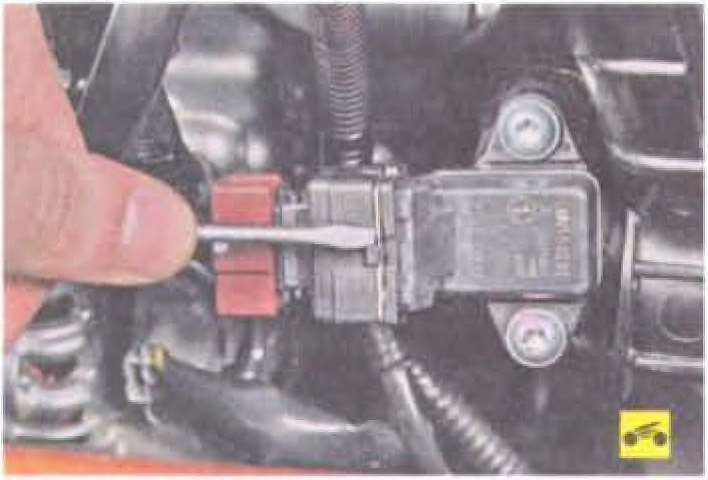
3. Remove the bracket.
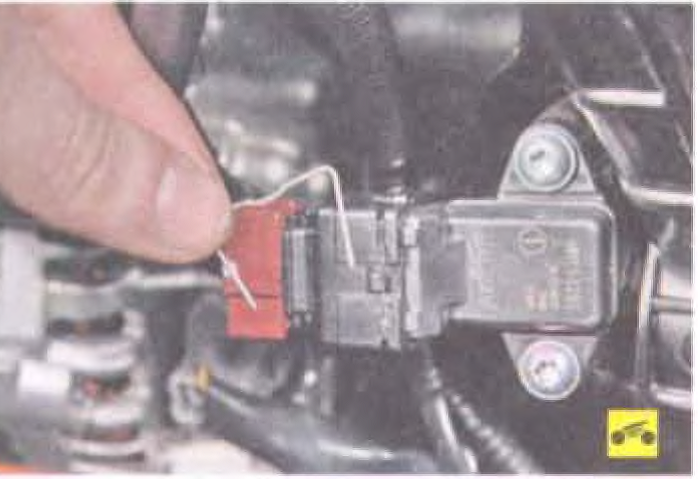
4. Disconnect the harness connector from the sensor connector.
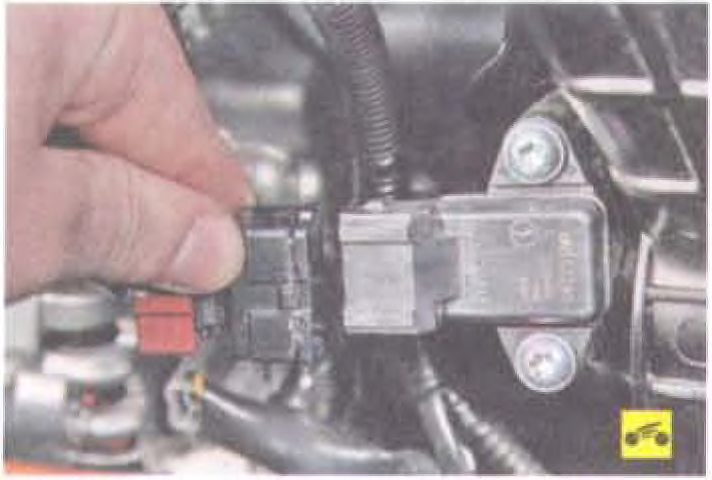
5. Remove the two bolts securing the sensor to the intake manifold.
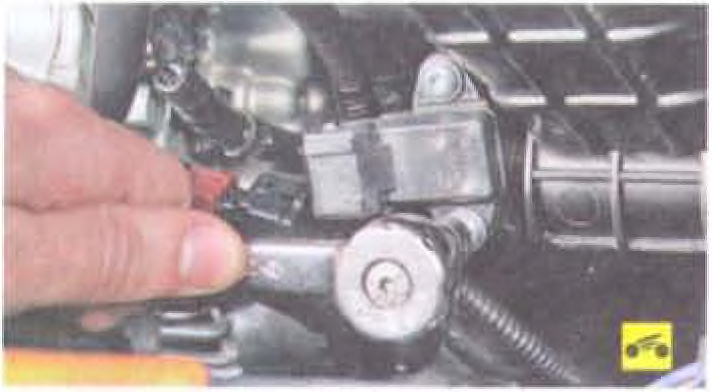
6. Remove the sensor.

Note:

The MAP sensor is sealed with a rubber ring. Do not lose it when removing the sensor. If the ring is strongly compressed, hardened or frayed, replace it.
7. Install the absolute pressure sensor in the reverse order of removal.
The Mitsubishi Lancer X camshaft position sensors are installed at the rear of the cylinder head.
Tools:
- Open-end spanner 10 mm
1. Disconnect the wire from the negative terminal of the storage battery.
2. Press on the CMP sensor harness spring clip and disconnect the connector from the sensor connector.

3. Use a 10 mm wrench to unscrew the sensor mounting bolt.

4. Remove the inlet camshaft position sensor.
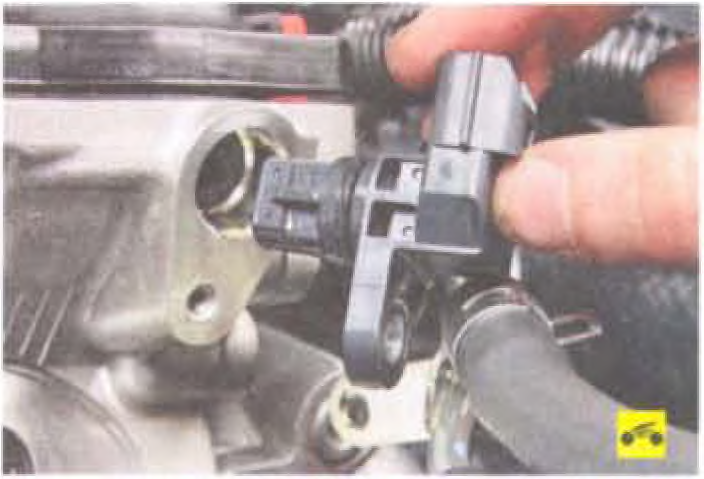
5. Install the sensor in the reverse order of removal.
6. Remove the bolt securing the transport eyelet.

7. Remove it.

8. Press the spring clip on the exhaust camshaft position sensor harness shoe.
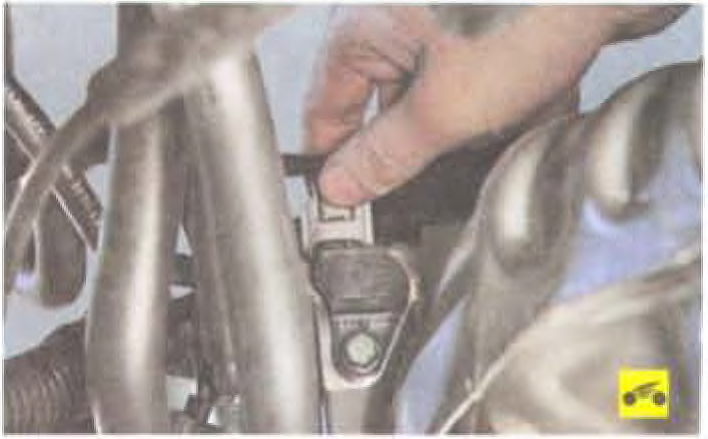
9. Disconnect the connector from the sensor connector.

10. Remove the exhaust camshaft position sensor retaining bolt.

11. Remove the sensor.

12. Install the sensor in the reverse order of removal.
The Mitsubishi Lancer X crankshaft position sensor is installed on the rear end of the cylinder block.
1. Disconnect the wire from the negative terminal of the storage battery.
2. Remove the exhaust manifold (see "Removing and installing the exhaust manifold and replacing its gasket", page 110).

3. Remove the sensor wire harness from the holder.

4. Slide the thermal protector along the wire.

5. Press down on the spring clip on the harness shoe.

6. Disconnect the connector from the sensor connector.

7. Remove the crankshaft position sensor mounting bolt.

8. Remove it.

9. Install the crankshaft position sensor and all removed parts in the reverse order of removal.
The Mitsubishi Lancer X coolant temperature sensor is installed in the thermostat housing. The resistance at the terminals is checked at the sensor at various temperature conditions.
Tools:
- Socket head 19 mm
- Ratchet wrench
- Tester
- Medium flat screwdriver
Parts and consumables:
- Container with water
- New sensor
1. Disconnect the wire from the negative terminal of the storage battery.
2. Drain the engine cooling system (see "Replacing the coolant", page 64)
3. Remove the air filter together with the air inlet pipe (see "Removing and installing the air filter", page 115).
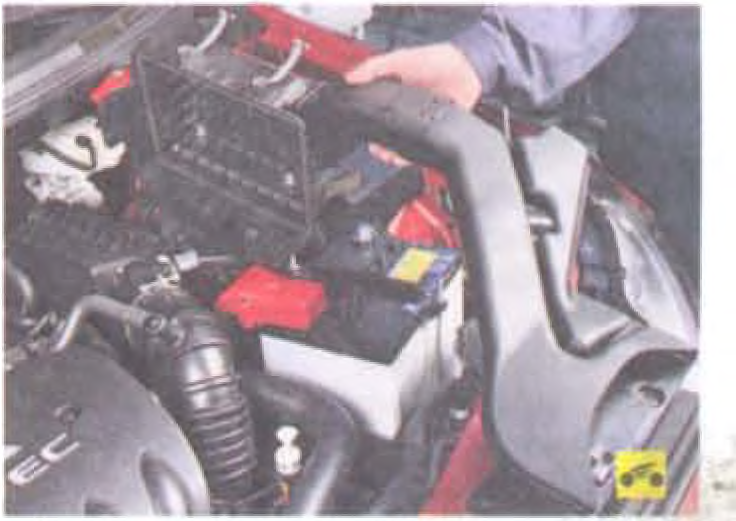
4. Carefully detach the wire harness holders from the brackets.
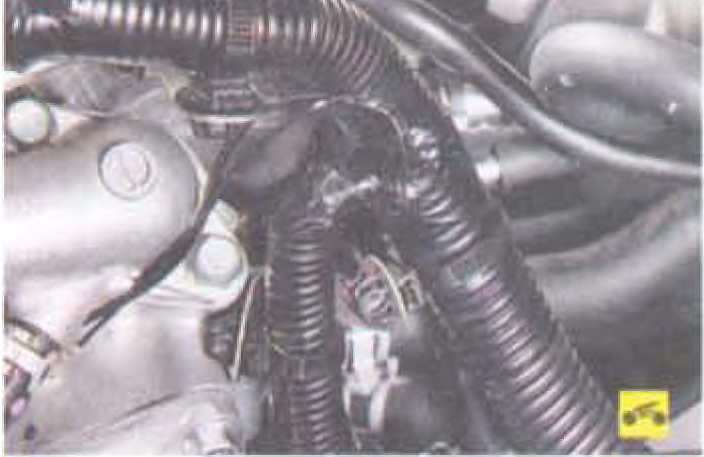
5. While pressing the release tab, disconnect the harness connector from the sensor.

6. Using a 19 mm head, loosen the sensor tightening.
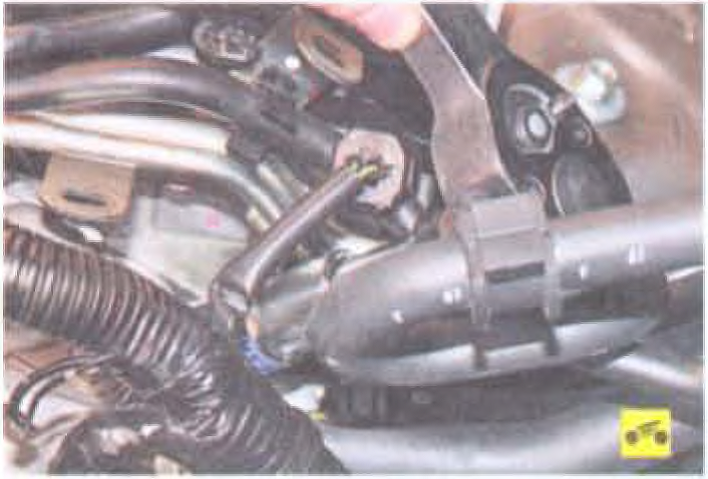
7. Unscrew the sensor and remove it.

8. Connect the tester to the sensor leads and lower the sensor into a container of water.
9. Measure the resistance at the terminals of the sensor at different temperature conditions.
10. Install the sensor in the reverse order of removal.
The Mitsubishi Lancer X knock sensor is installed on the wall of the cylinder block in the upper part of it on the right side.
Tools:
- Open-end spanner 12 mm
- Medium flat screwdriver
1. Disconnect the wire from the negative terminal of the storage battery.
2. Remove the intake manifold (see "Replacing the intake manifold gasket", page 94).
3. Use a flat-blade screwdriver to pry out the retaining clip.

4. Remove the bracket.
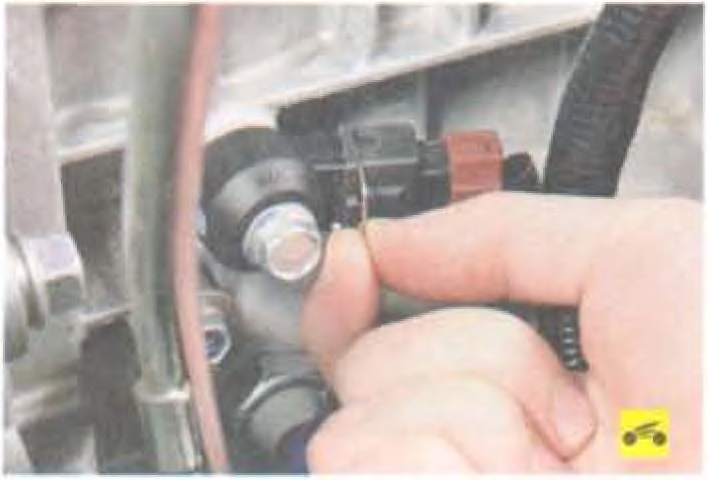
5. Press down on the plastic pad retainer.

6. Disconnect the harness connector from the sensor.
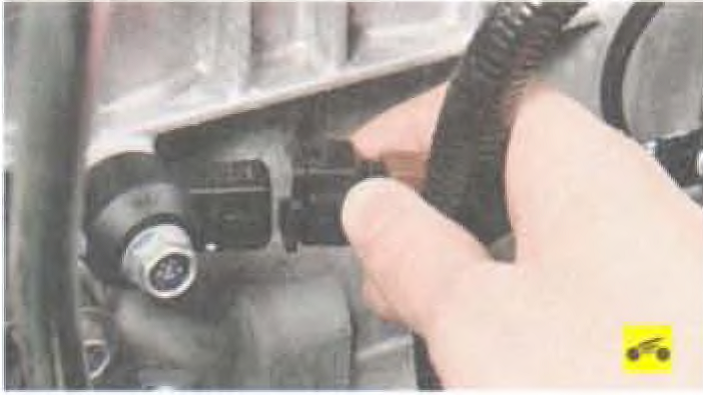
7. Using a 12 mm wrench, remove the knock sensor mounting bolt from the cylinder block wall.
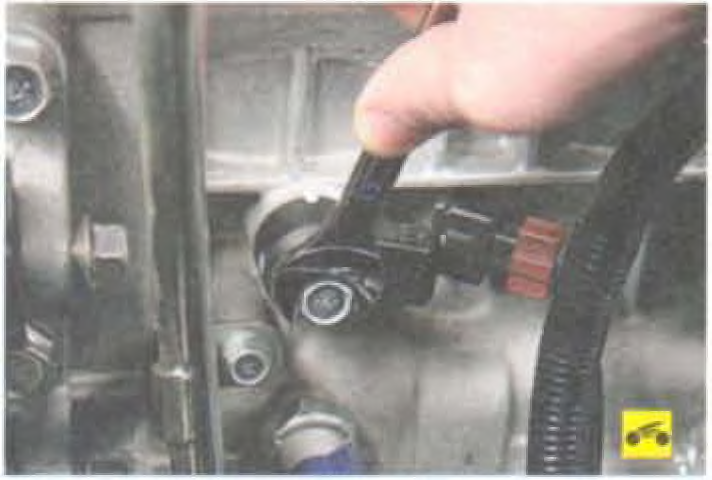
8. Remove the sensor.
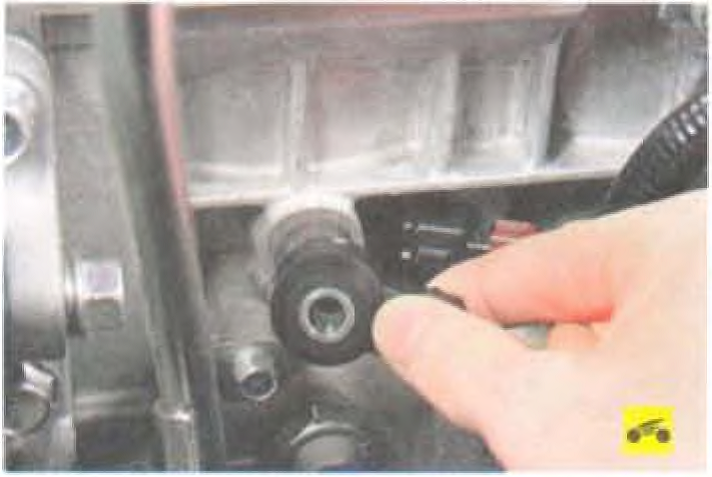
9. Install the knock sensor in the reverse order of removal.
The vehicle speed sensor (CVT driven pulley speed sensor) of the Mitsubishi Lancer X is installed in the upper part of the transmission housing.
Tools:
- Open-end spanner 10 mm
1. Disconnect the wire from the negative terminal of the storage battery.
2. Remove the left engine mudguard (see "Removing and installing engine mudguards", page 85).

3. Press down on the shoe latch.
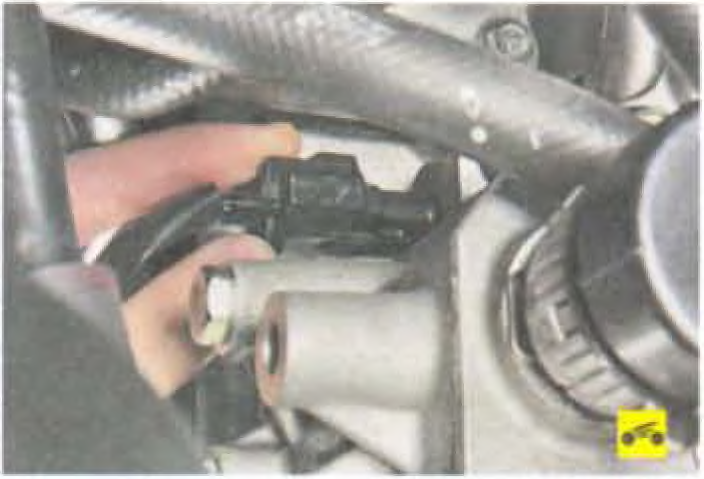
4. Disconnect the harness connector from the speed sensor.
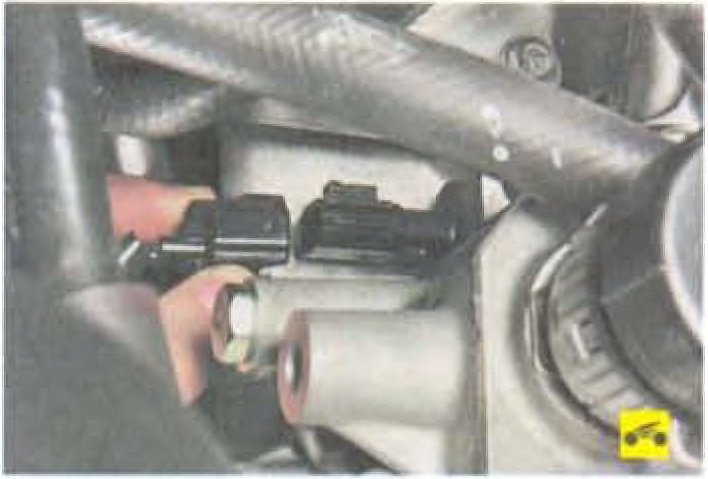
5. Using a 10 mm wrench, unscrew the bolt securing the sensor to the gearbox housing.

6. Remove the speed sensor from the transmission.

7. Install the vehicle speed sensor in the reverse order of removal.
Source: Mitsubishi Lancer X Owner's Manual







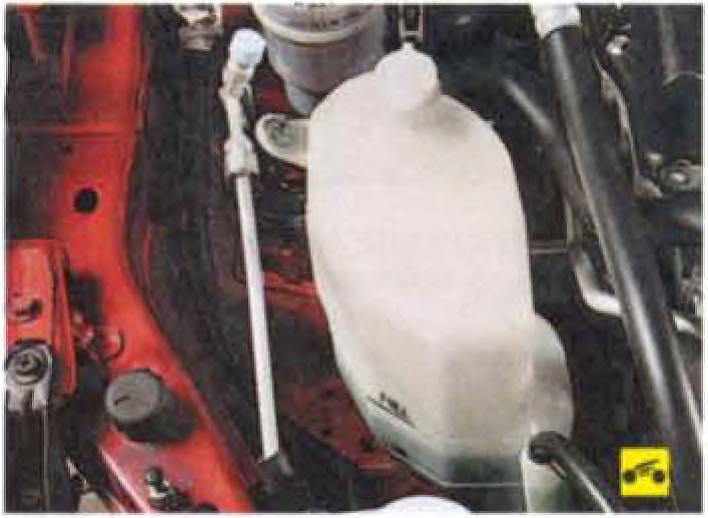
![IX [2000 - 2005]](/uploads/mitsubishi_lancer_2005_images_2.jpg)
![X [2007 - 2017]](/uploads/Mitsubishi_Lancer_Sedan_2007.jpg)