Note:
Constantly monitor the coolant level on the Honda Civic, as its sharp increase or decrease should be a signal for an immediate check of the engine cooling system.
The manufacturer recommends the use of ethylene glycol based antifreeze.
Do not mix liquids of different colors and different manufacturers.
Check the Honda Civic coolant level only on a cold engine.
Checking the coolant level Honda Civic
1. Park the vehicle on a level surface and open the hood. The expansion tank is installed in the engine compartment on the left side.

2. Visually check the level of antifreeze in the Honda Civic reservoir. It should be between the "MAX" and "MIN" marks on the wall of the expansion tank.

An example is shown on a removed tank.
Adding coolant to a Honda Civic
1. Turn counterclockwise and remove the expansion tank cap.

2. Install a funnel and add coolant to the Honda Civic to the required level.

Note:
Do not fill the fluid reservoir above the upper “MAX” mark, as the volume will increase when the engine is running.
3. Close the cap of the expansion tank. Wipe up spilled coolant with a clean cloth.

4. If the expansion tank is completely empty, turn 90° and remove the engine cooling radiator filler cap.

5. Add coolant to the edge of the Honda Civic filler neck.

6. Plug the radiator neck tightly with a cork.
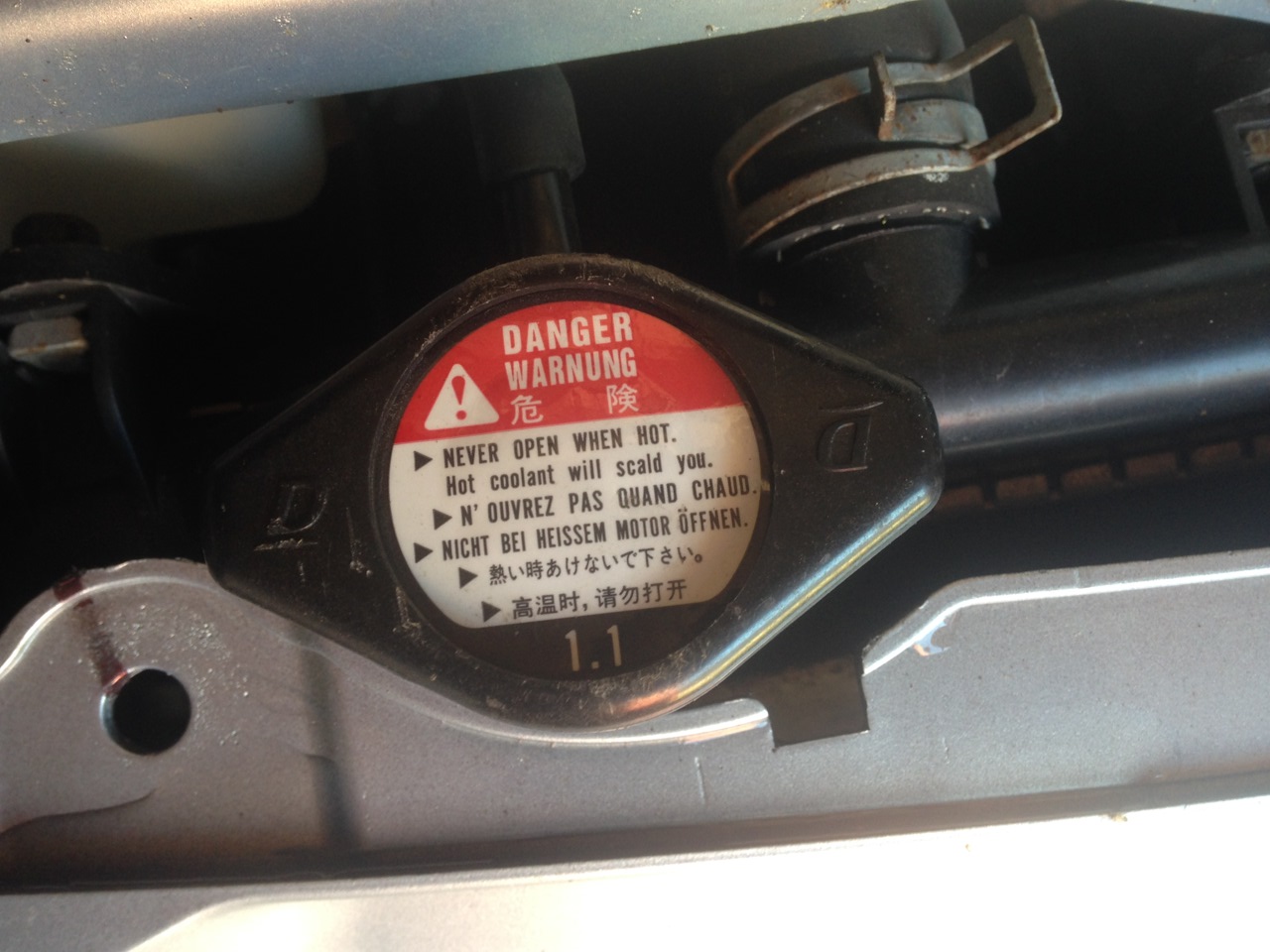
7. Add coolant to the Honda Civic expansion tank to the required level.
Note:
In the filler cap of the radiator of the engine cooling system, 2 valves are installed: inlet and outlet.

The exhaust valve plays an important role in ensuring optimum engine temperature. It maintains an excess pressure of at least 0.13 MPa (1.3 kgf / cm2) in the system, providing an increase in the temperature at which the coolant begins to boil and preventing intense vaporization. When the valve is jammed in the closed position, during overheating, a significant overpressure occurs - more than 0.15 MPa (1.5 kgf / cm2). This can lead to a break in one of the engine cooling system hoses. In turn, the jamming of the valve in the open position leads to premature boiling of the coolant. Therefore, once a year, flush the radiator cap of the cooling system with running water. If there are doubts about the serviceability of the valve, replace the plug with a new one.

Source: carpedia.club
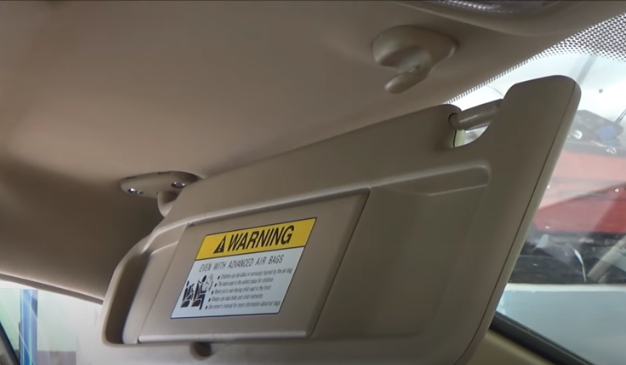

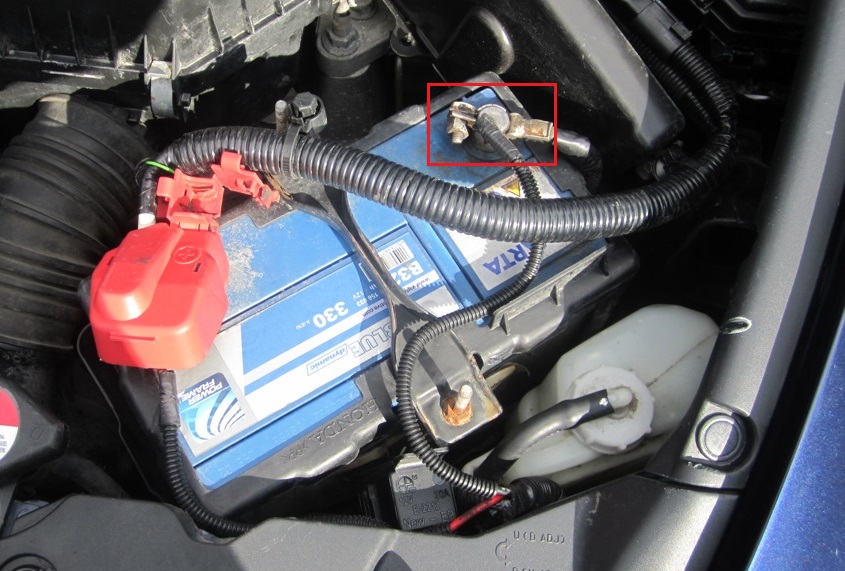

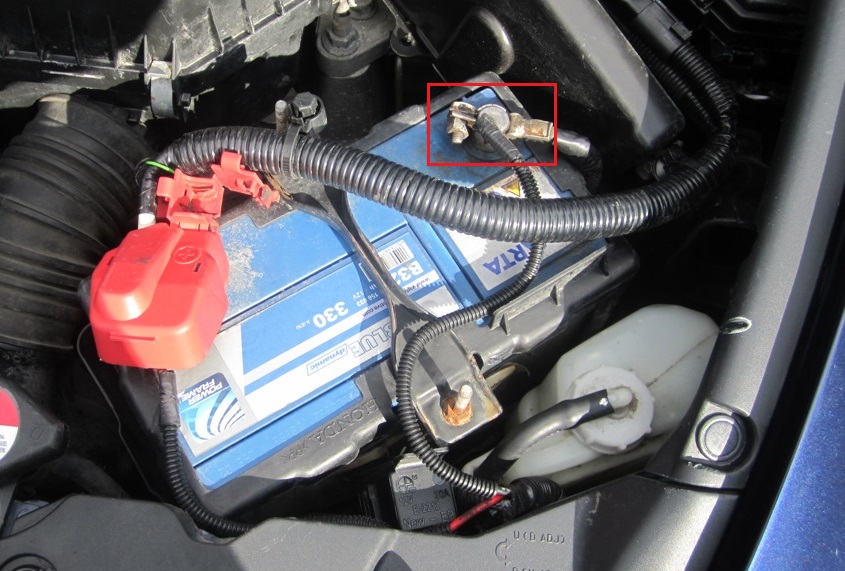





![8 generation [2005 - 2011]](/uploads/Honda_Civic_2011_-_2012.jpg)
