Note:
Check the Honda Civic brake fluid level before each ride and top up if necessary. If you have to add brake fluid quite often, find and fix the problem in the brake system.
When changing brake fluid, remember or write down the brand of fluid that will be filled so that you use the same brand of fluid when topping up.
Honda Civic Brake Fluid Level Check
1. Park the vehicle on a level surface and open the hood. The reservoir is installed on the main brake cylinder on the left side of the engine compartment near the bulkhead.
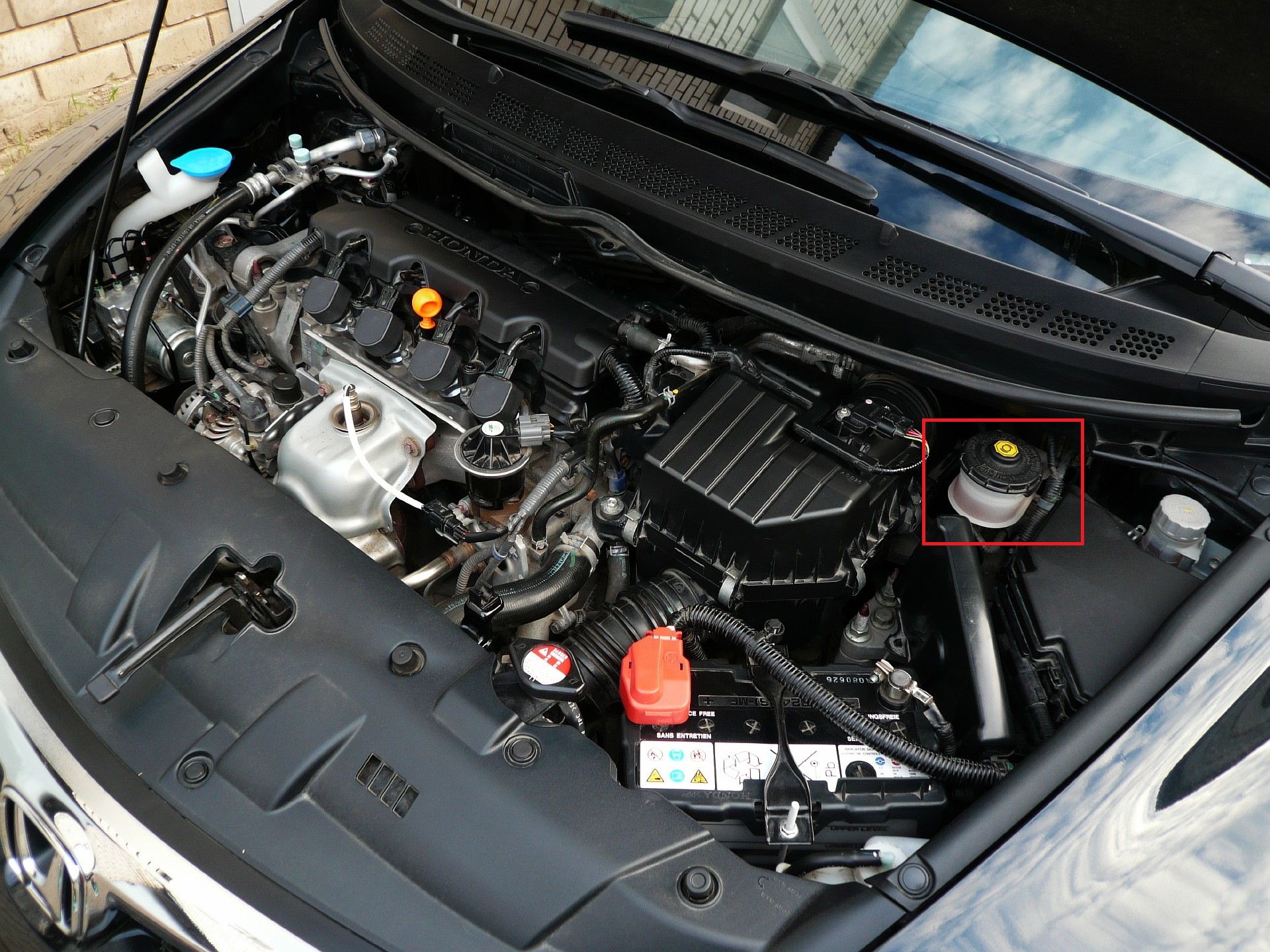
2. Visually check the brake fluid level in the Honda Civic reservoir. It should be at the "MAX" mark on the tank body.


An example is shown on a removed tank.
3. If the liquid level is below the mark, then it will be necessary to add liquid.
Adding Brake Fluid Honda Civic
1. Turn counterclockwise and unscrew the tank cap.

sedan car

Hatchback car
2. Add brake fluid to the Honda Civic up to the “MAX” mark.


Note:
Be careful when handling brake fluid as it is toxic. Contact with brake fluid on wires, plastic or painted parts of the body can cause damage. If liquid comes into contact with these parts, wipe them off immediately with a clean cloth .
3. Close the reservoir cap tightly. Wipe up spilled liquid with a clean cloth.

Note:
A gradual drop in the brake fluid level with no leaks most likely indicates the need to replace the brake pads.
Source: carpedia.club










![8 generation [2005 - 2011]](/uploads/Honda_Civic_2011_-_2012.jpg)
