Tools:
- Screwdriver flat medium
- Phillips screwdriver, medium
Removal and installation of the Nissan Qashqai audio system
1. Disconnect a wire from the minus plug of the storage battery.

2. Gently wring out the spring clips with a screwdriver on the right side of the central overlay of the instrument panel in its middle part.

3. Overcoming the elastic resistance of the clamps, lift the trim from the instrument panel and disconnect the wiring harness block from the alarm switch button.

Note:
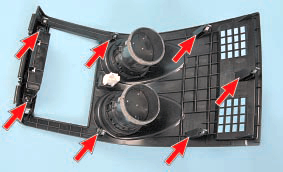
The location of the latches of the upper overlay of the panel console.
4. Remove 4 screws (2 on each side) securing the head unit of the Nissan Qashqai audio system to the instrument panel bracket.

Note:

The location of the screws that secure the head unit of the audio system to the instrument panel bracket.
5. Remove the head unit of the audio system from the niche of the instrument panel.

6. Press the clamp on the power wiring harness block.

7. Disconnect the antenna power harness connector.
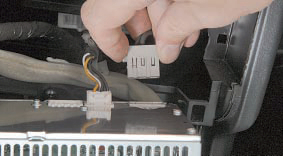
8. Disconnect the Bluetooth module harness connector.

9. Disconnect the output block to the speakers of the audio system.

10. Remove the car radio Nissan Qashqai.

11. Reinstall all removed parts in the reverse order of removal.
The article is missing:
- High-quality repair photos
- Tool photo
Source: http://nissan-qashqai.dv13.ru/elektrooborudovanie/snyatie-i-ustanovka-golovnogo-ustrojstva-audiosistemy/

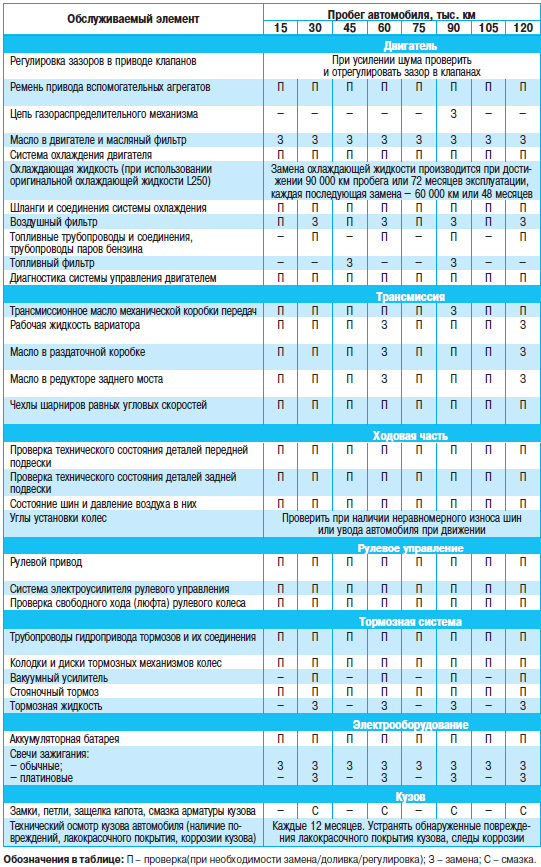



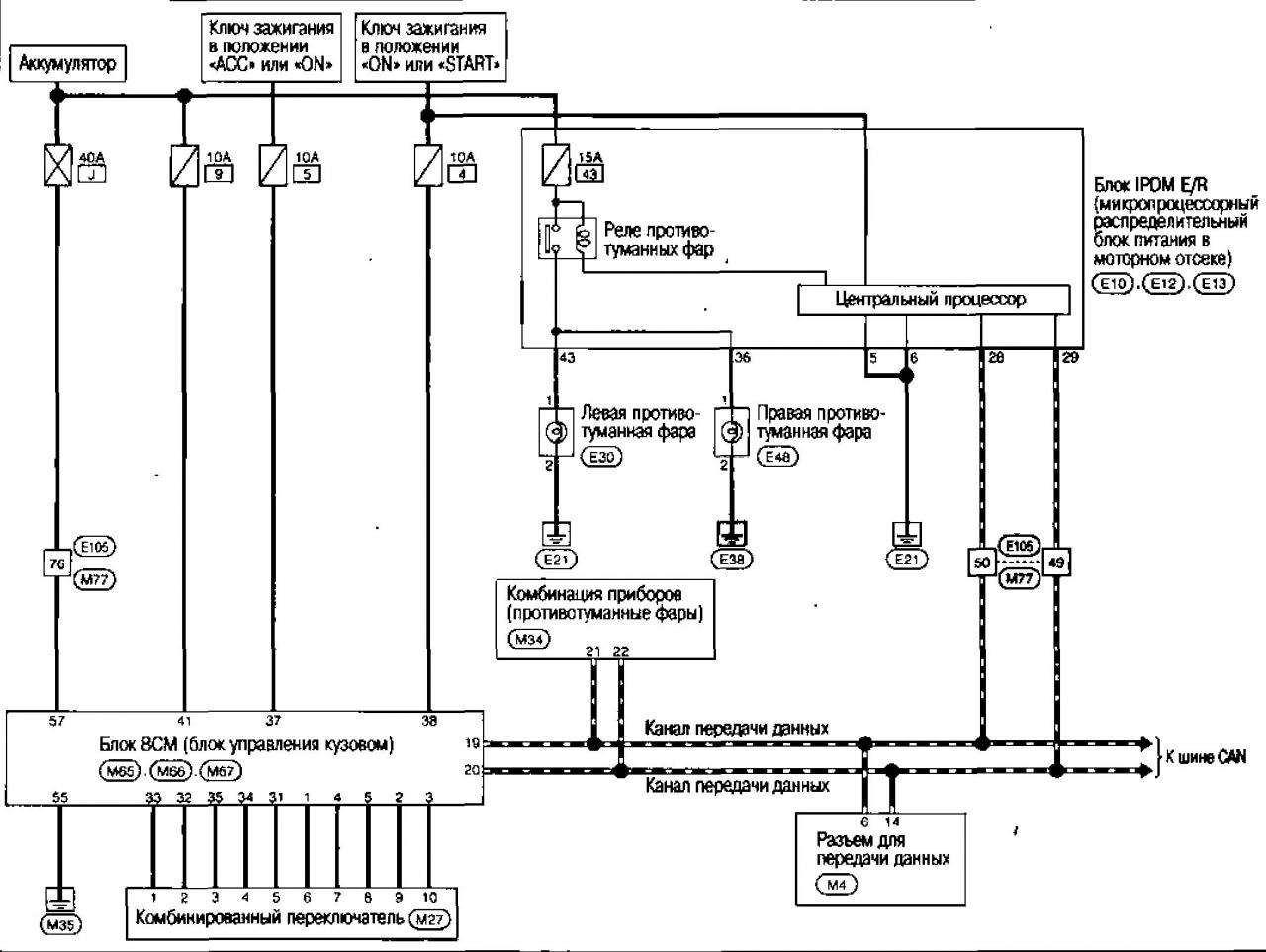

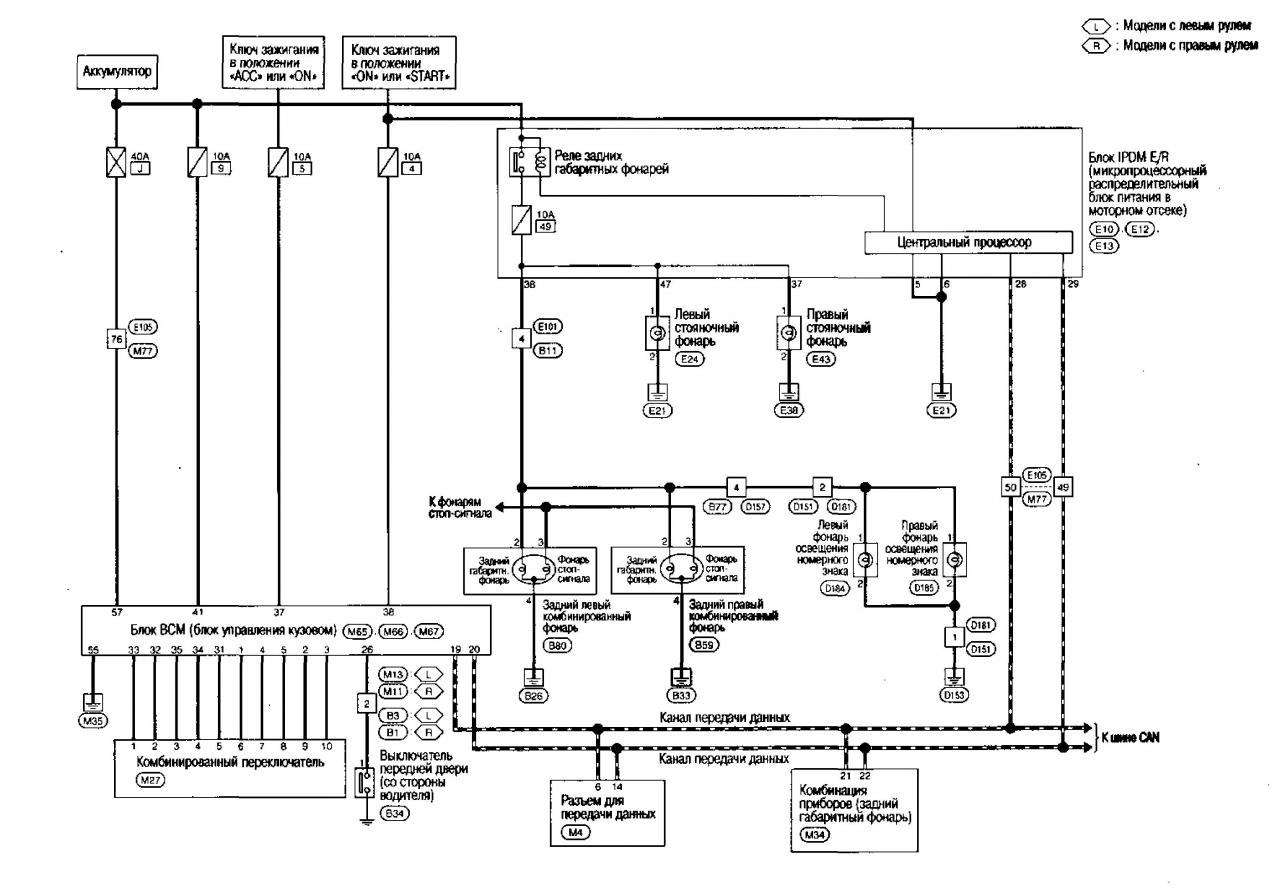

![1 generation [2007 - 2010]](/uploads/Nissan_Qashqai_2007-2010_.jpg)
