Note:
The parking brake indicator switch is mounted on the parking brake lever bracket.
Before changing the parking brake switch on a Honda Civic, you will first need to remove the floor tunnel lining.
Removing the Central Tunnel of the Honda Civic Floor
1. Raise the hood cover, and with a 10 mm wrench, loosen the nut of the “negative” battery terminal.

2. Go to the car interior.

3. Pry off with a flat screwdriver and pull out the plastic lining of the automatic transmission selector from the 4 latches.

4. Remove the trim by pulling it up.

5. Pry with a flat screwdriver and remove the upper part of the floor tunnel lining.


6. Overcoming resistance of clamps, pull on itself and remove the right bottom facing of the panel of devices.

7. Pry with a screwdriver, wring out the core and remove the piston of the front right fastening of the central floor tunnel.

8. Similarly remove a piston of a forward left fastening.

9. Use an 8 mm socket to remove the 2 floor tunnel screws.
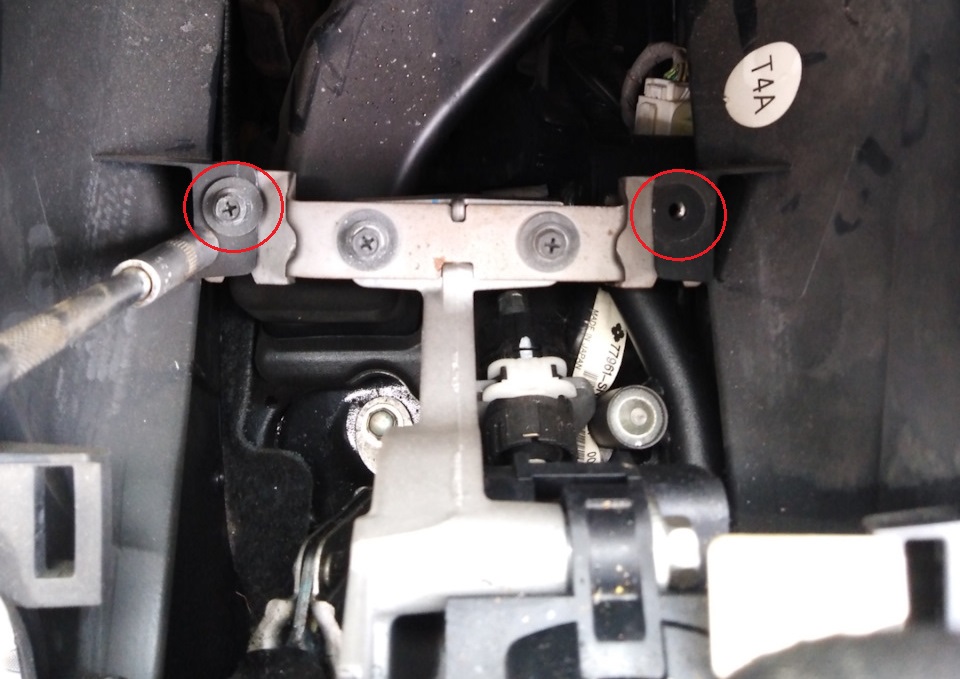
10. Wring out a clamp and disconnect a block of electric heating of seats.

11. Open a cover of the central armrest and take an upholstery of a ware box.

12. Using an 8 mm socket with an extension, remove the 2 screws securing the central
floor tunnel.

13. Slide the floor tunnel lining back, up and off.

Honda Civic Parking Brake Switch Replacement
1. Disconnect the connector from the Honda Civic parking brake indicator switch.
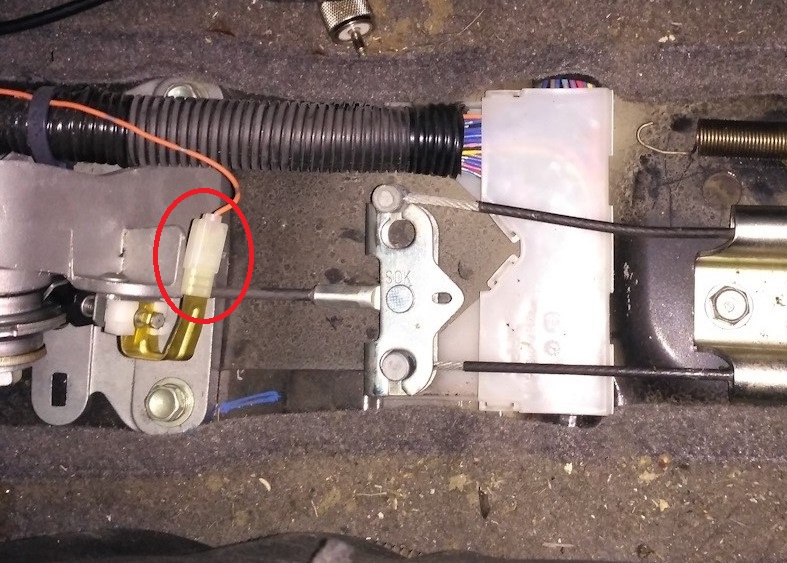
2. Using a Phillips screwdriver, remove the parking brake switch mounting screw.
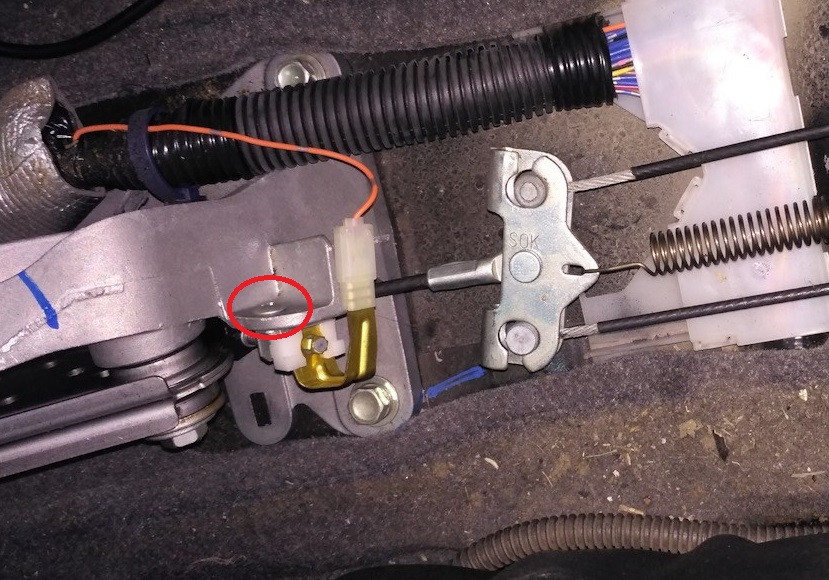
3. Remove the indicator switch from the parking brake lever bracket.
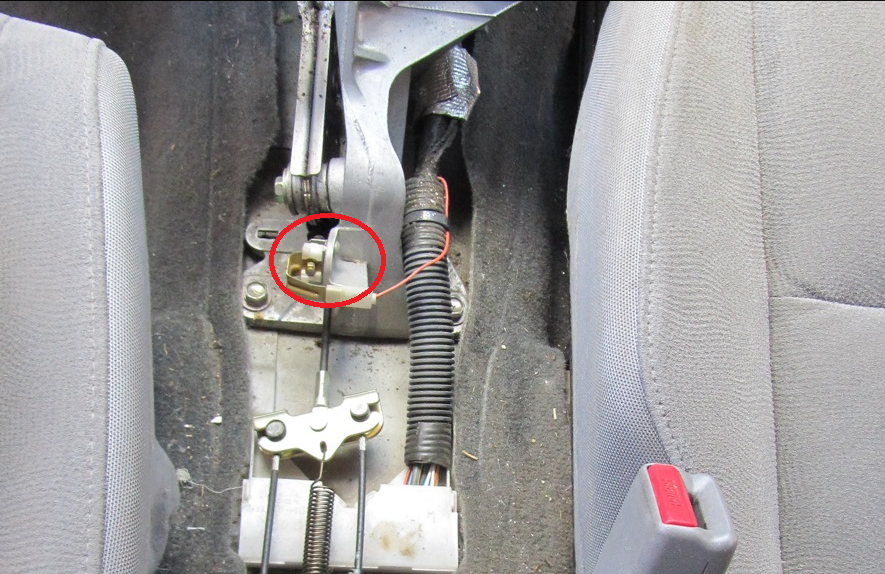
4. Replace the Honda Civic parking brake switch with a new one and reinstall.

5. Install the floor tunnel lining and connect the battery terminal in the reverse order of removal.
Source: carpedia.club










![8 generation [2005 - 2011]](/uploads/Honda_Civic_2011_-_2012.jpg)
