Hyundai Creta trunk lid lock replacement
1. Park the vehicle on level ground and turn off the ignition.

2. Raise the trunk lid.

3. Using a Phillips screwdriver, unscrew the 2 screws securing the casing from below.

4. With a flat screwdriver on both sides, gently pry and remove the 2 pads.

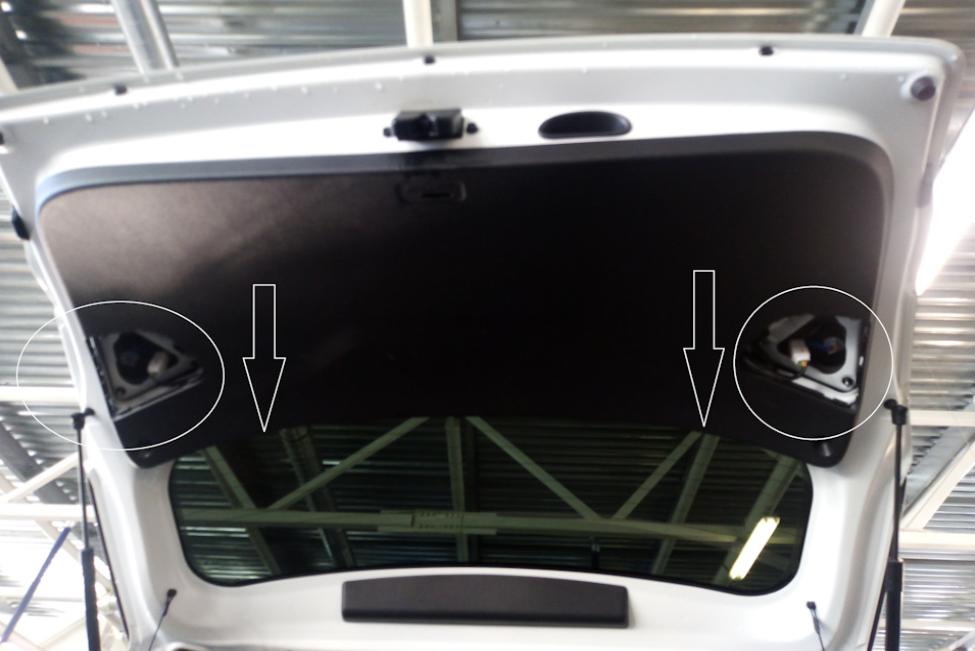
5. Starting from the edge, slowly pull towards you, remove the fasteners from the fasteners and remove the casing.


6. Press the latch and disconnect the wiring block from the Hyundai Creta trunk lock.
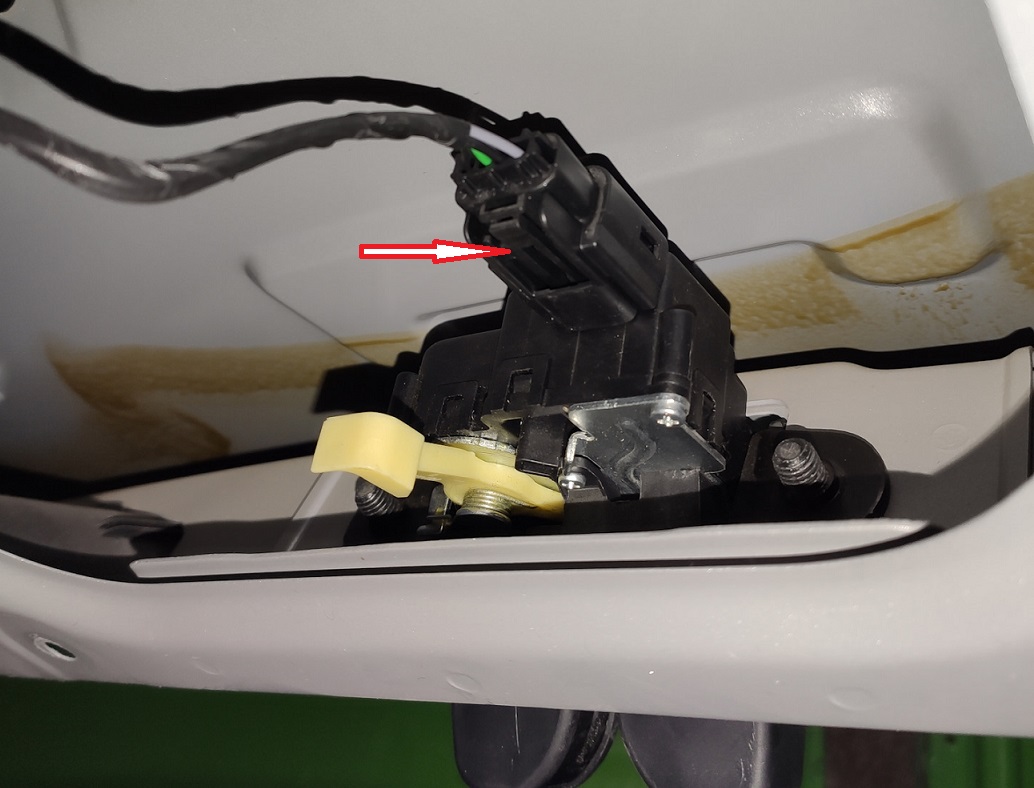
7. Use a 10 mm socket to unscrew the 2 mounting bolts.

8. Remove the lock and inspect its condition.

9. If necessary, replace the Hyundai Creta tailgate lock with a new one.

10. Reinstall it in reverse order.
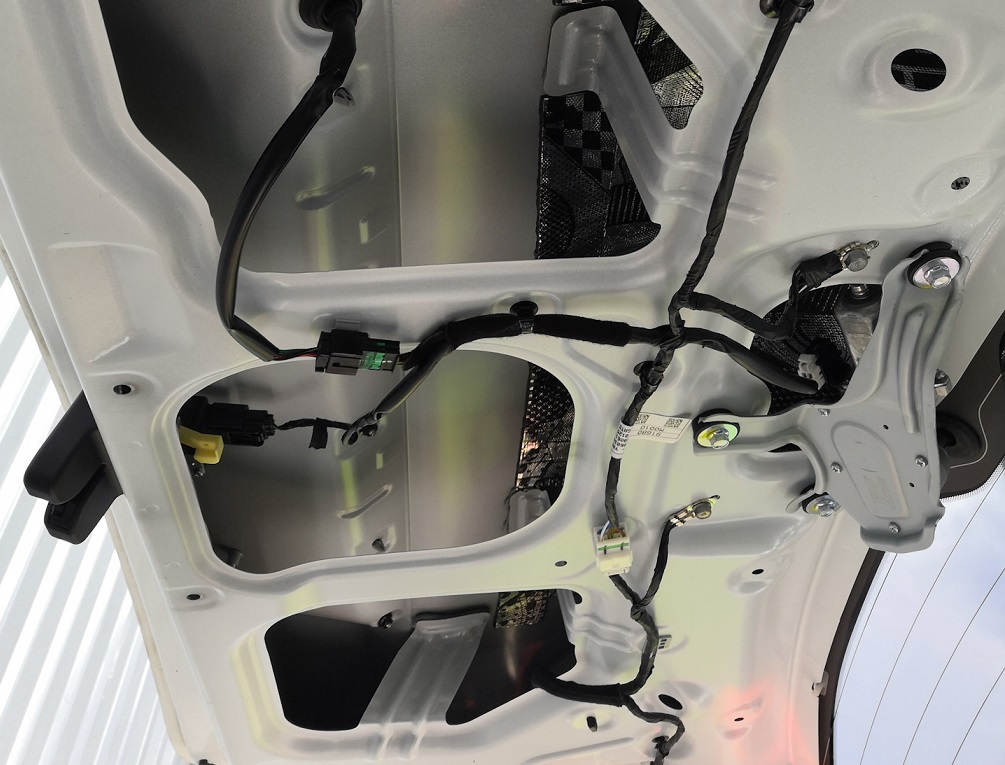
Note:
Before installing, lubricate the lock mechanism with grease and apply thread locker to the mounting bolts.

11. Establish a covering of a door of a luggage carrier. Inspect the holders before installation. Replace broken ones with new ones.

12. After the end of the replacement, check the tightness and ease of closing the door. Adjust the lock if necessary.
Tailgate Lock Adjustment Hyundai Creta
1. Mark the position of the lock latch (to be able to return to the original settings).
2. Using a Torx T40 wrench , loosen the two screws securing the lock retainer.

3. By moving the latch back and forth and left and right, achieve easy and smooth closing of the door.

4. Upon completion of the Hyundai Creta lock adjustment, tighten the retainer bolts.
5. Check that the tailgate locks/unlocks and opens/closes correctly.
Source: carpedia.club










![1 generation [2015 - 2022]](/uploads/hyundai_creta_2016_1.jpg)
