Tools:
- Screwdriver flat medium
- Nozzle for crank 8 mm
- Collar for end nozzle
Parts and consumables:
- Stoplight switch (VAG 1K2 945 511 RDW )
Notes:
The brake light switch is located in the pedal support. When the brake pedal is pressed by means of the switch, the brake light comes on. In addition, the brake light switch serves as a sensor for the ABS/EDS control unit. Therefore, the correct operation and adjustment of the brake light switch is of particular importance.
The brake light switch can only be installed once. Once removed, it must be replaced.
1 . Remove the side fuse panel (1) with a screwdriver.
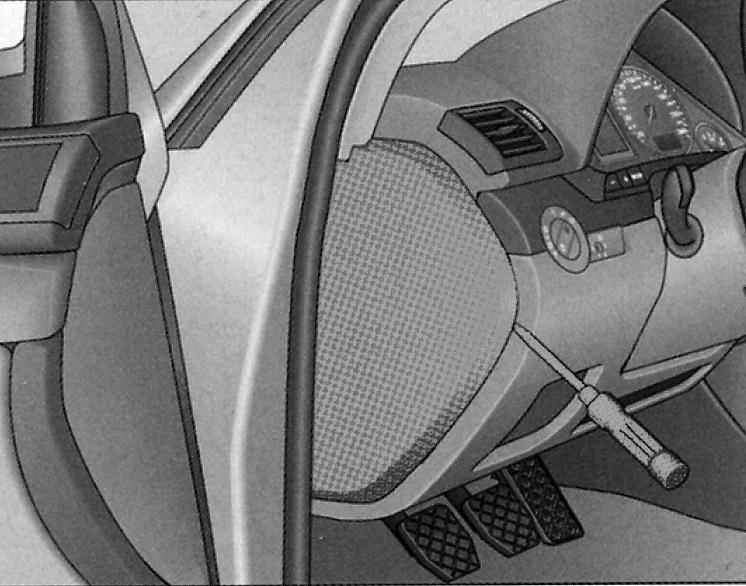
Removing the Side Fuse Panel
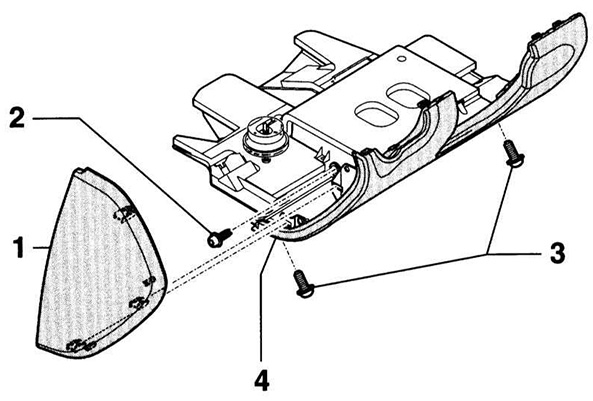
The layout of the cover fasteners in the driver's footwell
2. Unscrew the screws ( 2 ) and ( 3 ) of the cover.

3. Pull back the pocket ( 4 ) at the top of the instrument panel and remove it.
4 . Disconnect the diagnostic connector wiring harness and set the cover aside.

5. Remove the connector from the brake light switch.
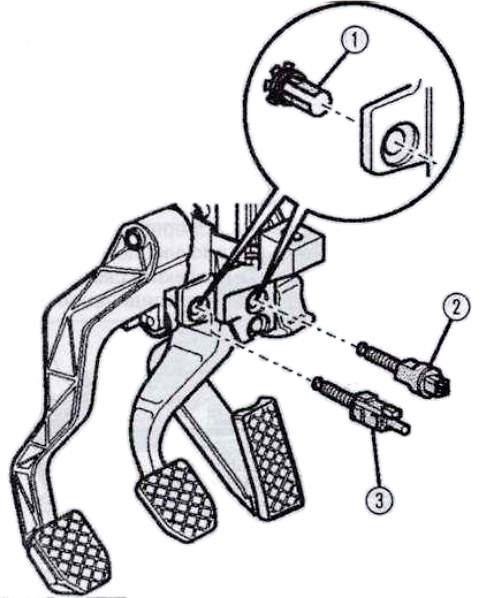
Schematic diagram of the switches on the pedal bracket
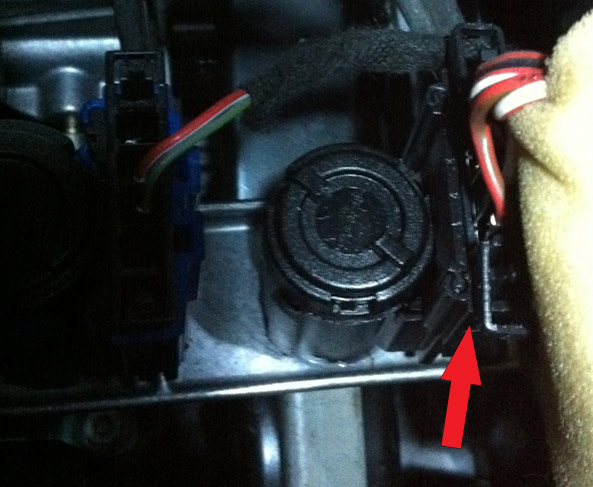
6. With a piece of wire, bridge the contacts in the connector. If after that, the brake lights come on, then the switch ( 2 ) is defective and must be replaced.
7 . Turn the brake light switch 45° to the left to release it. Remove the brake light switch.
8 . For performance of installation at the new switch of a stoplight completely take out a pusher (an arrow on an accompanying illustration).
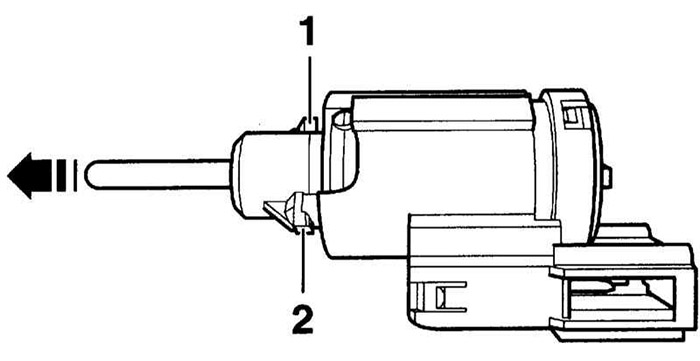
Brake light switch circuit
Warning:
During installation, do not press the brake pedal.
5 . Insert the switch with its locking strips ( 1 ) and ( 2 ) into the grooves of the pedal support and fix by turning to the right by 45°. The switch position must be secure. When installing the switch, the pusher itself takes the correct position.
6 . Fix the plug of the brake light switch, check the operation of the switch.
7 . Reinstall the pocket on the driver's side.
The article is missing:
- Tool photo
- Photo of parts and consumables
- High-quality repair photos
Source: http://carpedia.club

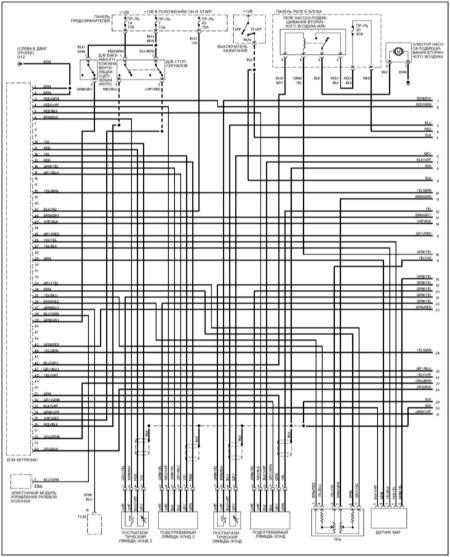
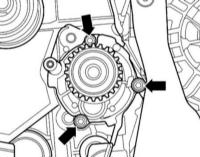
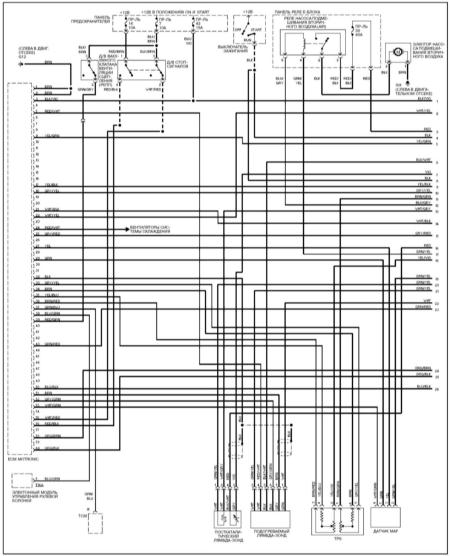
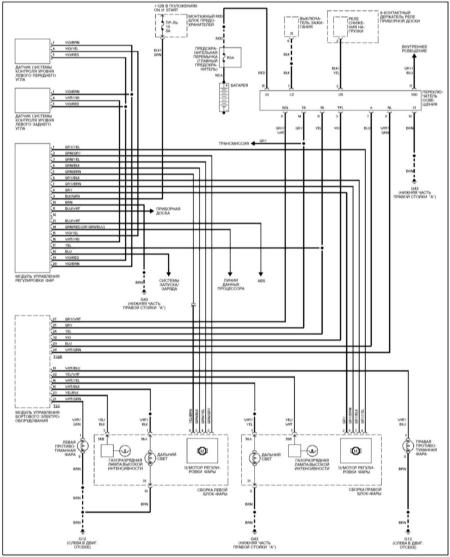
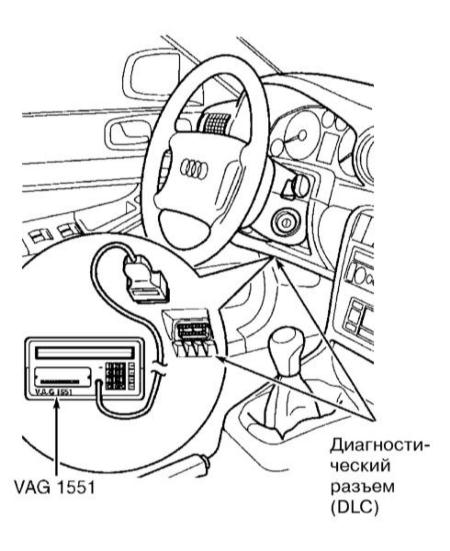
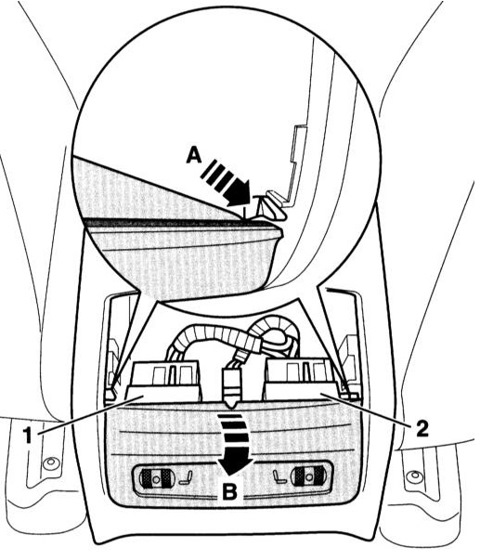
![B6 [2000 - 2005]](/uploads/Audi_A4_2000-2005_B6_.jpg)
