Tools:
- Phillips screwdriver medium
- Medium flat screwdriver
Note:
This article shows you how to remove a Santa Fe bumper.
Removing and installing rear bumper Hyundai Santa Fe
1. Remove the five screws in the rear wheel arch.

2. Remove the three pistons that hold the Santa Fe mudguards.

3. Remove the four screws under the bumper.

4. Open the trunk and remove the screw that secures the top of the bumper.

Note:
Disconnect the tailgate seal.

Trunk door seal.
5. Gently fold back the bumper and remove the two clips.

6. Unscrew the Santa Fe rear fog lamp mount.

7. Turn the bulb holder counterclockwise and remove the bulb holder from the lantern.

8. Fold back the bumper at the corners to release it from the latches.

Note:
Under the bumper, squeeze the lock and remove the fog lamp wiring pads (left and right).

Fog lamp block (shown on removed bumper).
9. Stand behind the bumper and pull it towards you to completely remove it from the latches.



Rear bumper Hyundai Santa Fe
10. Install all removed parts in the reverse order of removal.
The article is missing:
- Tool photo
Source: http://carpedia.club/
The article is missing:
- Article does not match the machine

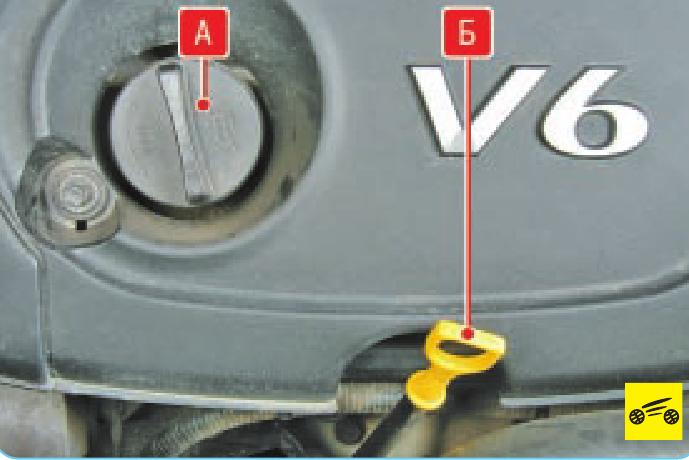






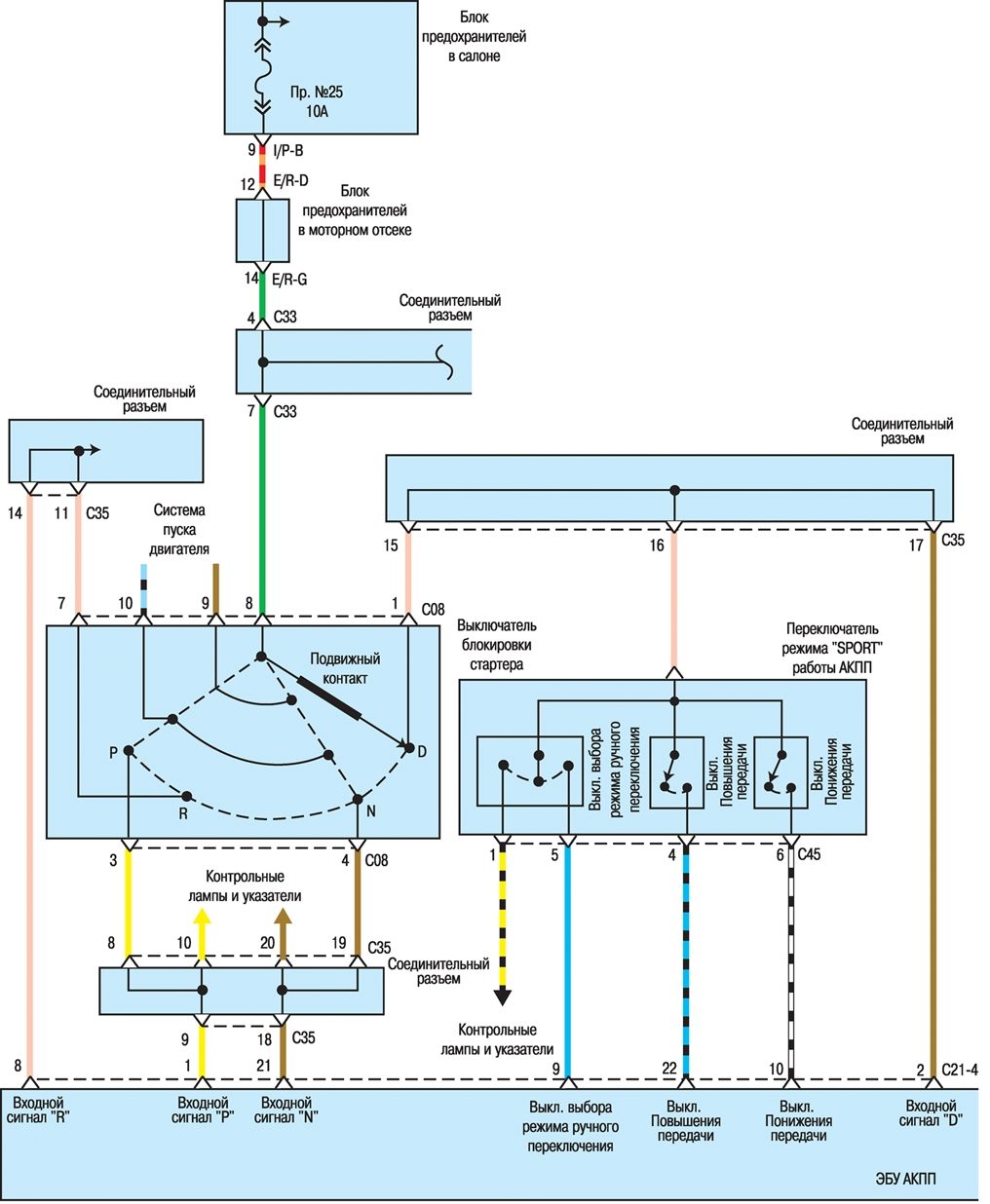

![CM [2006 - 2010]](/uploads/Hyundai_Santa_Fe_2006-2010_.jpg)
![DM [2012 - 2016]](/uploads/Hyundai_Santa_Fe_2012_-_3.jpg)