
Reset service interval Mitsubishi Lancer X.
1. Turn off the ignition. (OFF) 2. Press the INFO
button several times .
3. The display will show information about the mileage and time until the next service.
4. Press and hold the INFO button (at least 2 seconds) until a beep sounds.
5. The maintenance symbol (wrench) appears on the multifunction display.
6. Release the INFO button .
7. Briefly press the INFO button . (< 1.2s)
8. "CLEAR" appears on the display .
That's it, you will have a new countdown until the next MOT.
But that's not all. From the factory, we have calculated a service interval of 15 thousand km. or 12 months. That is, whichever comes first. So do not forget, even if you use the car a little and its runs are not great, once a year it is necessary to change the engine oil and brake fluid, as well as other operating fluids twice a year.
Personally, I love my car (not only Alex loves, I think we all love our iron friends), and I change the oil in the engine earlier than the period specified above, with a run of 10 thousand km. Hence the desire arose to change the notification about the need to make the next oil change from 15 thousand km. for 10 thousand km. And this is also possible.
Changing the service interval interval Mitsubishi Lancer X.
1. Turn off the ignition. (OFF)
2. Press the INFO button several times.
3. The display will show information about the mileage and time until the next service.
4. Press and hold the INFO button (at least 2 seconds) until you hear a beep. Release the INFO button.
5. Then repeat the procedure three more times.
6. EU10 will appear on the display (corresponding to 15,000 kilometers)
7. Press and release the INFO button three times quickly.
8. The current setting starts flashing - you have entered the service interval selection mode.
9. Short press (no more than 1-2 seconds) to select the GCC interval.
10. Press and hold the INFO button for more than 1.2s - the interval will be fixed. Note: other options
"JPN", "NAS", "RUS", "MMAL" are also available. The suggested GCC10 interval corresponds to that specified in the service book (10,000 km / 24 months, etc.). For cars sold under service conditions with an interval of 15 t.km, it is enough to activate the function (by default, the EU10 interval). It is also completely safe to turn off this warning altogether by transferring the value to “OFF”.
Next, you will need to do the reset service interval Mitsubishi Lancer X.
1. Turn off the ignition. (OFF) 2. Press the INFO
button several times .
3. The display will show information about the mileage and time until the next service.
4. Press and hold the INFO button (at least 2 seconds) until a beep sounds.
5. The maintenance symbol (wrench) appears on the multifunction display.
6. Release the INFO button .
7. Briefly press the INFO button . (< 1.2s)
8. "CLEAR" appears on the display .
Indication on the instrument panel, some inscriptions may vary, depending on the type of dashboard.
Source: https://www.drive2.ru/l/3344978/

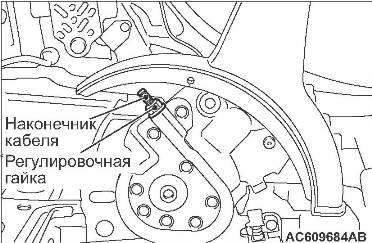

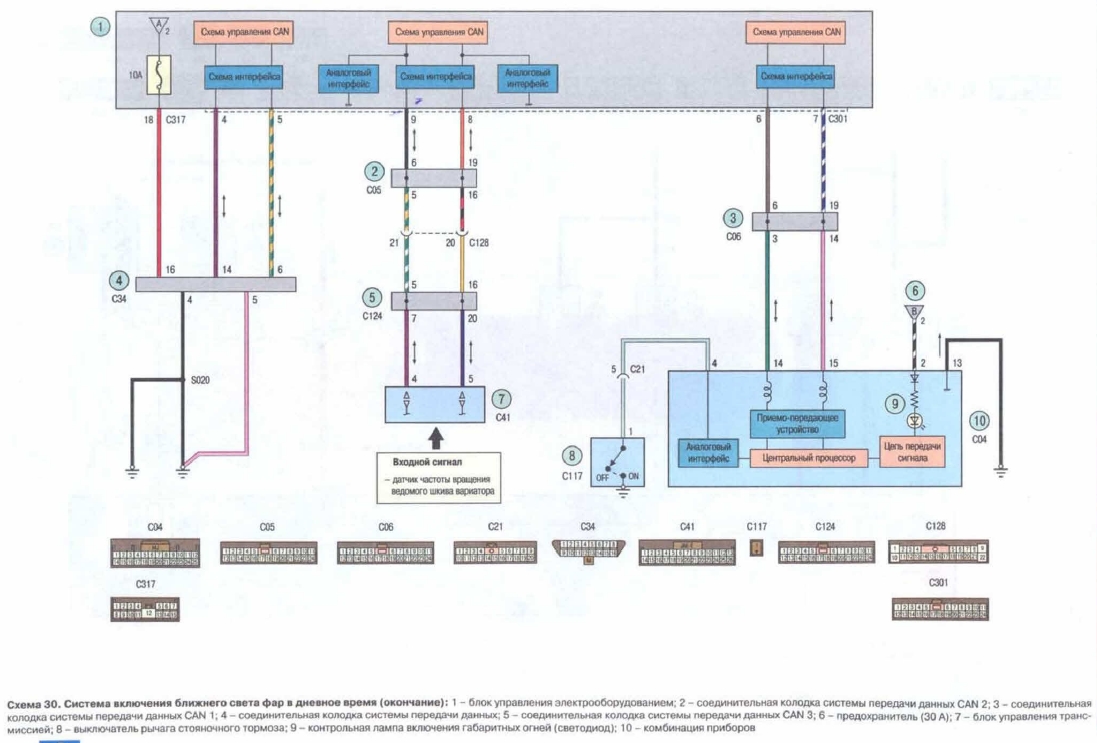


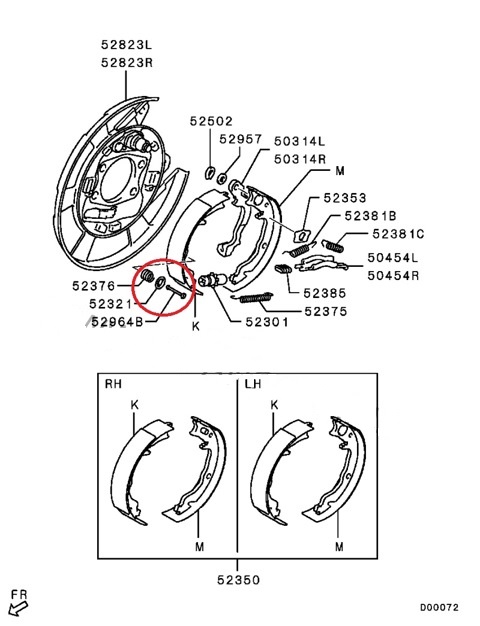
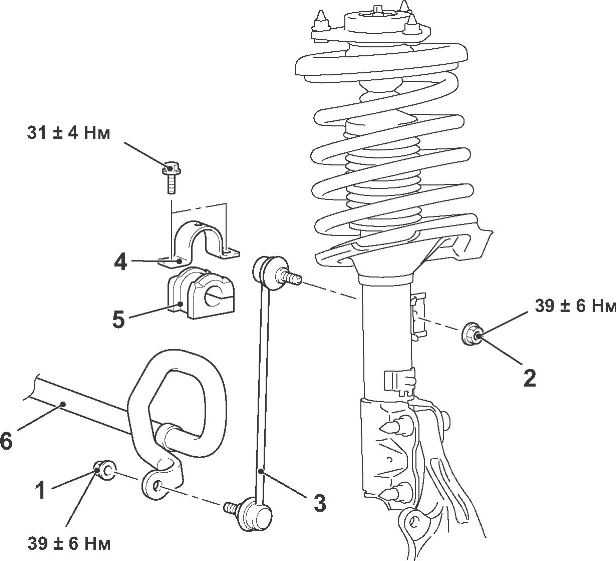

![IX [2000 - 2005]](/uploads/mitsubishi_lancer_2005_images_2.jpg)
![X [2007 - 2017]](/uploads/Mitsubishi_Lancer_Sedan_2007.jpg)
