1. Disconnect a wire from the minus plug of the storage battery.
2. Remove the battery (see "Removing and installing the battery", page 187).

3. Using a screwdriver, disconnect the power cable from the battery tray.

4. Remove the battery tray.

5. Turn out two bolts of fastening of an arm...

6. ... and remove the bracket from the battery shelf.

7. The bolts of the battery shelf brackets are unscrewed ...
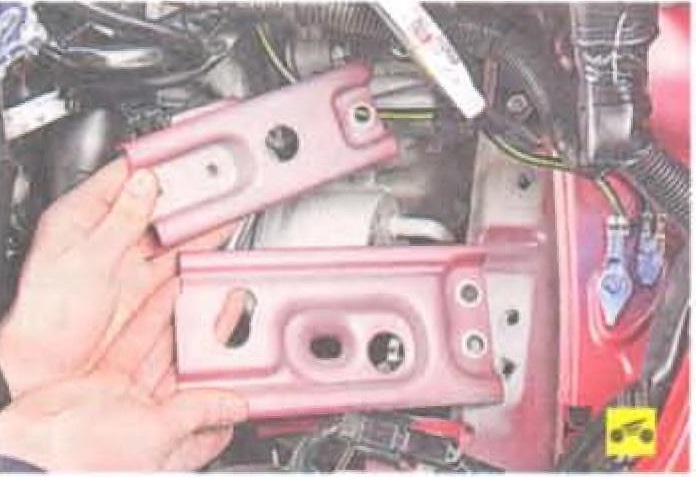
8. ... and remove the brackets.
9. Install all removed parts in the reverse order of removal.
Source: Mitsubishi Lancer X Owner's Manual
Changing the engine oil and oil filter Lancer X
1 to 3 hours
[[ article.getBookmarkIcon() ]]
Instrument
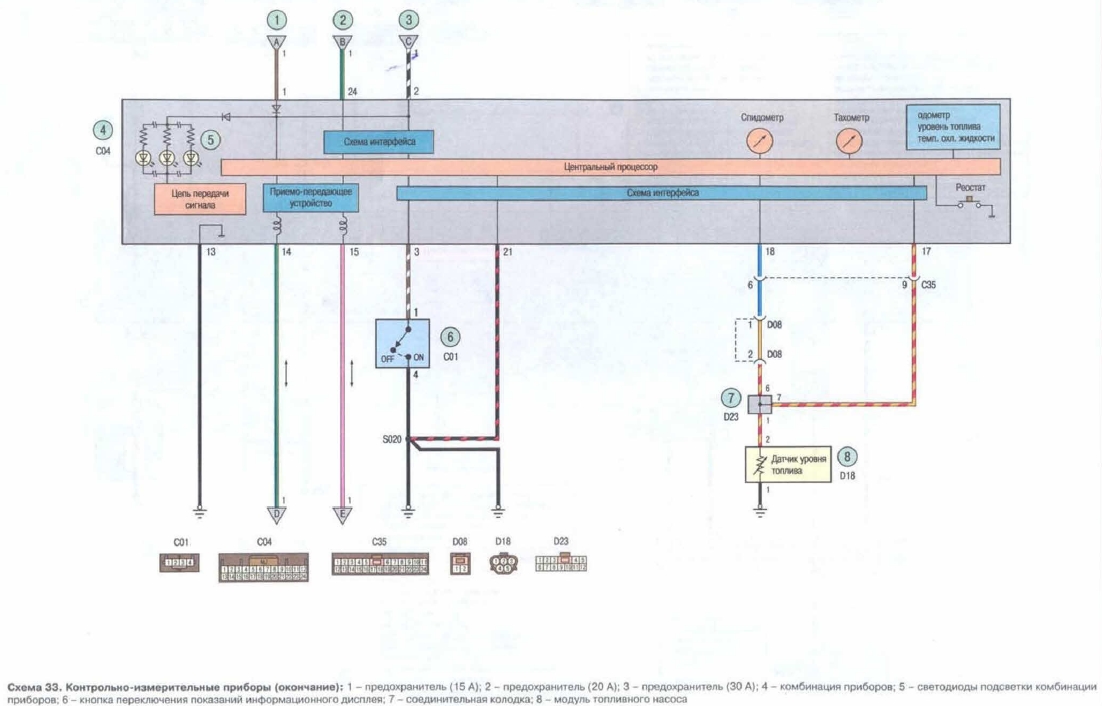

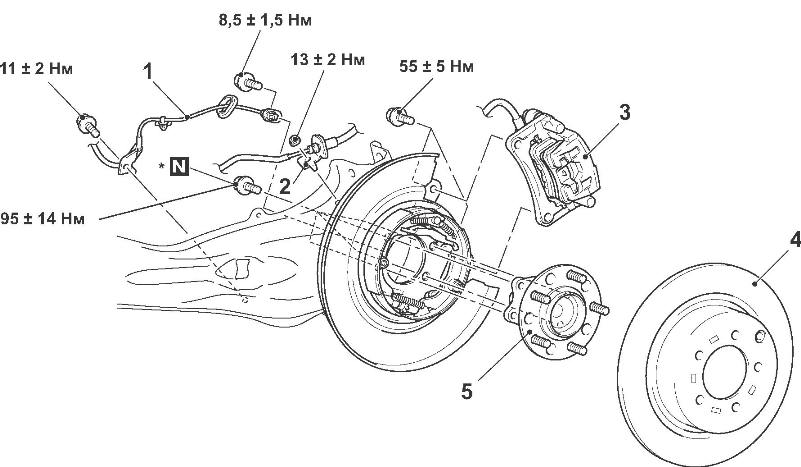

Removal and installation of the electric fan of the Lancer X air blower
[[ article.getBookmarkIcon() ]]
lift
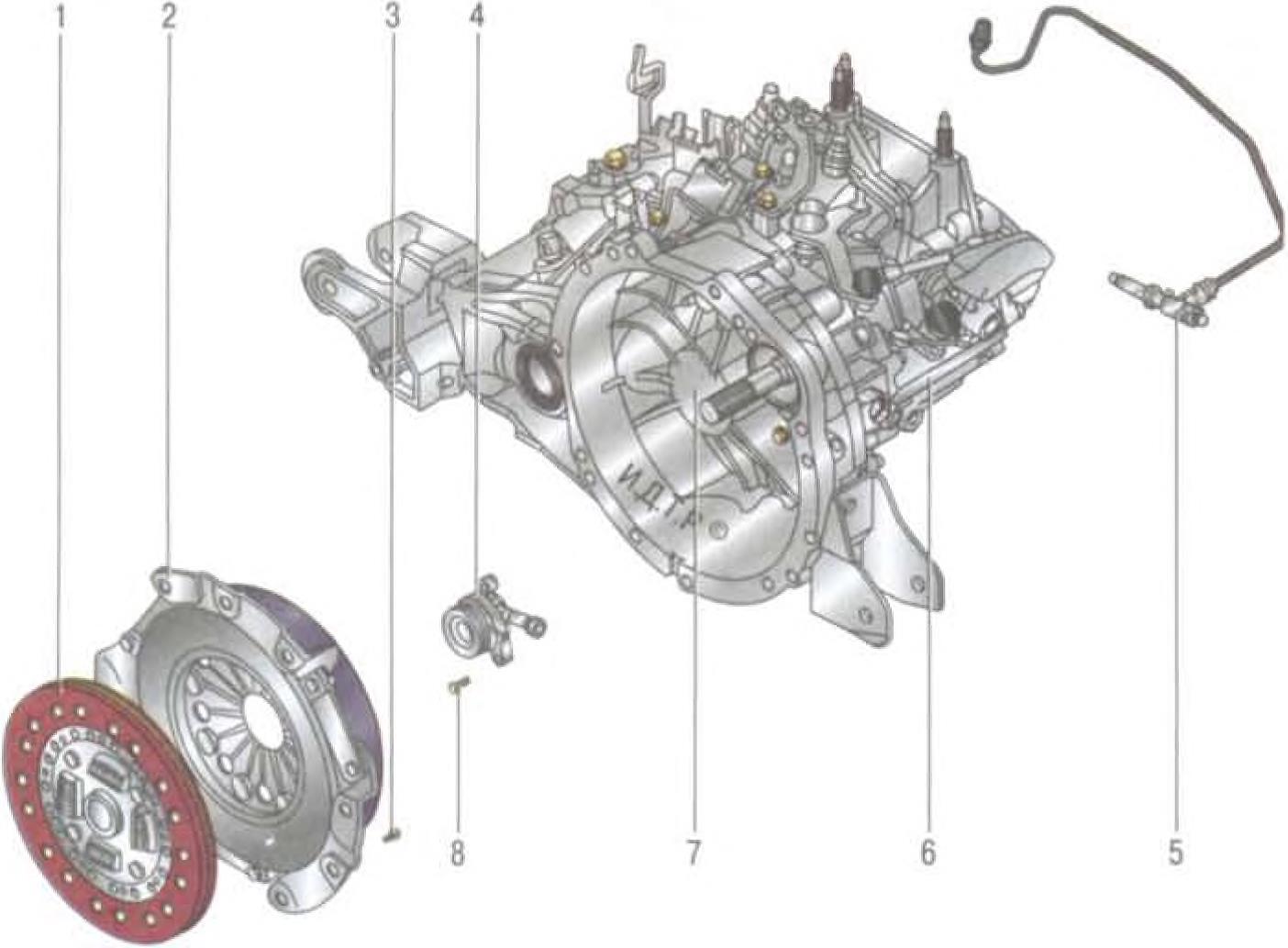
Checking the level and adding coolant Lancer X
5 - 30 minutes
[[ article.getBookmarkIcon() ]]
No tools


![IX [2000 - 2005]](/uploads/mitsubishi_lancer_2005_images_2.jpg)
![X [2007 - 2017]](/uploads/Mitsubishi_Lancer_Sedan_2007.jpg)
