Note:
The manufacturer recommends checking the Honda Civic automatic transmission oil level every 15 thousand kilometers, and replacing it after 45 thousand kilometers.
Although it is possible to carry out the replacement yourself, also contact qualified service stations. They carry out a complete flushing and replacement of gear oil with professional devices, after which the gearbox will last much longer and without breakdowns.
It is recommended to drain the oil within 15 minutes after the trip, until it has cooled down and has good fluidity.
Oil volume:
- 2.4 l - when replacing fluid;
- 5.9 l - when repairing an automatic transmission.
What oil to pour in an automatic transmission Honda Civic
The manufacturer recommends using Honda ATF-Z1 in an automatic transmission.
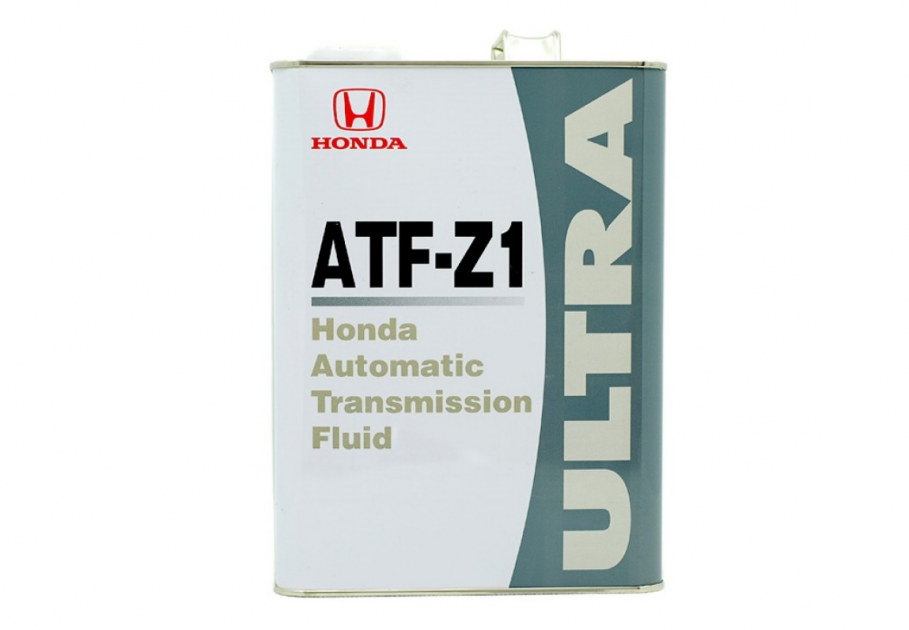
The procedure for changing the oil in an automatic transmission Honda Civic
1. Warm up the engine to a temperature of about 70 ° C and drive a car for several kilometers (this will contribute to a more active draining of the used fluid from the automatic transmission).
2. Place the machine on a lift, pit or overpass.

3. If this is not possible, use a jack with racks.

Warning:
Never work under a vehicle that is only supported by a jack. The jack may slip or fail, resulting in serious injury or death.
4. Get under the car and examine its bottom. Unscrew the mounting bolts and remove the mudguard of the engine compartment.

5. The drain plug is located at the front of the gearbox.
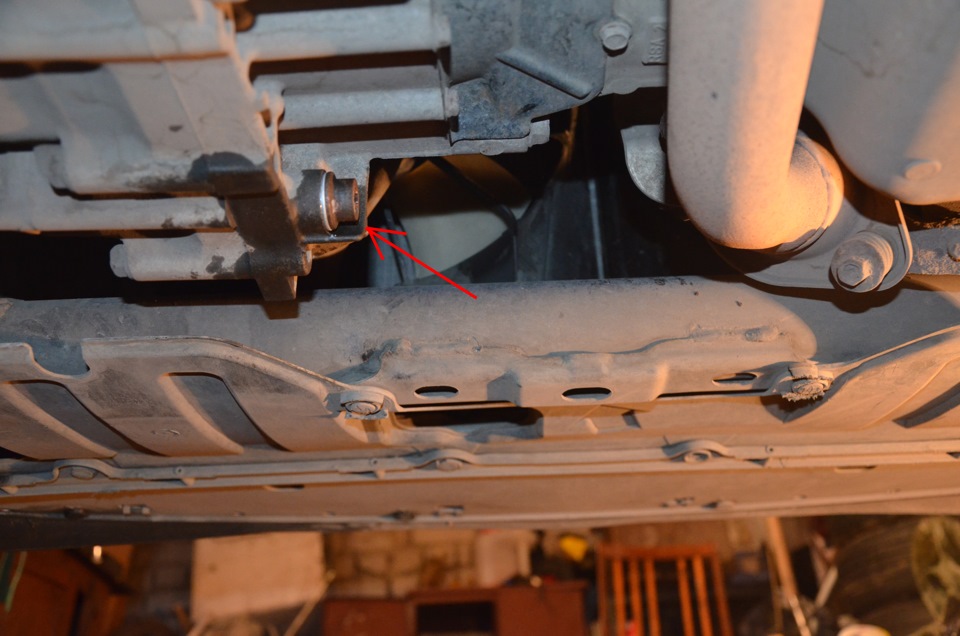
6. Place a prepared empty container with a capacity of at least 5 liters under the drain hole.
7. Use a square wrench to remove the drain plug.

8. Wait until the oil is completely drained from the Honda Civic automatic transmission and remove the container to the side.

9. Clean the drain plug threads.

10. Replace its aluminum washer.

11. Tighten the drain plug tightly.

12. Go to the engine compartment. Next, you will need to fill in the oil in the Honda Civic automatic transmission.

13. Fresh fluid is poured through the dipstick hole.

14. Pull the dipstick out of the hole.

15. Insert a funnel into the dipstick tube.


16. Add working fluid to the Honda Civic automatic transmission crankcase.

Note:
Top up the transmission fluid slowly: since the fluid quickly fills the system, it will be difficult to remove excess fluid back.
If too little or too much oil is added, this will adversely affect the performance of the automatic transmission.
17. Insert the pointer back into the tube and lower it until it stops.

18. Pull out the pointer and check the fluid level. It should be between the top and bottom marks.
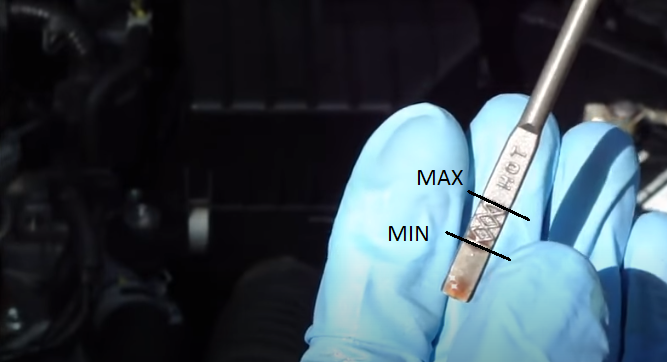
19. If the level is normal, reinstall the dipstick.
Similar articles:
Checking the level and topping up the fluid in the gearbox Honda Civic 2005 - 2011
Checking the level and changing the oil in the manual transmission Honda Civic 2005 - 2011
Source: carpedia.club

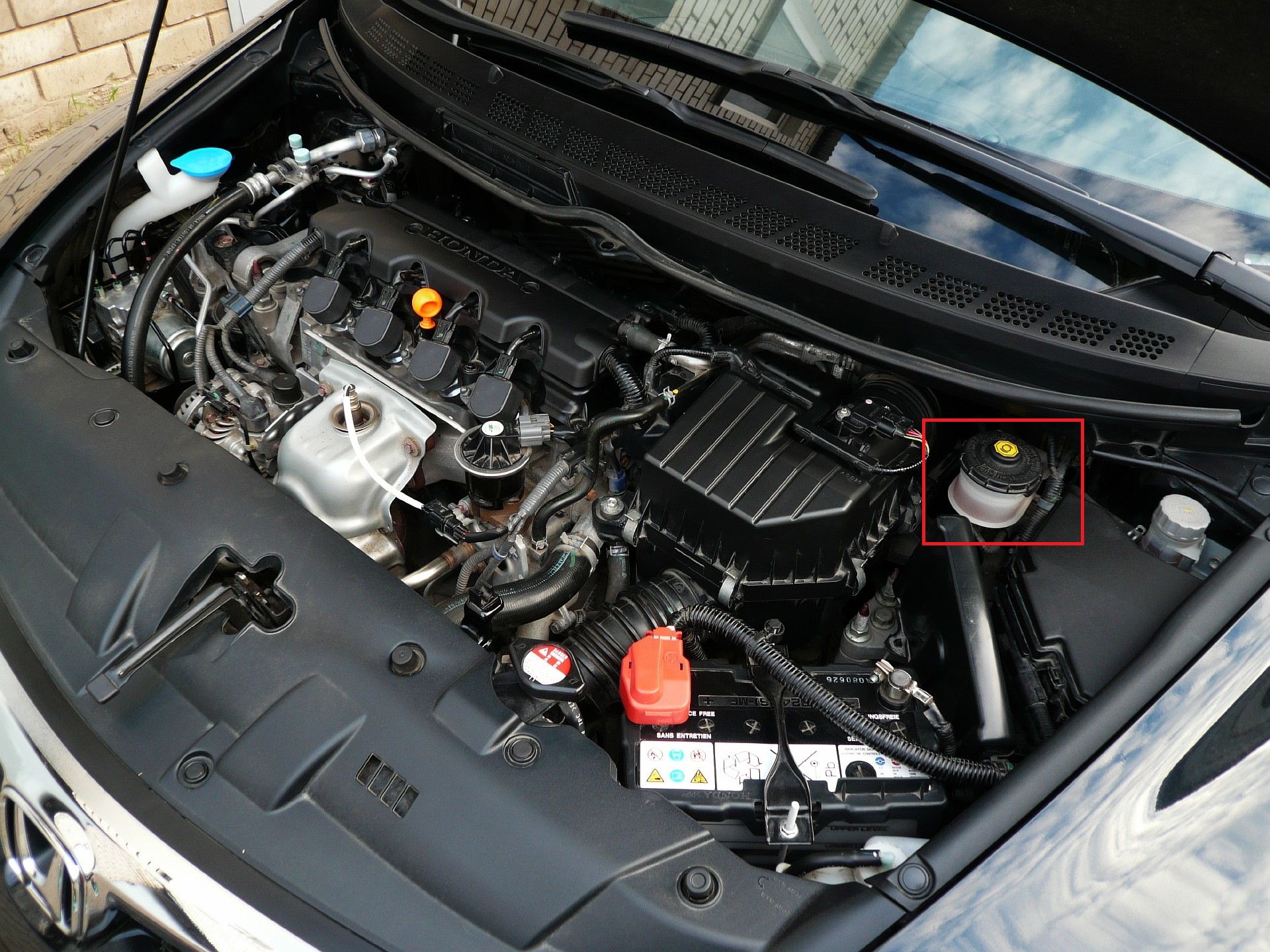

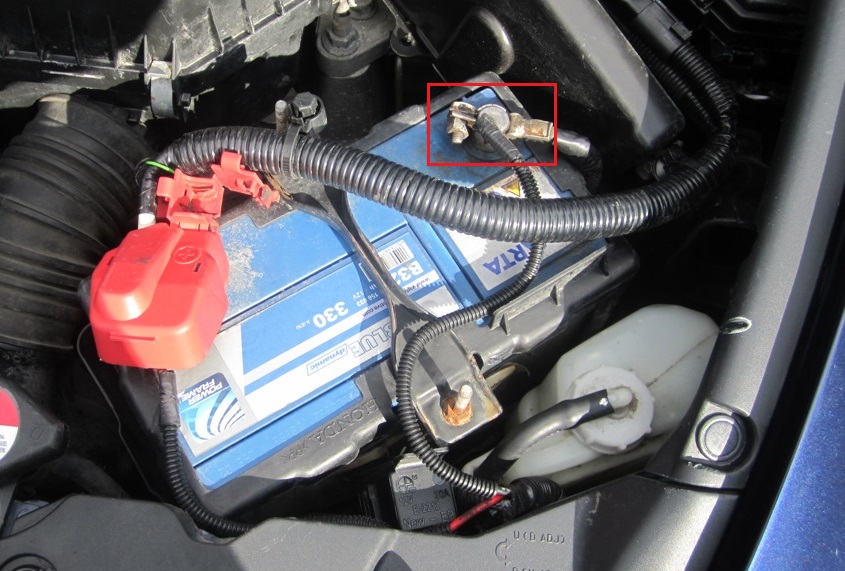






![8 generation [2005 - 2011]](/uploads/Honda_Civic_2011_-_2012.jpg)


