Note:
The front and rear wheel studs on the Honda Civic are replaced in the same way. An example is shown on the rear wheel.
To access the studs, you will first need to remove the caliper and wheel brake disc.
Removing the rear brake disc Honda Civic
1. Move the automatic transmission selector to the "P" position.

2. Install wheel chocks under the front wheels.

3. Use a wheelbrace to loosen the rear wheel nuts.

4. Raise the rear of the vehicle and place it on secure stands.

5. Remove the rear wheel.

6. Turn off a reservoir cover and check up level of a brake liquid.

Note:
When the pads are worn, the fluid may be greater than the upper limit, which is fraught with overflow during the pistons divorce. If necessary, remove excess with a syringe.

7. Using a 12 mm head, remove the brake hose mounting bolt.

8. Move the hose to the side.

9. Wring out a clamp, and disconnect a cable from the lever of a drive of a parking brake.
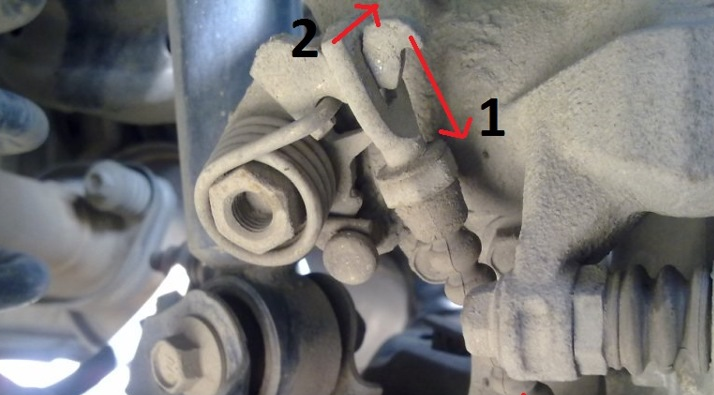
10. With a 12 mm wrench, unscrew the upper and lower caliper guide bolts.

11. Lift the caliper up and fix it in such a position that it does not subject the brake hose to stress.

12. Remove the brake pads.

13. Pry with a screwdriver and remove the fixing springs.
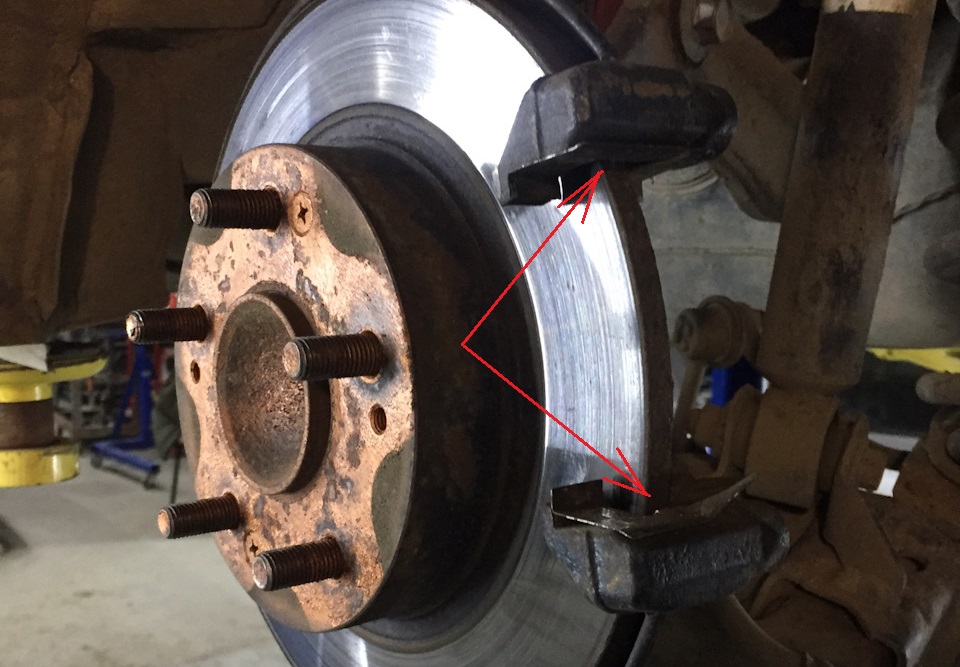
14. Using a 14 mm wrench, remove the 2 mounting bolts and remove the brake caliper.
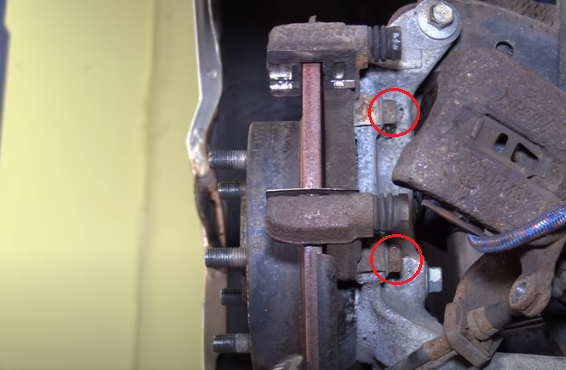
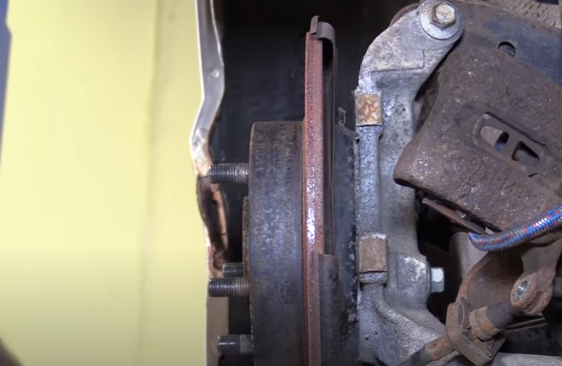
15. Using a Phillips screwdriver, remove the 2 screws securing the brake disc to the wheel hub.

16. Screw 2 M8 bolts into the technological holes.

17. Alternately screwing the bolts, wring out the brake disc from the mating surface of the hub.

18. Remove the rear brake disc.

19. Thoroughly clean the mating surfaces of the hub and disc from rust and scale.

Honda Civic wheel stud replacement
1. Install the puller so that the Honda Civic wheel stud head fits freely into the special cutout on the lower tab of the puller.

2. Turning a working bolt of a stripper, remove the broken hairpin.
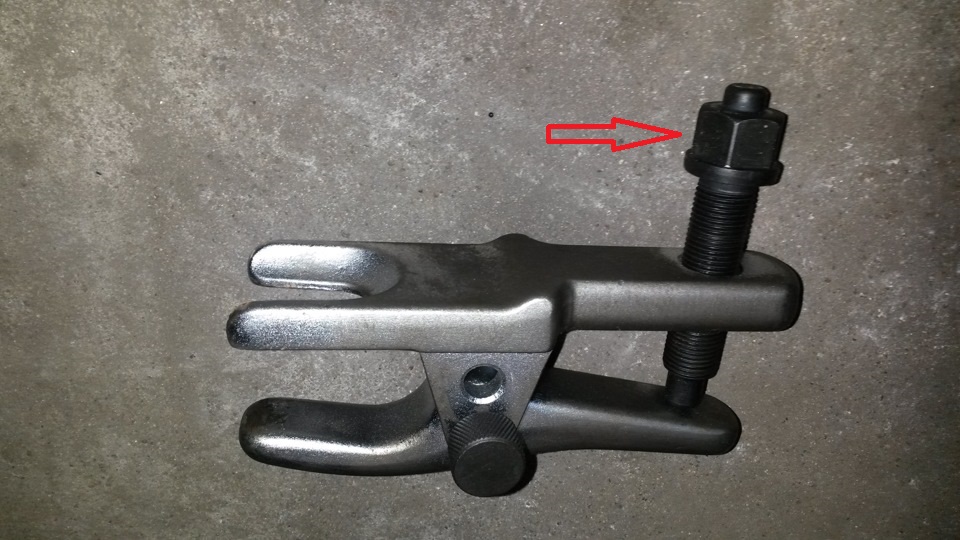
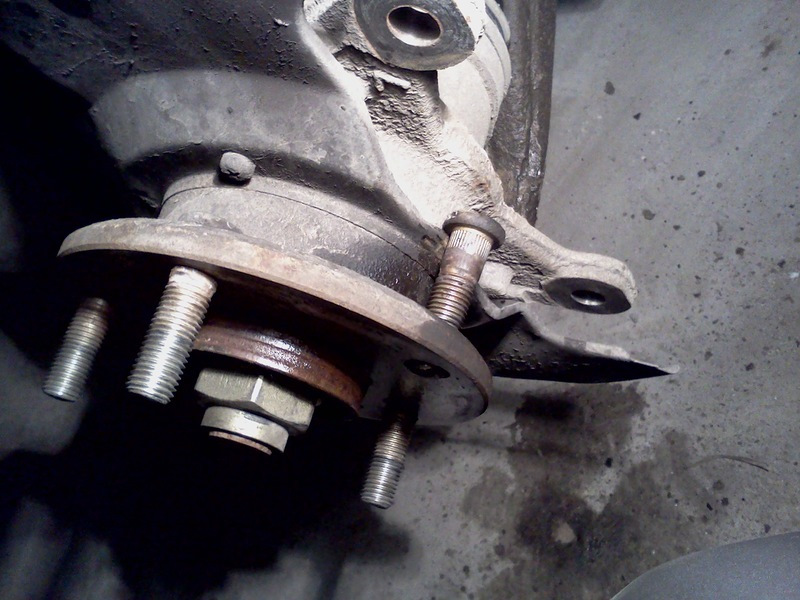
Note:
In the absence of a special puller, some drivers manage to knock out the stud with a hammer through a wooden spacer.
3. Replace the Honda Civic wheel stud with a new one.

4. Insert a new stud and screw it into the seat so that the splines engage.


5. Reinstall the brake pads.

6. Drown the caliper piston by turning it with a large flat screwdriver.
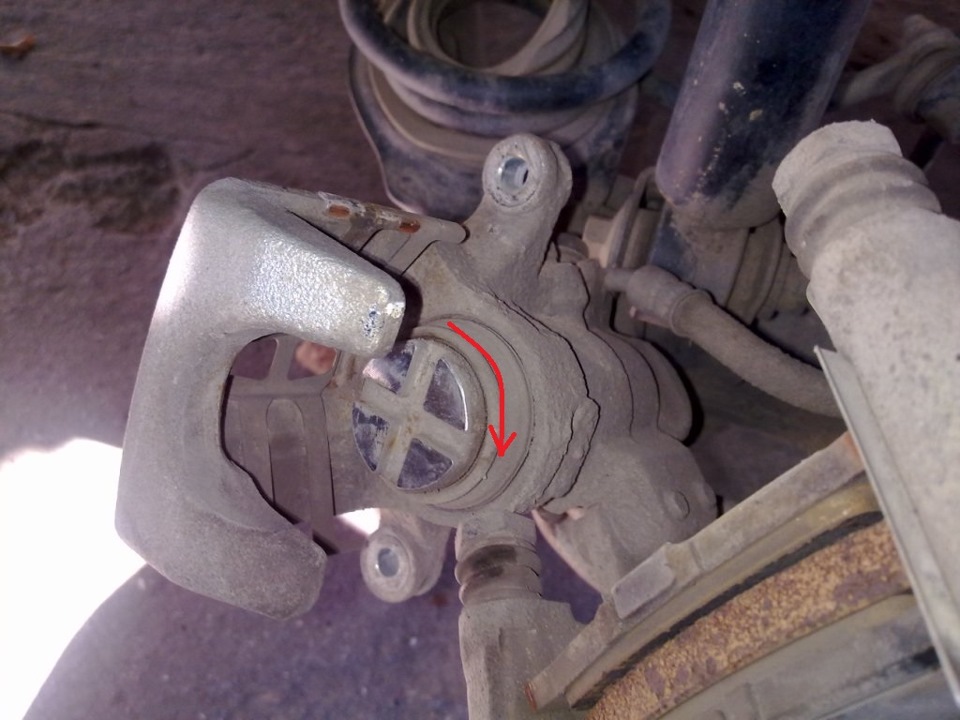

7. Install the rear caliper and wheel in the reverse order of removal.

8. In order to select the gaps in the brake mechanism, press the brake pedal to the stop several times.

9. Check up and if necessary restore level of a brake liquid
in a tank.

Source: carpedia.club







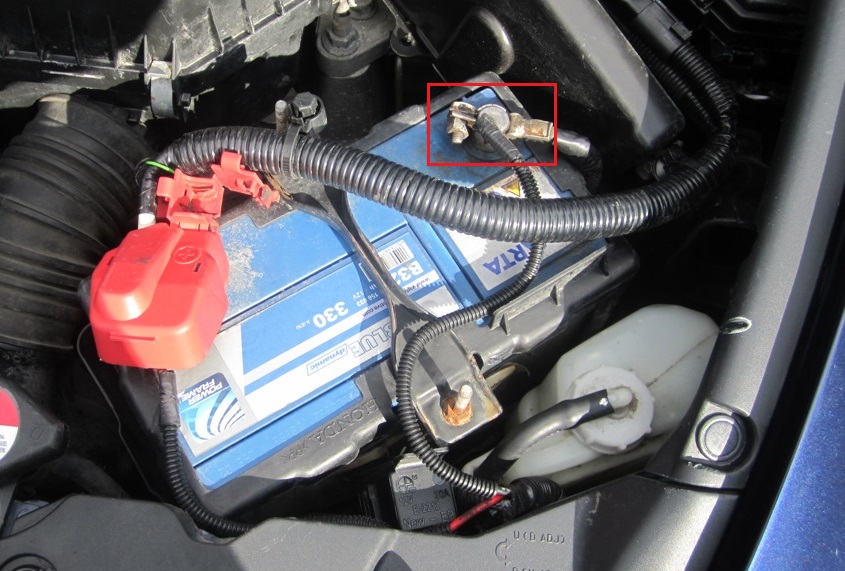


![8 generation [2005 - 2011]](/uploads/Honda_Civic_2011_-_2012.jpg)
