Tool:
- Open end wrench set

Parts and consumables:
- Set of brake discs and pads

1. First of all, you need to put the car on the hand brake, slightly raise the car so that it does not stand on wheels. Unscrew the wheel and remove the caliper.

2. Remove the brake disc, then simply put a new one in its place.

Note:
The brake disc does not hold anything, you can safely remove it without unscrewing anything.
3. First, push the caliper piston all the way down, but do it carefully so as not to damage the boot. Replace the caliper with new brake pads.

4. Spin the wheel, and do the same operation where you want to change the brake discs.

Note:
Some sets of discs have instructions for running in and rolling in brake pads, as well as discs, if any, be sure to read it.
Source: http://carpedia.club

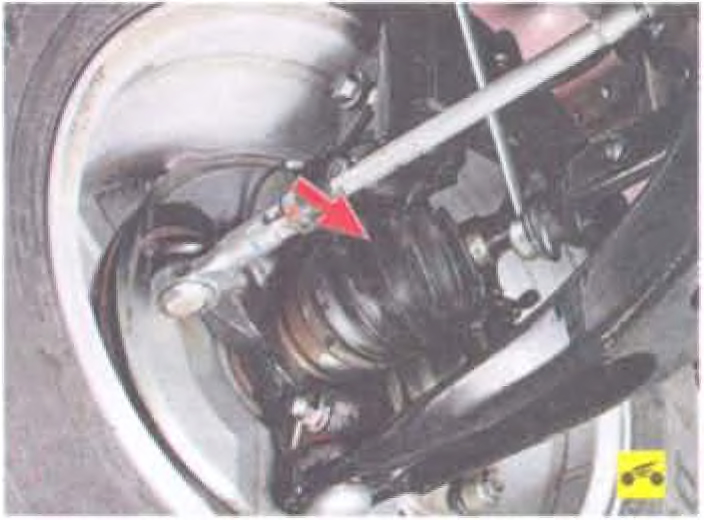
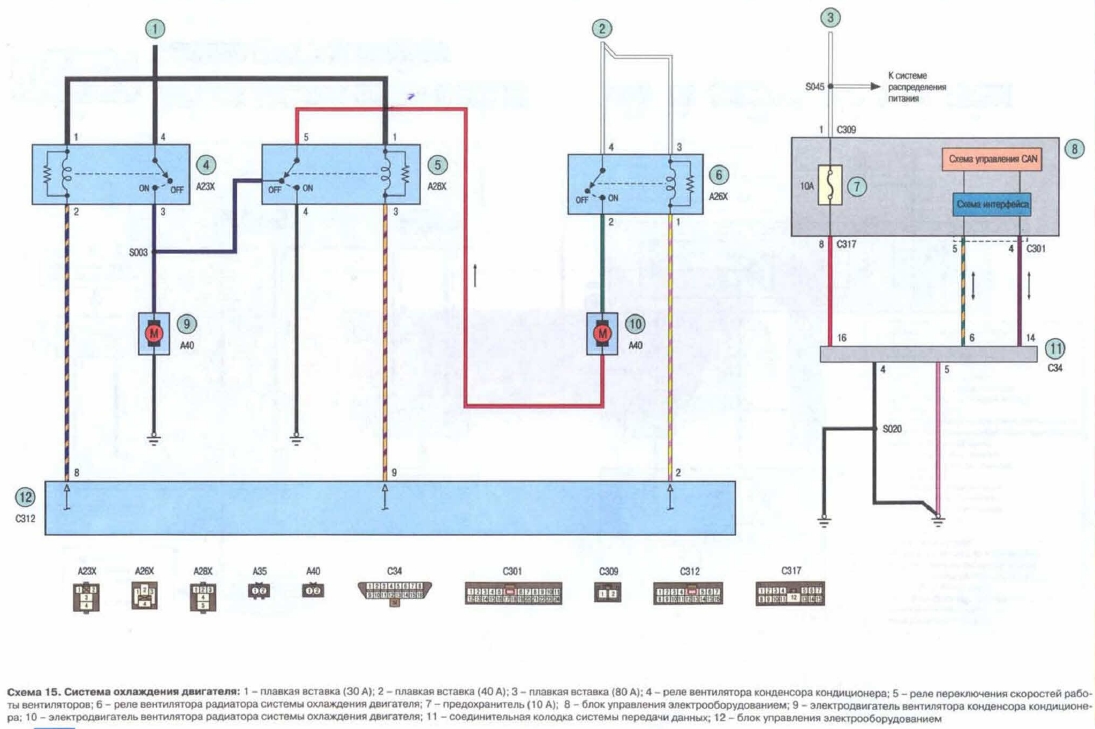
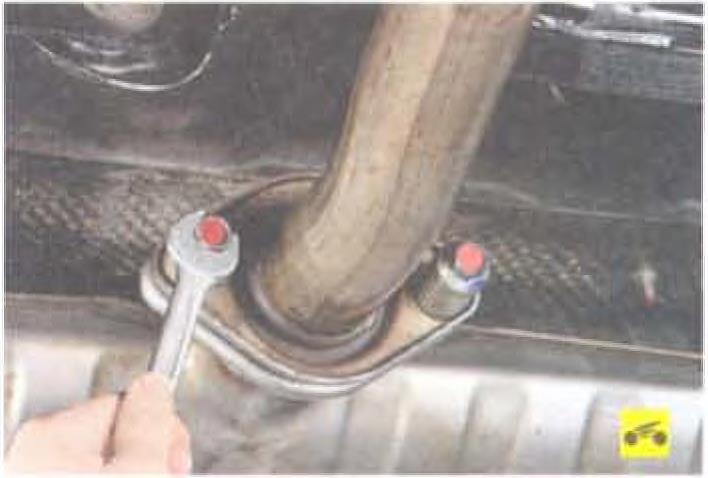

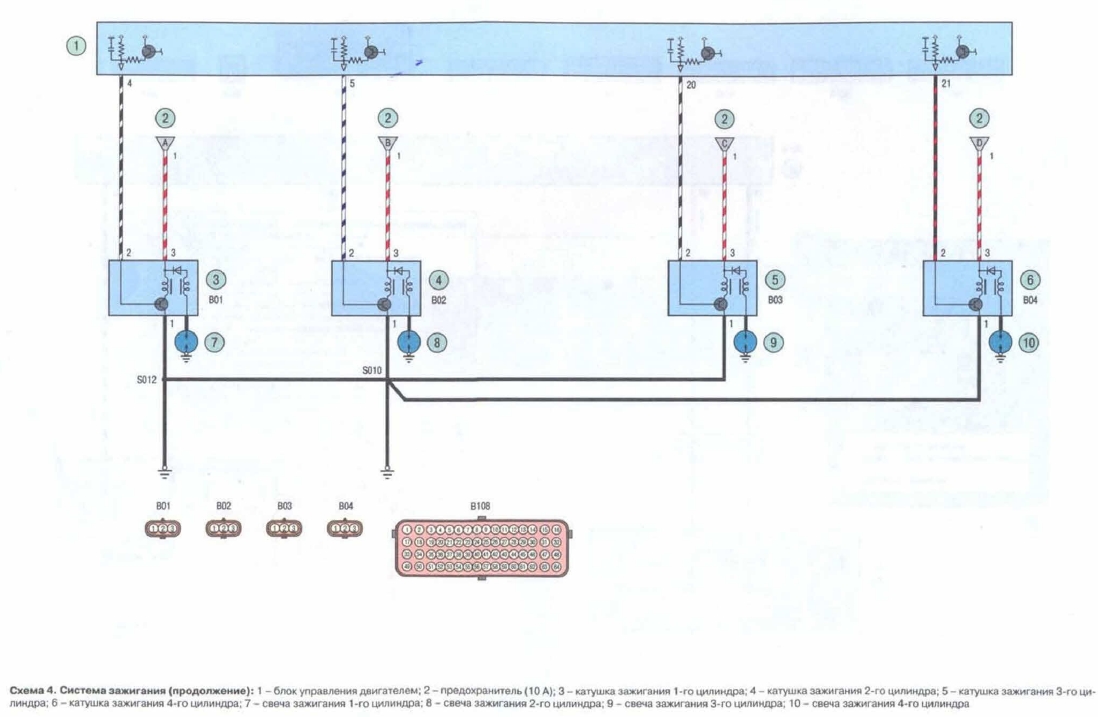



![IX [2000 - 2005]](/uploads/mitsubishi_lancer_2005_images_2.jpg)
![X [2007 - 2017]](/uploads/Mitsubishi_Lancer_Sedan_2007.jpg)
