1. Turn on the ignition.
2. Until this inscription appears, press SETTING, DISPLAY, SETTIINGS DISPLAY TIMEOUT, move the window to the NONE, OFF or BACK position.
3. Turn off the ignition.
4. Now, when the ignition is turned on, as well as when starting the engine, it is enough to wait for this inscription to appear and press either TEMP or INFO, and after that the inscription will no longer appear.
Notes:
Unfortunately, only until you drown it out. After the next winding, you must again perform step 4 (PRESS TEMP or INFO).
I will add a decryption by Secure
If any violation occurred during communication with NATS, one of three variants of the "SECURE" message will appear on the display, indicating the presence of one of three types of communication violations.
The message "Secure" on a red background indicates a communication failure between the navigation system control unit and the audio system, the cause of which may be damage to the navigation system control unit, or that this unit was previously used in another car.
The message "Secure" on a green background indicates a communication failure between the NATS IMMU and the audio system, which may be caused by damage to the audio system unit, or that this unit was previously used in another car.
The message "Secure" on a yellow background indicates that the transponder (NATS key) is not working properly, or that it was previously used on another vehicle.
The message "Secure" (on any background) that appears can be cleared by a reset operation using the CONSULTII connected to the immobilizer PIN (this does not require returning the radio to a Clarion service center). If the reset operation fails to remove the "Secure" message, then the component (indicated by the color of the message) is defective and must be replaced.
The article is missing:
- High-quality repair photos
Source: http://www.primera-club.ru/f/baza-znaniy-p12/16996-ubiraem-nadpis-secure-na-monitore/

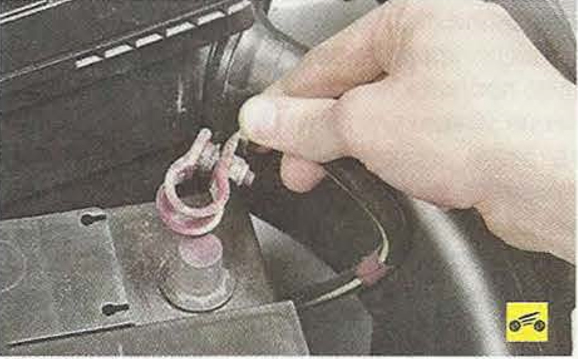


![P12 [2001 - 2008]](/uploads/Nissan_Primera_Primera_1.9_DCi_Sedan.jpg)
