Note:
The pump on the Nissan Note is removed for repair or replacement when coolant leaks from the pump shaft seal, as well as when noise exceeds normal during its operation, and which appears when a large radial play of the pump shaft is formed.
Disassembling the pump is quite laborious, therefore, in the event of a malfunction, we recommend replacing the Nissan Note water pump assembly.
The operations for replacing the water pump on the HR16DE and CR14DE engines are similar. The difference lies in the location of the water pump on the engine. The replacement is shown on the example of the HR16DE engine.
Before removing the pump on the Nissan Note, you will first need to drain the coolant and remove the accessory drive belt.
Draining coolant on a Nissan Note
1. Install the car on a flyover or other elevation.

2. Unscrew and remove the radiator cap.

3. Get under the car, and remove the engine protection.

4. Squeeze the free ends of the clamp that secures the inlet hose to the radiator with pliers. Slide the clamp over the hose.

5. Remove the inlet hose from the radiator branch pipe.

6. Place a prepared container under the radiator hose. Drain the old antifreeze from the engine.

7. Connect back to a branch pipe of a radiator an inlet hose.

Removing the engine drive belt Nissan Note
1. Raise the hood and secure it with the stop.

2. Pry with a flathead screwdriver and pull out the 4 clips and 2 latches (located on the inside) of the radiator grille.


This is what the latch looks like from the inside of the grille
3. Unfasten 4 latches of the bottom fastening of a radiator grille.

4. Wring out clamps of fastening of a lattice to the right and left headlight.

5. Pull towards you and remove the plastic grille.

6. Place the car on a lift and remove the right front wheel.

If not possible, jack up the front of the vehicle and place it on jack stands.

7. In the wheel arch, prying with a screwdriver, pull out the caps securing the fender liner to the bumper. Remove 2 screws from the bottom.
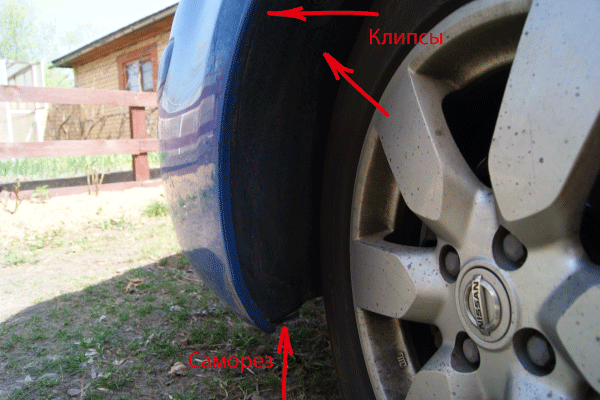
8. Fold back the fender liner.

This will give you access to the drive belt.

9. With a 13 mm head, loosen the tension roller fastening nut.


10. Turn the adjusting bolt counterclockwise to loosen the drive belt tension.

11. Remove the accessory drive belt from the alternator pulley, A/C compressor pulley, water pump and crankshaft pulley.

Note:
If the accessory drive belt is not being removed for replacement, mark with an arrow the direction the belt will travel when the engine is running. Then, with further assembly, it will be easier to install it in the same position.
Removing and replacing the water pump Nissan Note
1. With a 10 mm head, remove the 2 bolts securing the water pump to the engine from the pulley side.
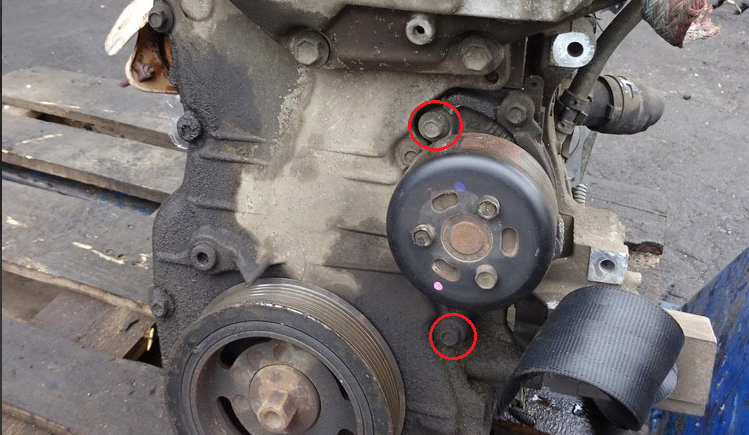
2. Also turn out 2 bolts of fastening from a reverse side.

3. Remove the Nissan Note water pump and its sealing gasket.
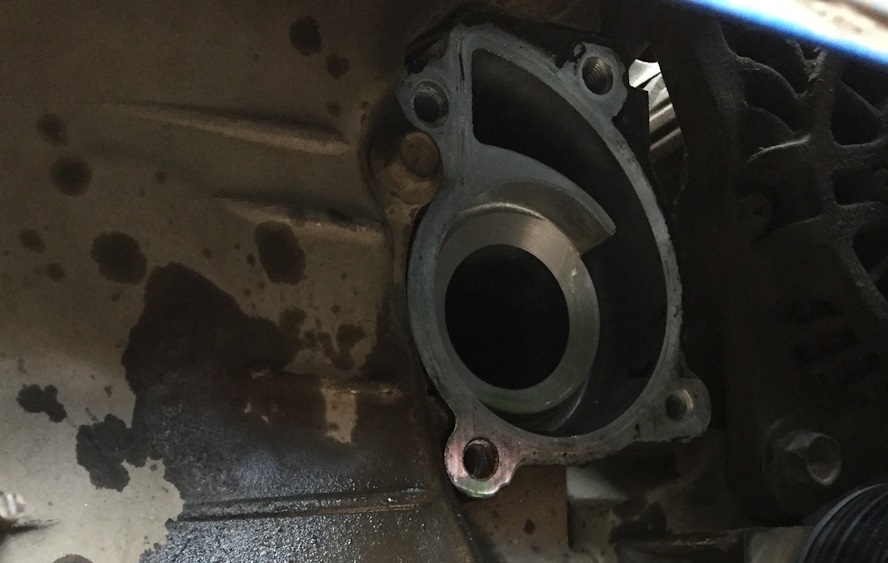

4. Replace the Nissan Note water pump assembly with a working one.

5. Also replace the pump seal.

6. Install the Nissan Note water pump and all parts in the reverse order of removal.
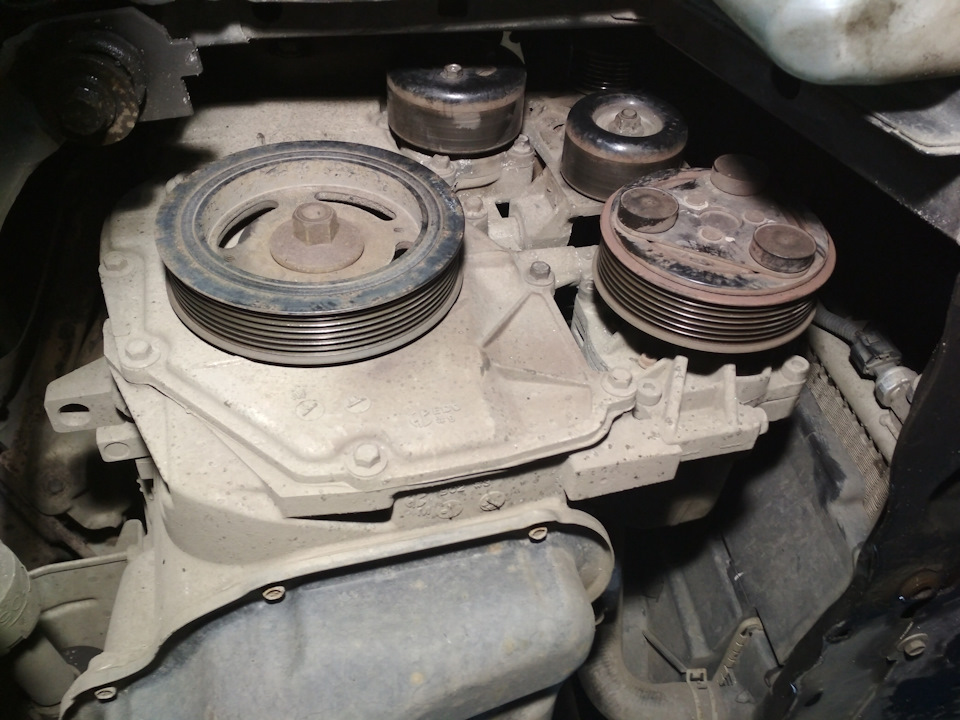
7. Install the drive belt in the reverse order of removal. Make sure that when installing it, the wedge tracks coincide with the pulley grooves and tension it.

8. Turn the engine crankshaft 2 revolutions or more.
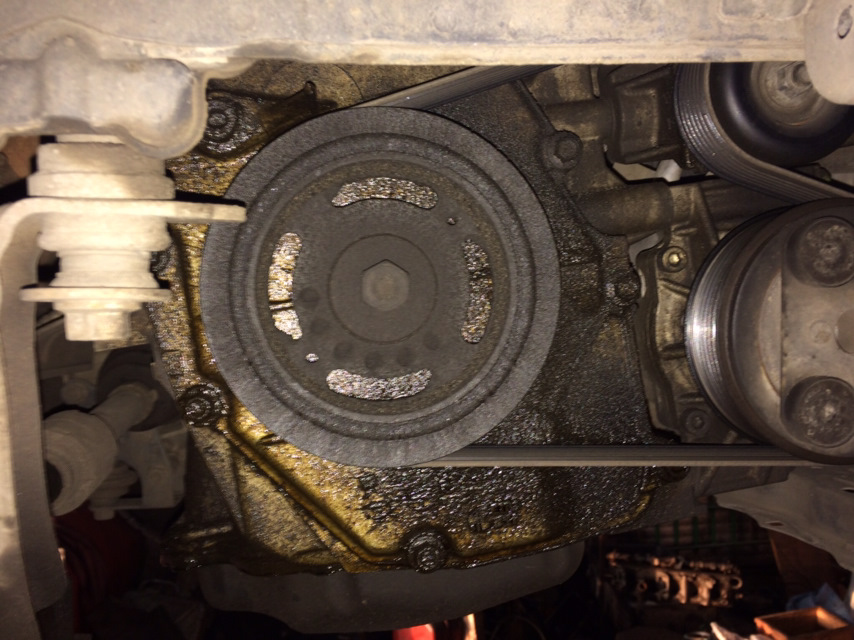
9. Adjust the tension of the Nissan Note drive belt: press the belt branch between the crankshaft pulleys and the air conditioning compressor with your finger. When pressed with a force of 98 N (10 kg), the deflection of the belt should be H - 4.8-5.3 mm (old belt), and 4.2-4.5 mm (new belt).
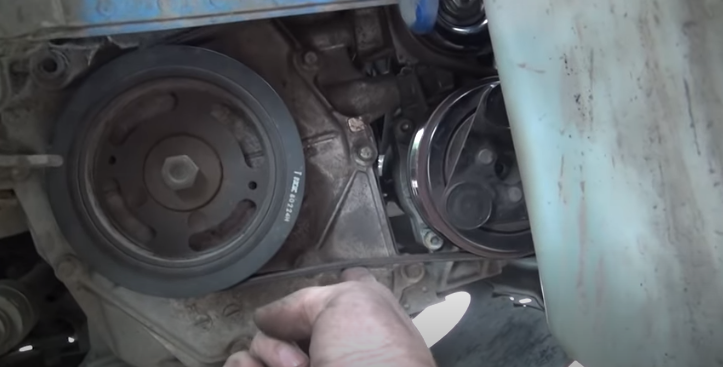
Note:
A steelyard can be used to measure the tension of the accessory drive belt. Install the steelyard in the middle of the belt run between the crankshaft pulleys and the A/C compressor. Apply a force of 10 kg and measure the deflection of the belt.
10. If the belt deflection is greater than the measured one, tighten the drive belt: loosen the tightening nut of the tension roller and, turning the adjusting bolt of the tension mechanism clockwise, tighten the belt.

11. Recheck the tension of the accessory drive belt.
12. Remove the radiator cap and fill the system until coolant overflows into the hose connected to the expansion tank.

13. Close the radiator cap.

Note:
Tighten the filler cap of the radiator of the engine cooling system tightly. When the engine is running, the cooling system is under pressure, so coolant may leak from under a loosely wrapped plug or the plug may be torn off.
14. Fill the expansion tank with coolant up to the "FULL" mark and close the cap.

Note:
To better fill the cooling system and avoid air pockets, periodically press the radiator hoses with your hand.
Do not pour fluid into the tank above the “FULL” mark, as its volume will increase when the engine is running.
15. Start the engine and let it warm up to operating temperature (until the electric fan turns on). Stop the engine and let it cool down.
16. Check the coolant level on the Nissan Note. If necessary, add it to the expansion tank up to the "FULL" mark.
Source: carpedia.club










![E11 [2004 - 2012]](/uploads/Nissan_Note_2005_-_2014_E11.jpg)

