Removing the Nissan Note battery
1. Place the car on a level surface, and turn off the ignition.
2. Raise the hood and secure it with the stop.

3. Use a 10 mm socket to loosen the wire lug tie bolt nut.

4. Disconnect the wire from the negative terminal of the Nissan Note battery.

5. Lift the battery positive terminal cover.

6. Loosen the wire lug pinch nut.

7. Disconnect the tip from the plus terminal of the Nissan Note battery.

8. With a 13 mm head, unscrew the mounting bolt and remove the pressure plate.


9. Pull the battery out of the engine compartment.
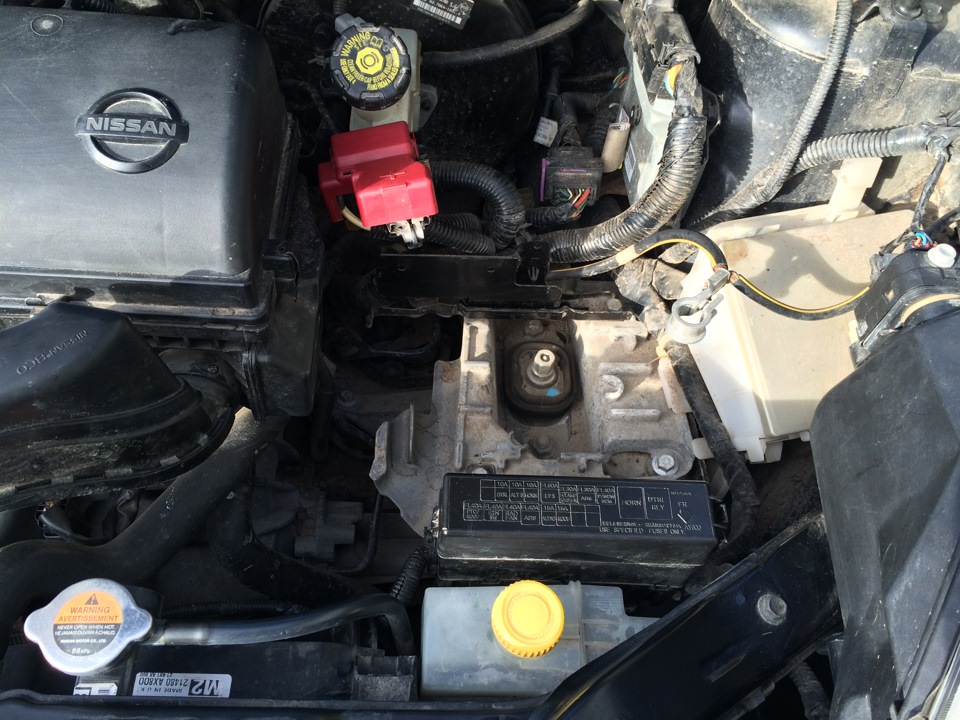
10. If necessary, replace the Nissan Note battery with a new one.

11. Install the battery in the reverse order of removal.

12. Observing the polarity, connect the wires in the reverse order of removal.
13. After connecting the wires to the terminals, apply a light coat of grease to the wire lugs and exposed terminal surfaces.

Litol-24 grease or similar (copper-containing conductive grease) is well suited.

Source: carpedia.club










![E11 [2004 - 2012]](/uploads/Nissan_Note_2005_-_2014_E11.jpg)
