Note:
The head unit of the audio system is installed in the central part of the instrument panel.
Removal and installation of the head unit Nissan Note

1. Open the hood and fix it on the stop.

2. Disconnect a wire from the "negative" plug of the storage battery.

3. Open the glove box at the top center of the instrument panel.

4. Pry with a flat screwdriver and remove the 2 screw plugs of the upper fastening of the central block of the instrument panel.

5. Use a Phillips screwdriver to remove the 2 mounting screws.

6. Pry with a flat screwdriver and remove the plug of the screws of the lower fastening of the central block of the instrument panel.

7. Turn out 2 screws of fastening.

8. Pull the central block out of the instrument panel opening.

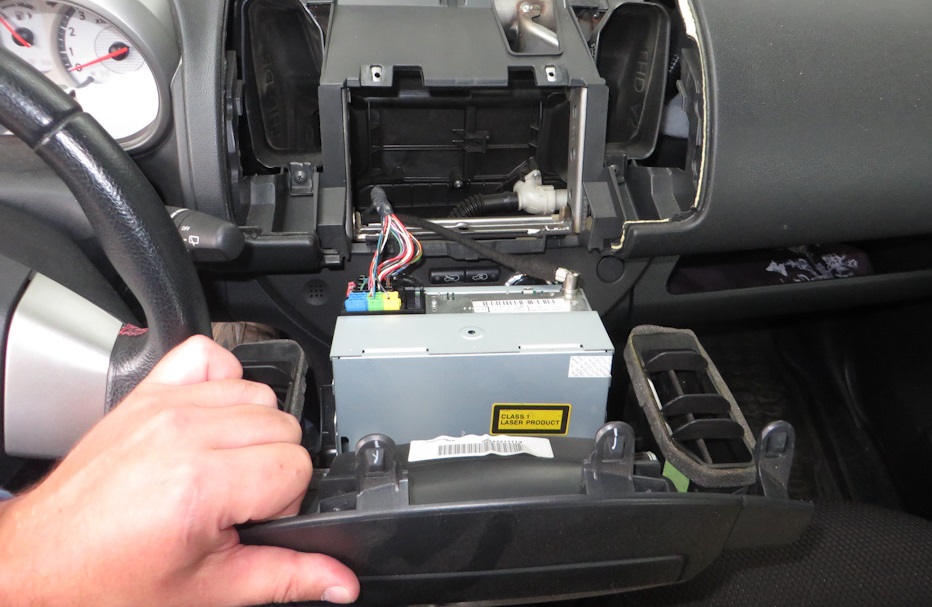
9. Disconnect the antenna wire end.
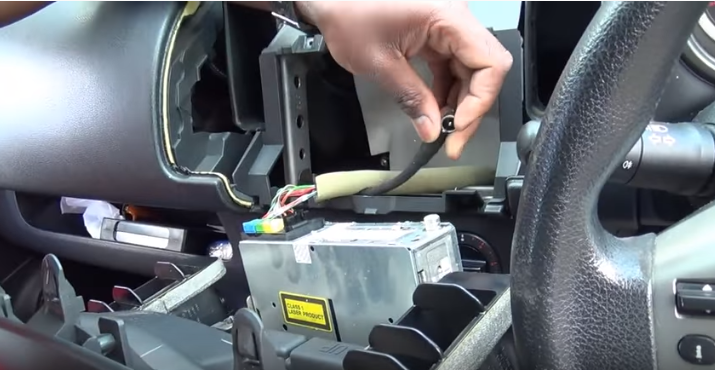
10. Disconnect all pads from the head unit.
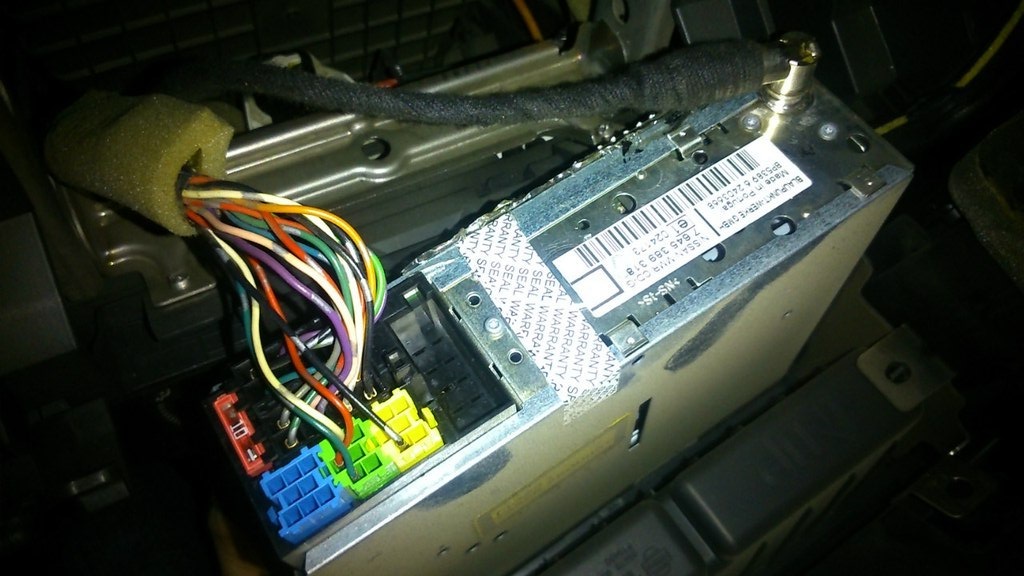
11. Pull out the head unit of the audio system.


12. Each air duct is fastened on both sides with 2 bolts and plastic latches. Remove these bolts.

13. Disconnect the air ducts from the radio.

14. Remove the radio mounting brackets.

15. Pull the audio system out of the central block of the instrument panel.

16. If necessary, replace the Nissan Note radio with another one.

17. Install the head unit of the audio system in the reverse order of removal.
Source: carpedia.club

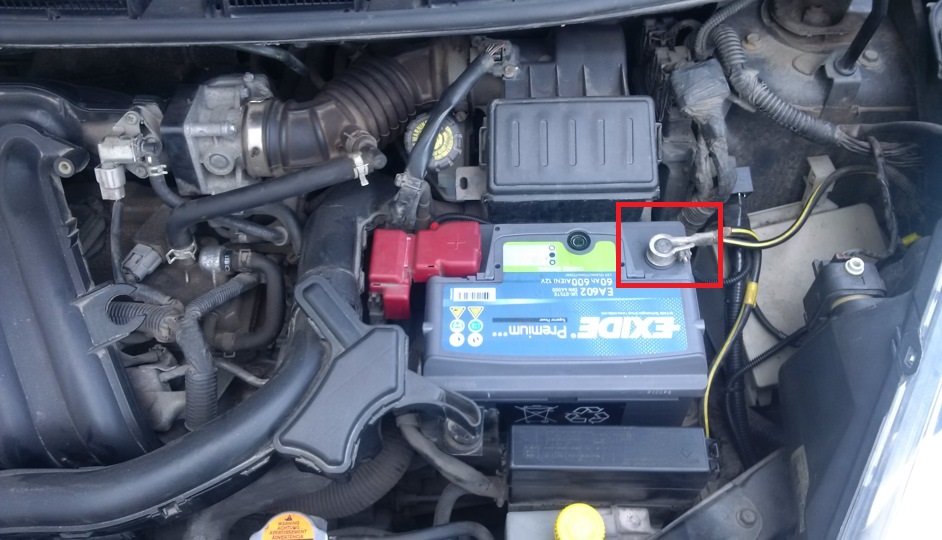







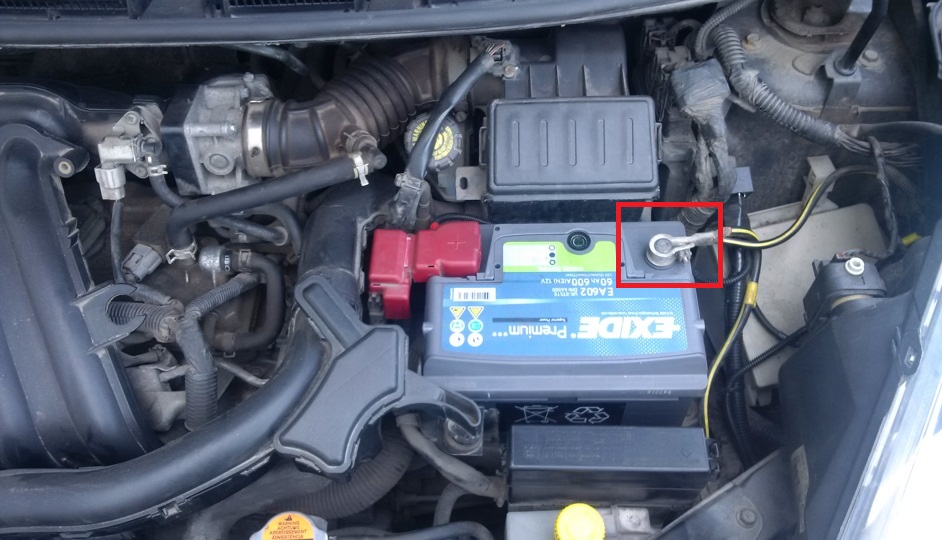
![E11 [2004 - 2012]](/uploads/Nissan_Note_2005_-_2014_E11.jpg)
