Radio
Depending on the model, different audio systems can be installed in the AUDI A4. The standard radio receiver is equipped with a radio receiver with a retractable holder that allows quick removal and installation of the radio receiver. However, this requires a special extraction tool, sold with the radio.
2 or 4 T10057 AUDI keys are required to remove the radio, navigation device or CD changer installed at the factory.
The serial radio is tamper-proof coded. The coding prevents unauthorized switching on of the device if its power supply has been interrupted. The power may be lost if, for example, the battery is disconnected, the radio is removed, or a fuse is blown.
AUDI radio systems are coded from the dashboard. Therefore, when disconnecting and then reconnecting the power, or when removing and installing the same radio, no code is required.
Withdrawal
PROCEDURE
- Disconnect the negative (-) battery cable.
- Insert 2 T10057 AUDI unlocking keys into the unlocking slot until they lock into place. On the top side of the key there is the text "Top L" "Top R". Insert the key so that the text points up. The key labeled "Top L" should be on the left, the key labeled "Top R" should be on the right.
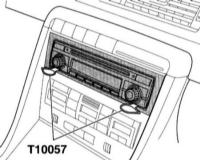
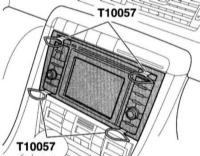
- Pull the radio/navigation unit out of the center console using the release lugs.
- Press the locking tabs on the appliance and pull the release keys out of the slots.
- Disconnect the connectors for power supply, loudspeakers and antenna on the back of the device.
Installation
PROCEDURE
- Disconnect the negative (-) battery cable.
- Open the glove box.
- Insert the key T10057 into the unlocking slot until it locks into place and pull out the CD changer by the lugs of the key.
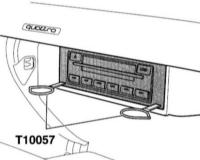
- Further installation is carried out in the reverse order of removal.
Special for navigation device with CD drive
PROCEDURE
- Disconnect the negative (-) battery cable.
- Open the lid for the left box in the trunk.
- Insert the unlocking key T10057 into the unlocking slot until it locks into place and pull the navigation device (2) out of the mounting frame (1) by the key lugs.
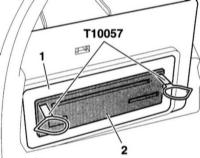
- Further installation is carried out in the reverse order of removal.
Retrieved from http://carmanz.com/audi/a4-b6-2000-2004/6709-a4200012-27.html
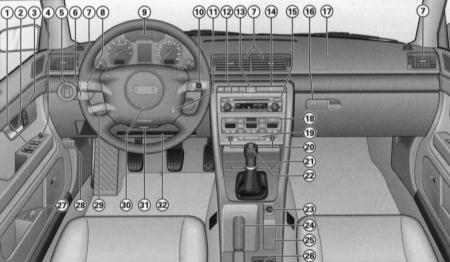
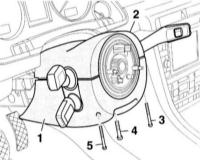

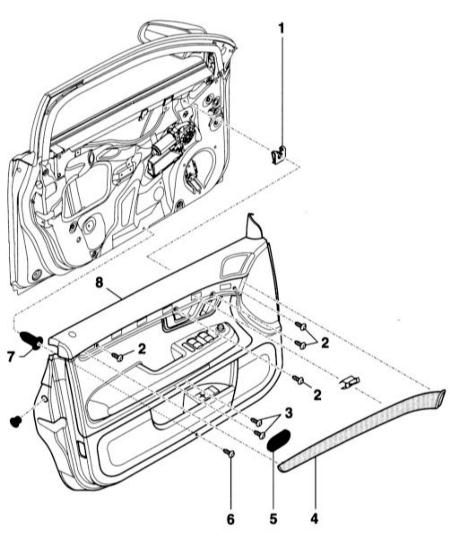
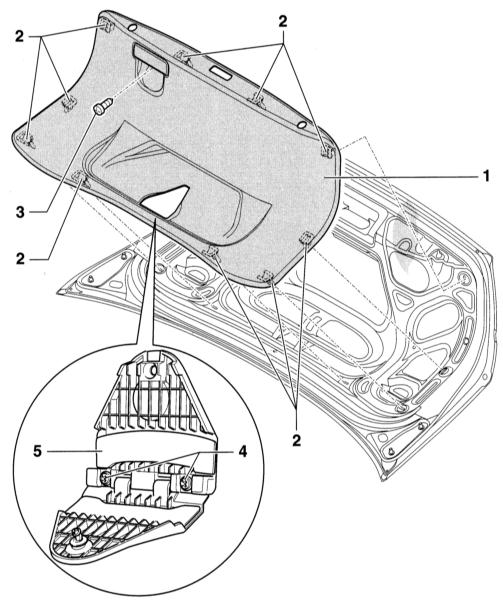
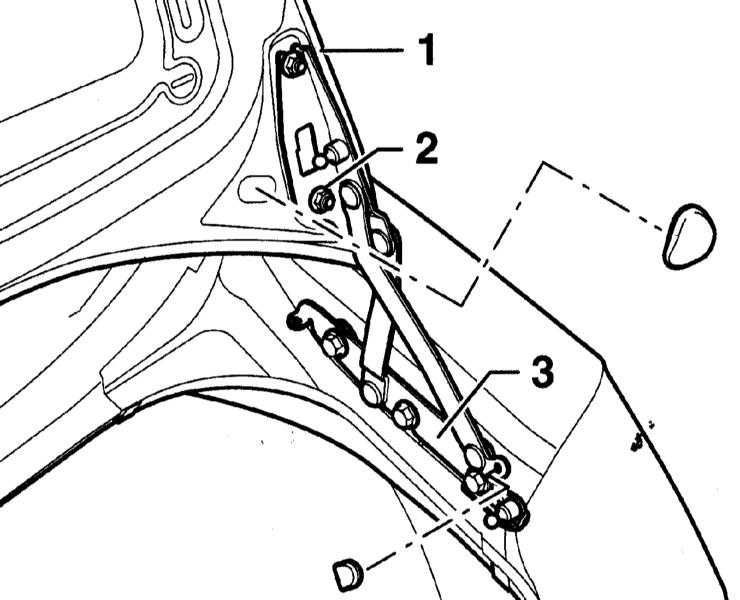
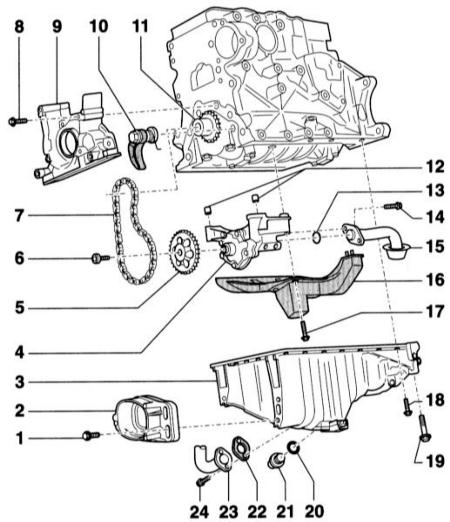
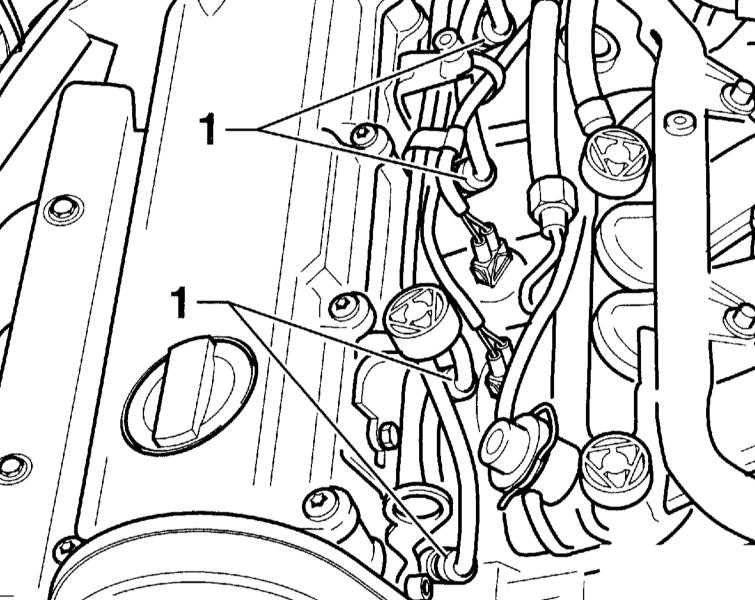

![B6 [2000 - 2005]](/uploads/Audi_A4_2000-2005_B6_.jpg)
