Note:
Before removing the fuel pump on a Honda Civic, you will first need to relieve the pressure in the engine power system and remove the rear seat.
Where is the fuel pump located on a Honda Civic?
The fuel pump is built into the fuel pump module and is installed in the fuel tank, under the rear passenger seat.
Reducing the pressure in the Honda Civic power system
1. Turn off the ignition in the car.

2. Open the hood and secure it with the stop.

3. Using a 10 mm socket, disconnect the wire from the negative terminal of the battery.

4. Turn a clamp, pull down and remove a guard of a steering column.

5. Starting from the left side, pull out of the clips and remove the lower part of the instrument panel.


This will open access to the passenger compartment fuse box.

6. Remove the blue fuel pump fuse (No. 15) from the mounting block.

7. Reconnect the wire to the negative terminal of the battery.

8. Start the engine and let it run until the injector rail runs out of fuel. After that, the engine will shut down.
9. Turn off the ignition. Now you can disconnect the fuel lines.
Removing the rear seat Honda Civic
1. Find in the central part, between a pillow and a back of a back seat, a fixing bolt.

2. Using a 10 mm socket with an extension, remove the bolt.

3. Pull the lower part of the rear seat up and disconnect the mounting brackets on the cushion from the latches on the body.

4. Pull and pull the bottom of the rear seat out of the vehicle.


5. Using a 10 mm head, unscrew the bolt of the lower fastening of the left side element.

6. Slide the side piece up and remove.

7. In the same way, remove the side element on the other side as well.

8. Lower the backrests down.

9. With a 12 mm head, unscrew the backrest mounting bolts.




10. Remove the upper part of the rear seat and pull it out of the car.

Removing the fuel module Honda Civic
1. Using a 10 mm socket, remove the 4 bolts of the upper cross member of the rear floor panel.

2. Remove the cross member.
3. Use a Phillips screwdriver to remove the 4 sunroof cover screws.
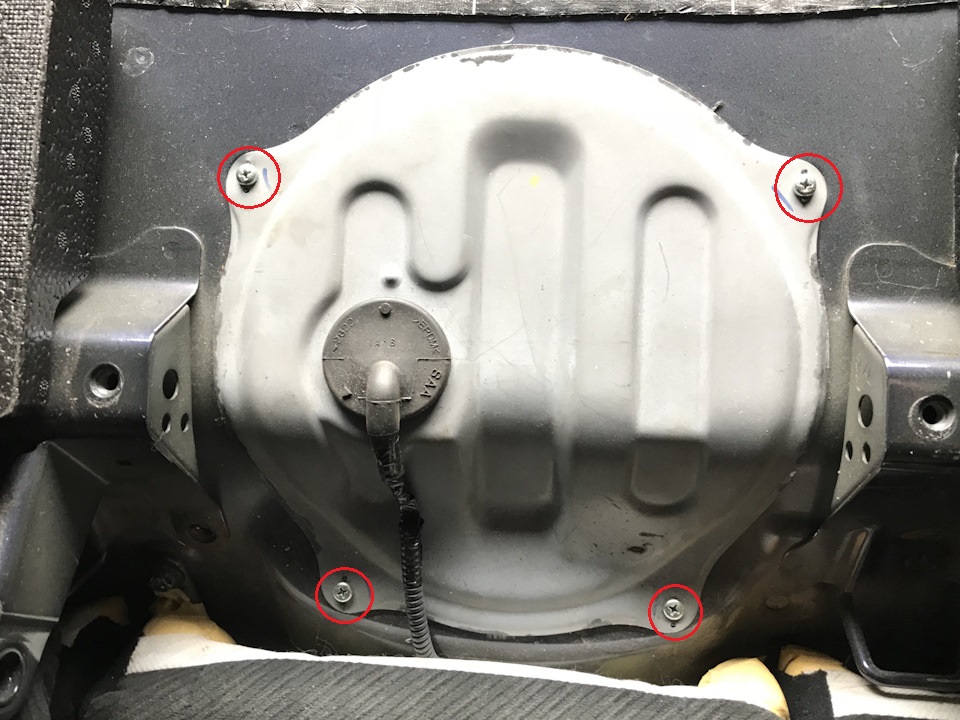
4. Remove the cover.

5. Disconnect the block from the fuel module.

6. Squeeze the bent ears with pliers and slide the evaporator tube clamp.

7. Disconnect the evaporator tube fitting.

8. Squeeze the latch and disconnect the pressure pipe.

9. Unscrew the pressure ring of the fuel module counterclockwise with a puller and remove.

Note:
You can use a hammer, a wooden block or a screwdriver: rest the block against the edge of the ring and, gently hitting the wood with a hammer, unscrew the ring.

10. Pull the module out of the fuel tank. Make sure that the fuel level sensor rod is not bent.


Note:
To facilitate installation of the fuel module during subsequent installation, remember or mark with a marker the location of the fuel pump module relative to the fuel tank.
11. Drain fuel from the module into a previously prepared container.
12. Remove the seal.
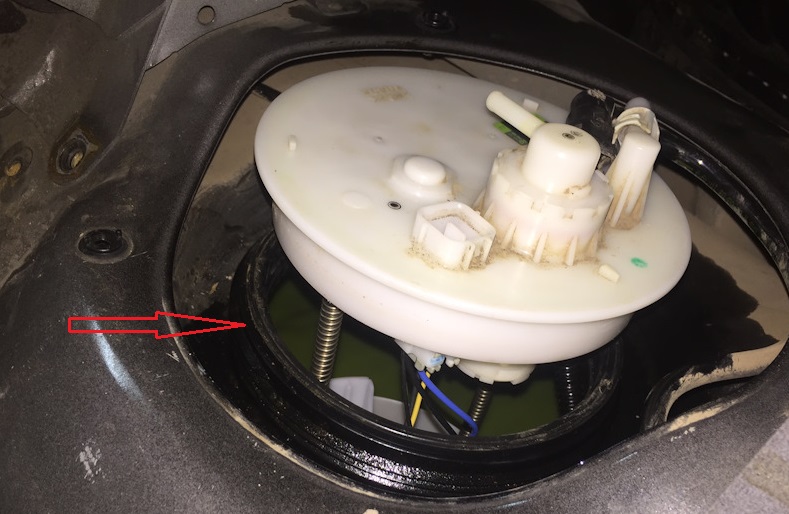
Honda Civic fuel pump replacement
1. Squeeze the clamps, and disconnect the fuel gauge and fuel pump Honda Civic pads.
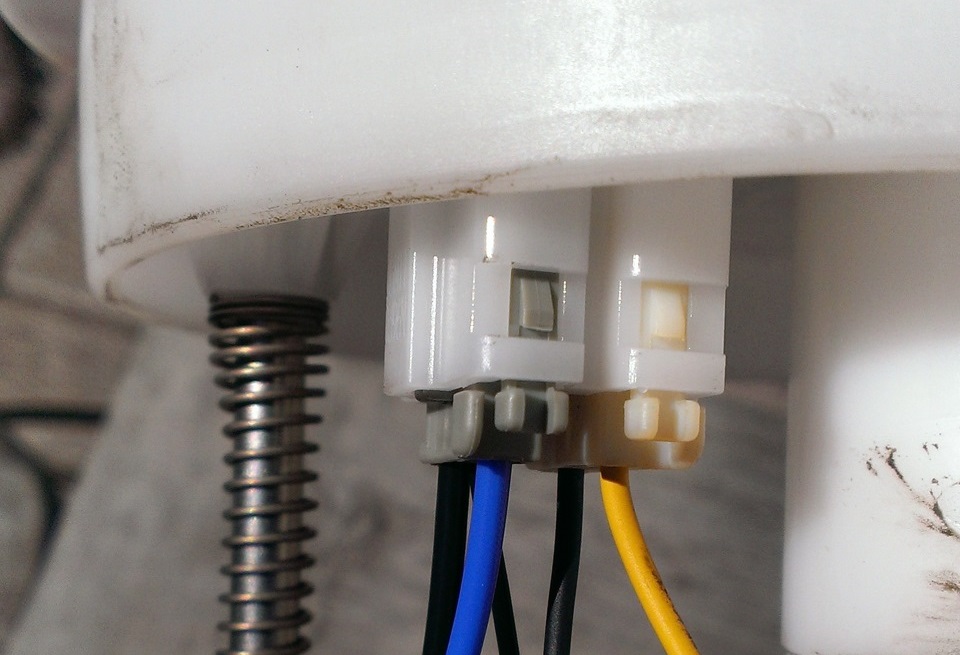
2. Remove the harnesses from the holder.

3. Wring out a screw-driver a clamp of the gauge of level of fuel.
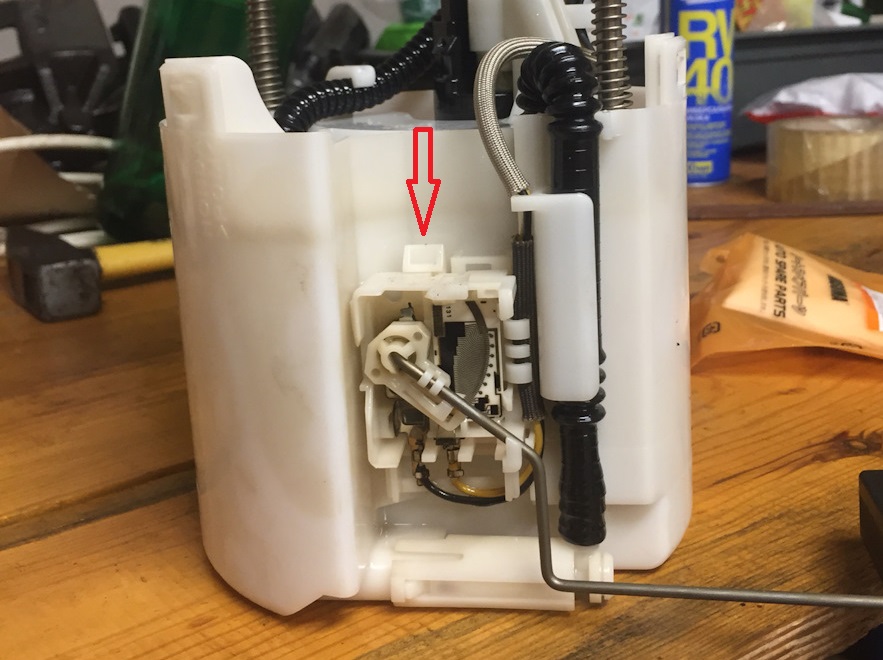
4. Remove the fuel gauge.
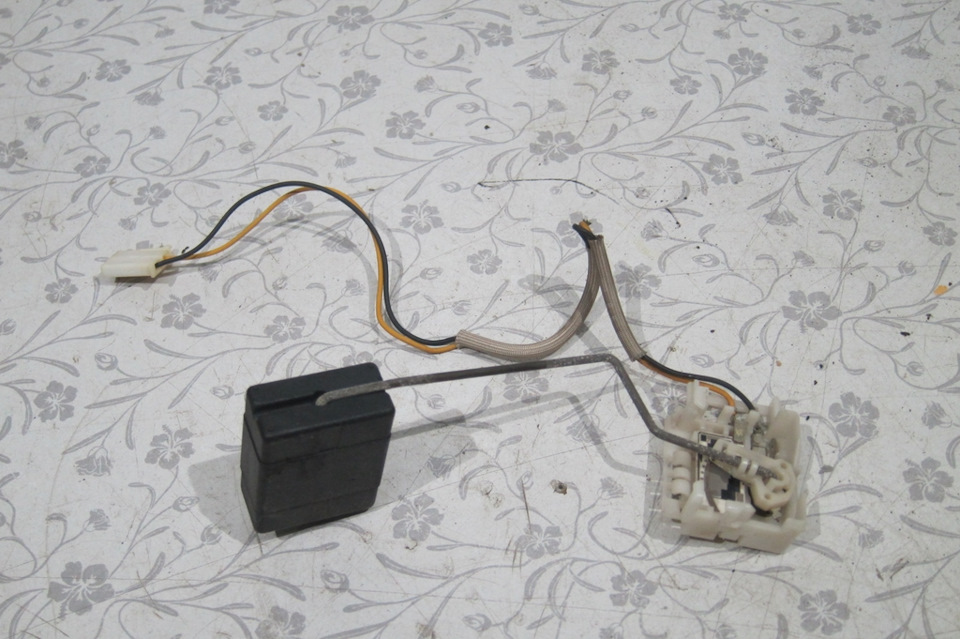
5. Squeeze the retainer and disconnect the block from the Honda Civic fuel pump.

6. Pry off the bypass valve tube retainer with a screwdriver.

7. Disconnect the bypass valve tube from the fuel module fitting.

8. Wring out 3 clamps and disconnect the Honda Civic fuel pump module from its housing.
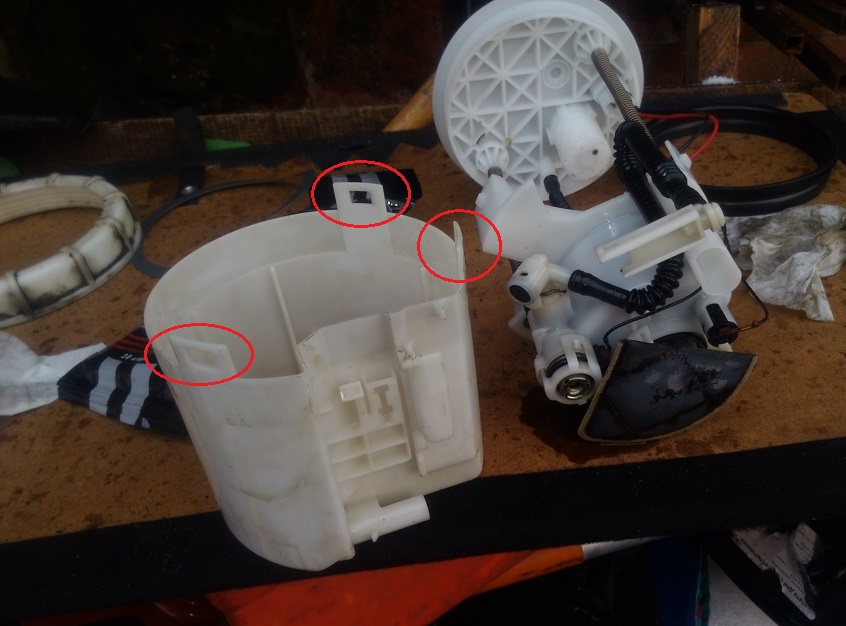
9. Pry with a screwdriver and remove the fixing bracket.

10. Remove the bypass valve body.
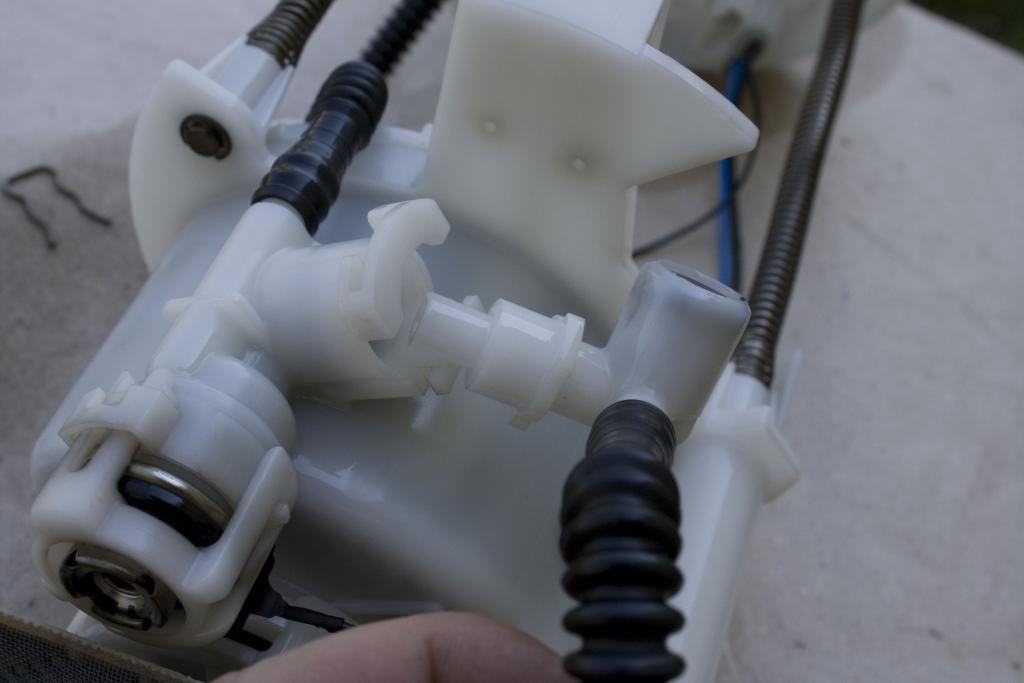
11. Pry off 4 latches with a screwdriver and remove the regulator bracket.

12. Remove the regulator strainer.

13. Pry with a screwdriver and remove the fuel pressure regulator.

13. Remove the o-rings from the regulator housing.
Note:
Always replace sealing rings with new ones.

14. Use a screwdriver to press out 3 retainers of the Honda Civic fuel pump from below and 1 retainer from above.

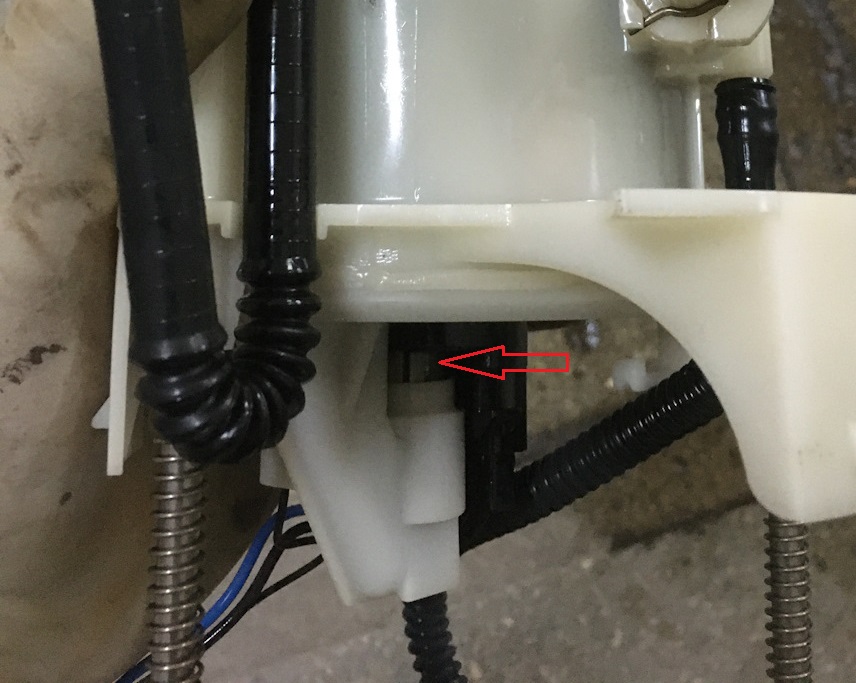
15. Remove the Honda Civic fuel pump from the module housing.

16. Remove the retainer from the fuel pump pipe.
17. Pry with a screwdriver and remove the bracket.
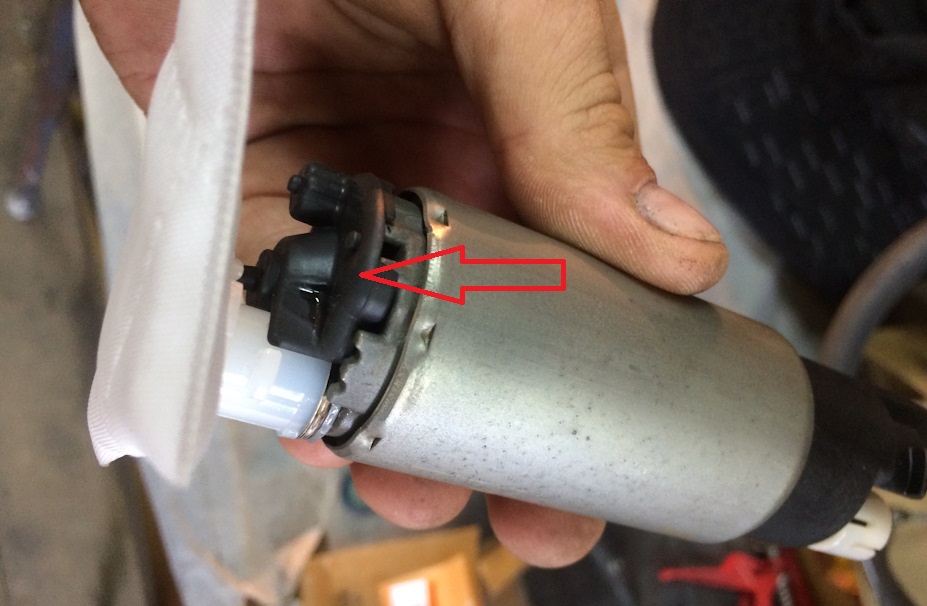
18. Pry the lock washer with a screwdriver and remove the strainer from the pump.


19. Replace the Honda Civic fuel pump with a new one.

20. Install the new fuel pump into the fuel module in the reverse order of removal.

21. Install the module back into the fuel tank in the reverse order of removal.

22. Make sure that the mark on the top of the fuel module matches the mark on the fuel tank.
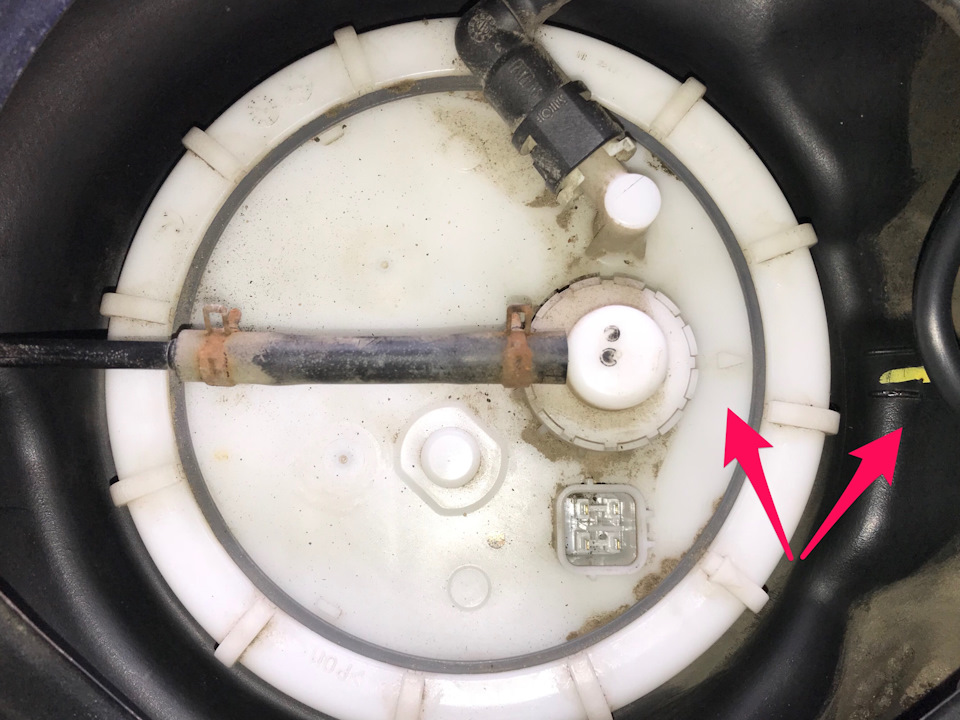
23. Install the rear seats in the reverse order of removal.
24. Start the engine and check the fuel lines for leaks.
Source: carpedia.club
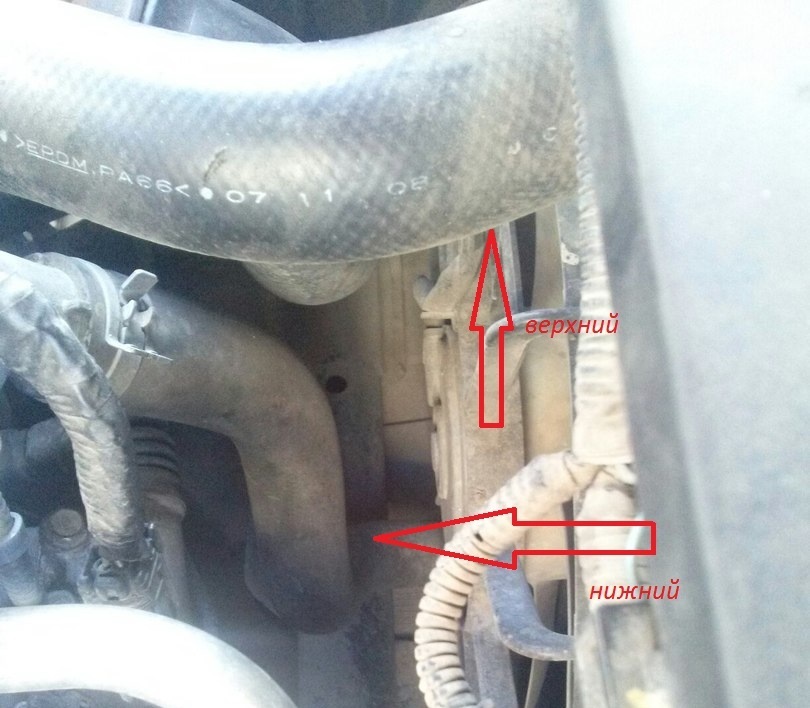









![8 generation [2005 - 2011]](/uploads/Honda_Civic_2011_-_2012.jpg)
