Note:
The instrument cluster cannot be repaired, therefore, in the event of its failure, the combination is replaced as an assembly.
The procedure for removing and installing the instrument cluster on a Nissan Note
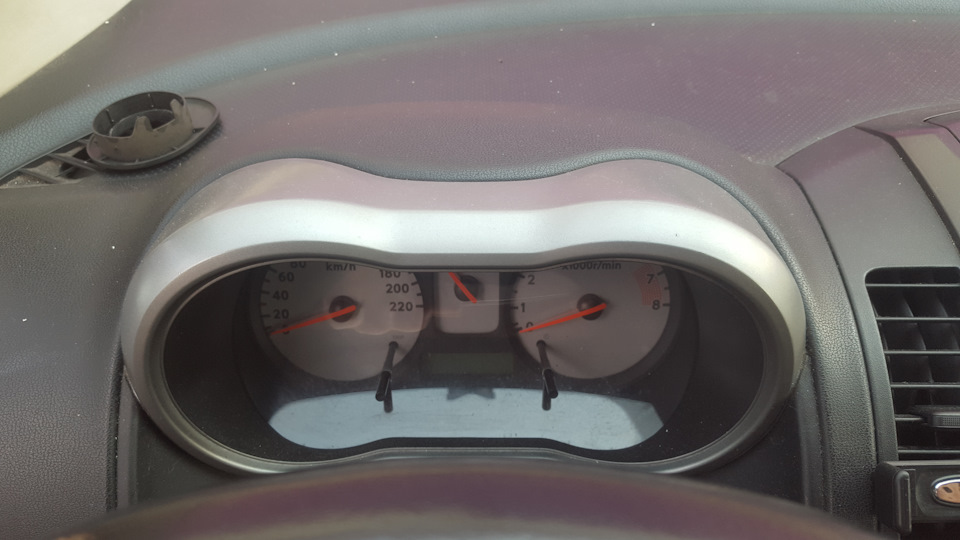
1. Raise the hood and secure it with the stop.

2. Using a 10 mm socket, disconnect the wire from the "negative" terminal of the battery.

3. Turn out 3 coupling screws of two parts of a casing of a steering column.
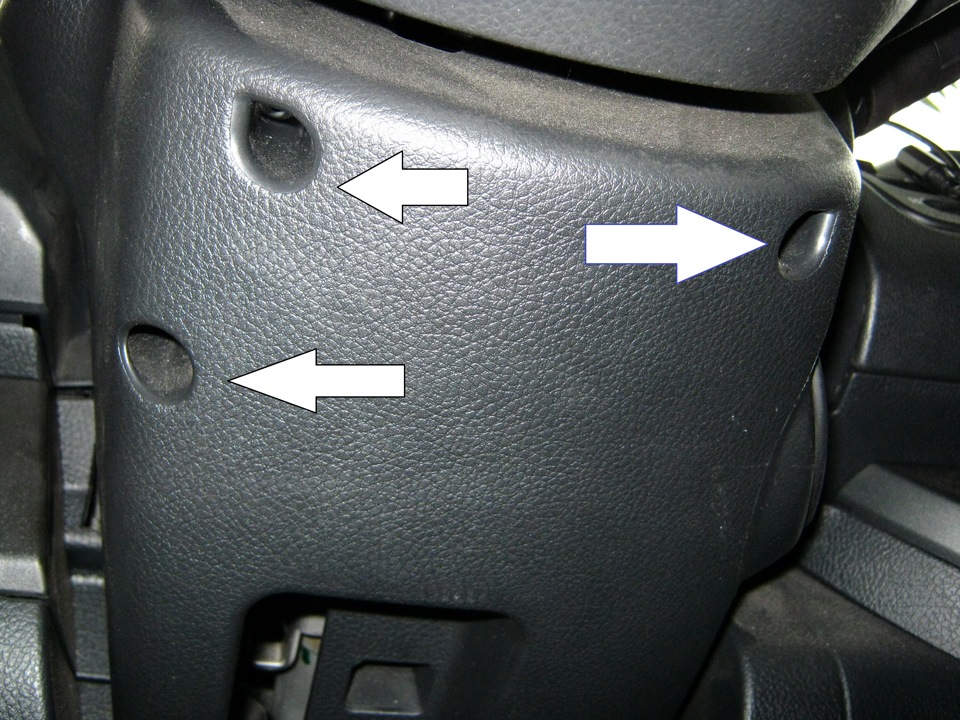
4. Overcoming resistance of clamps, remove the top part of a casing of a steering column.

5. Remove facing of the ignition lock.

6. Remove the bottom part of a casing of a steering column.

7. Pry off the visor of the instrument cluster and take it away from the instrument panel.

8. Remove the visor from the latches and remove.


9. Turn out the screw of fastening of a combination of devices and take it from an aperture.
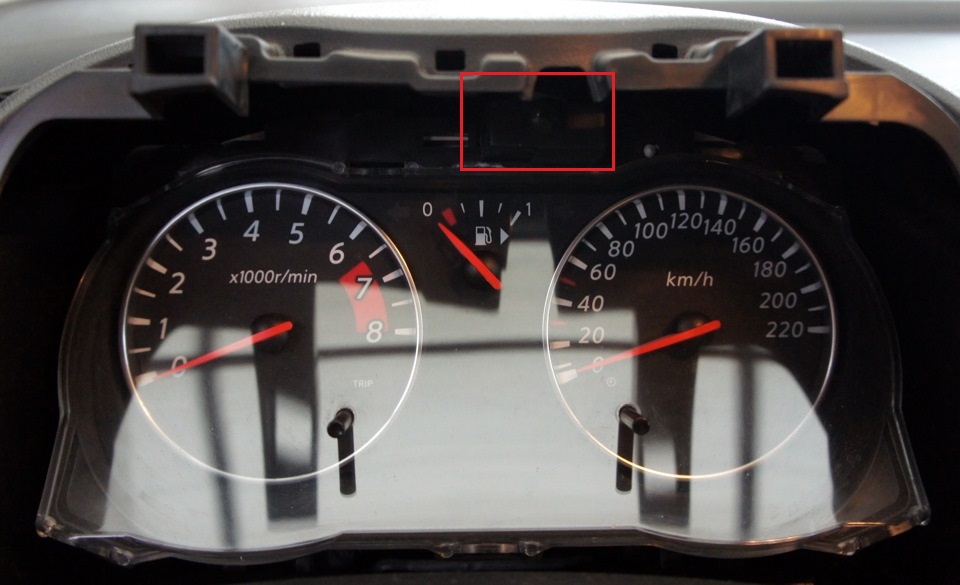
10. Pull the Nissan Note combination out of the dashboard and unfold.
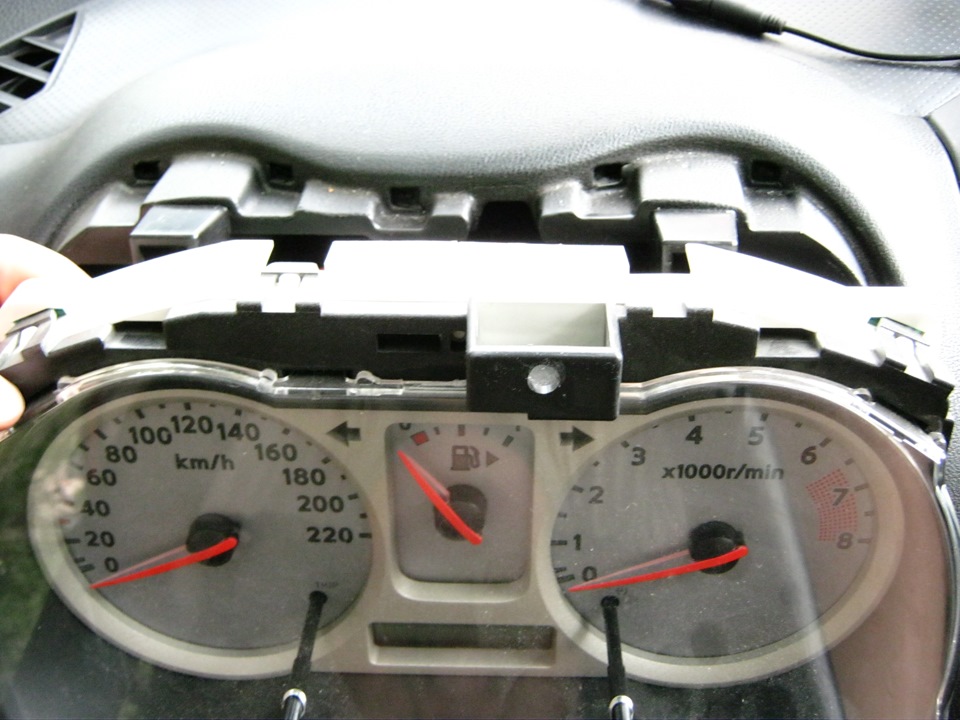
11. Wring out a clamp and disconnect a block of a plait of wires from a combination of devices.
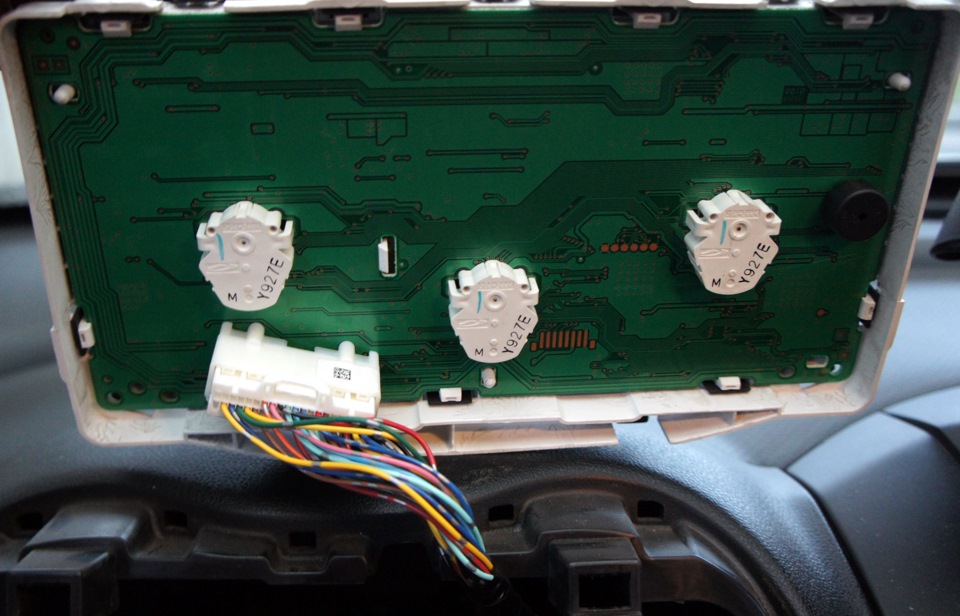

12. Pry off the casing holders located around the perimeter with a screwdriver and disconnect the casing from the Nissan Note instrument panel combination.

13. Wring out the glass clamps located along the perimeter of the casing and remove the glass.

14. If necessary, replace the Nissan Note instrument cluster with a new one.

15. Establish a combination of devices in an order, the return to removal.
Source: carpedia.club










![E11 [2004 - 2012]](/uploads/Nissan_Note_2005_-_2014_E11.jpg)
