The procedure for removing the glove compartment on the Nissan Note
1. Press the lock handle and open the glove box.
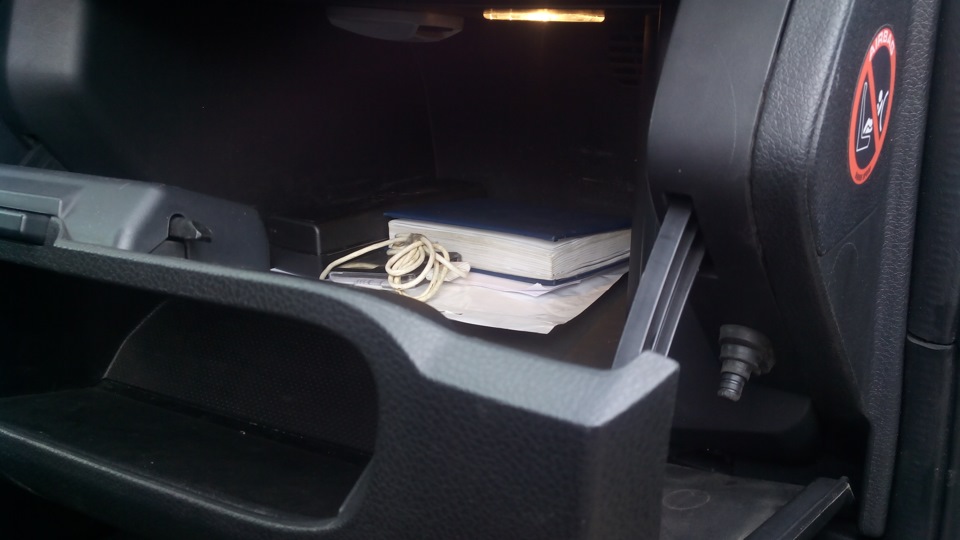
2. Remove the damper rod from the axle.
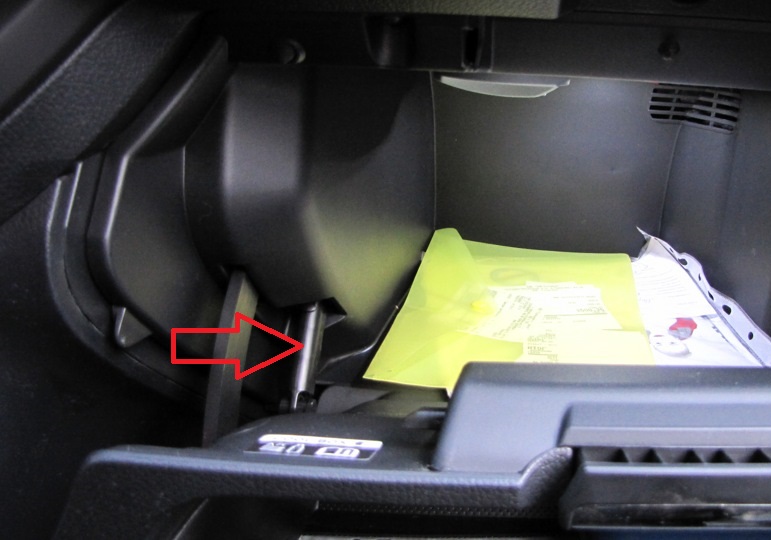
3. Press the glove box lid opening stops and remove them from the housing.

4. Remove the cover of the glove box Nissan Note.
5. Turn out 5 screws of fastening of the ware box case to the panel of devices.

6. Remove the glove box housing Nissan Note.

7. If necessary, unscrew the 2 screws securing the damper to the glove box body and remove the damper.
8. Install the Nissan Note glove compartment in the reverse order of removal.

Note:
Some drivers do not disconnect the glove box cover from its body, but remove the Nissan Note glove box assembly by unscrewing 5 fastening screws and pulling the glove box towards you.
Source: carpedia.club

Replacing the tailgate opening limiter Nissan Note 2004 - 2012
1 to 3 hours
[[ article.getBookmarkIcon() ]]
Instrument

Nissan Note 2004 - 2012 fog light bulb replacement
5 - 30 minutes
[[ article.getBookmarkIcon() ]]
Instrument

Checking and adjusting the wheel alignment angles Nissan Note 2004 - 2012
30 minutes - 1 hour
[[ article.getBookmarkIcon() ]]
No tools

Fuel level sensor replacement Nissan Note 2004 - 2012
1 to 3 hours
[[ article.getBookmarkIcon() ]]
Instrument

Removal and installation of ignition coils Nissan Note 2004 - 2012
1 to 3 hours
[[ article.getBookmarkIcon() ]]
Instrument

Removal and installation of the engine air intake Nissan Note 2004 - 2012
5 - 30 minutes
[[ article.getBookmarkIcon() ]]
Instrument
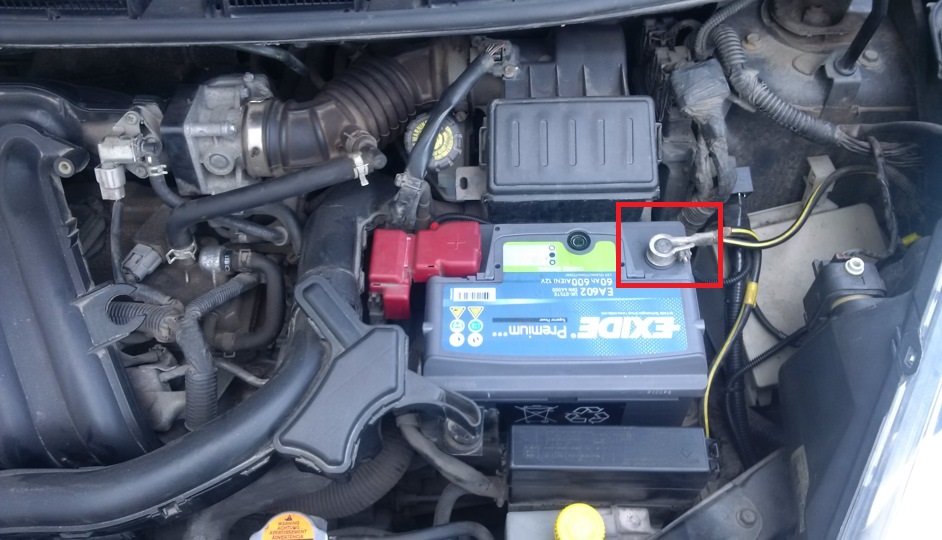
Removing and installing tailgate Nissan Note 2004 - 2012
30 minutes - 1 hour
[[ article.getBookmarkIcon() ]]
Instrument

Checking and replacing the solar light sensor Nissan Note 2004 - 2012
5 - 30 minutes
[[ article.getBookmarkIcon() ]]
Instrument

Front impact sensor replacement Nissan Note 2004 - 2012
5 - 30 minutes
[[ article.getBookmarkIcon() ]]
Instrument

Removal and installation of a cowl of Nissan Note 2004 - 2012
30 minutes - 1 hour
[[ article.getBookmarkIcon() ]]
Instrument
![E11 [2004 - 2012]](/uploads/Nissan_Note_2005_-_2014_E11.jpg)
