Note:
Do not install a light bulb in an additional Nissan Note brake light with a higher power than indicated in the instructions.
Do not touch the bulb with your hands! Since the lamp gets quite hot, touch marks can cause the bulb to darken or explode. If you notice greasy spots on the flask, remove them with alcohol.
When replacing a Nissan Note brake light bulb, hold it by the bulb with a clean rag or clean gloves.
In order to gain access to the additional brake light bulb, you must first remove the additional brake light itself.
Removing an additional brake light Nissan Note
1. Raise the tailgate of the car.

2. Open the hood, and disconnect the wire from the "negative" terminal of the battery.

3. Pry off and remove the plugs of the two nuts securing the additional brake light Nissan Note.
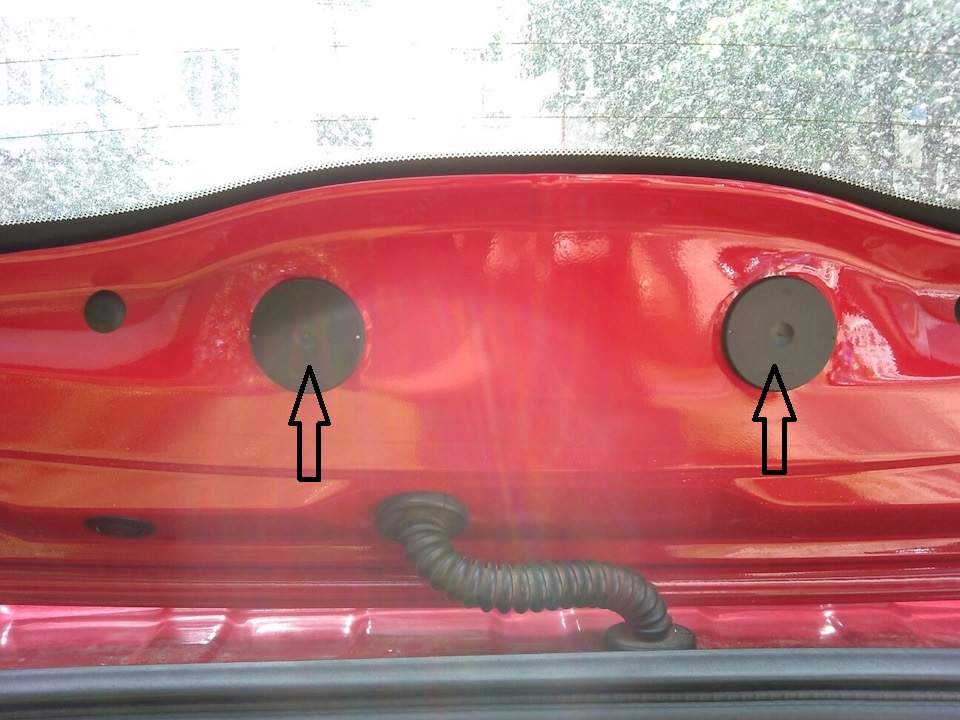
4. Through the hole in the tailgate panel, unscrew the two brake light mounting nuts.
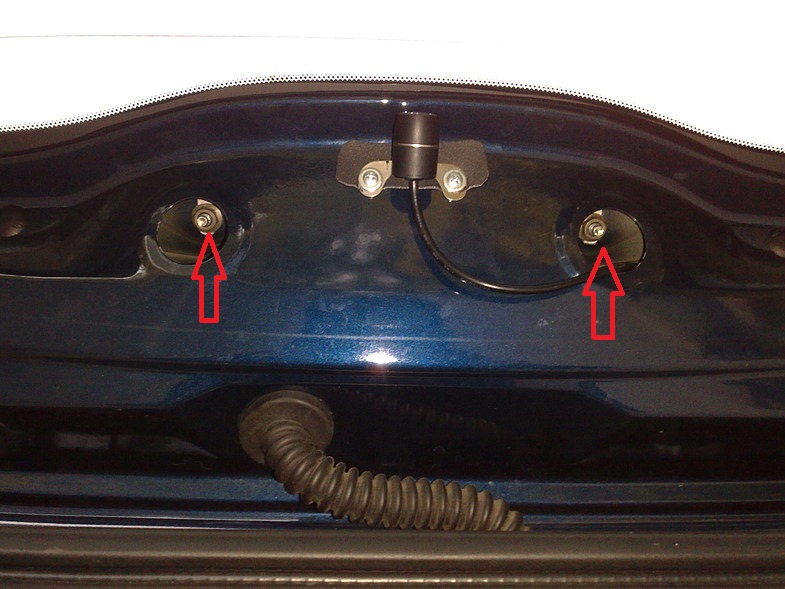
5. Wring out a fixing clamp.

6. Prying off the brake light with a wooden spatula or a flat screwdriver, slowly pull it out of the opening in the door panel (waiting for the sealant to peel off the body).

7. While pressing the latch, disconnect the wiring harness connector from the auxiliary brake light bulb socket.


8. Remove the additional brake light Nissan Note.

The procedure for replacing the lamp of an additional brake light Nissan Note
1. Turn the Nissan Note brake light bulb holder and pull it out of the lamp.

2. Pull the baseless incandescent lamp out of the socket.
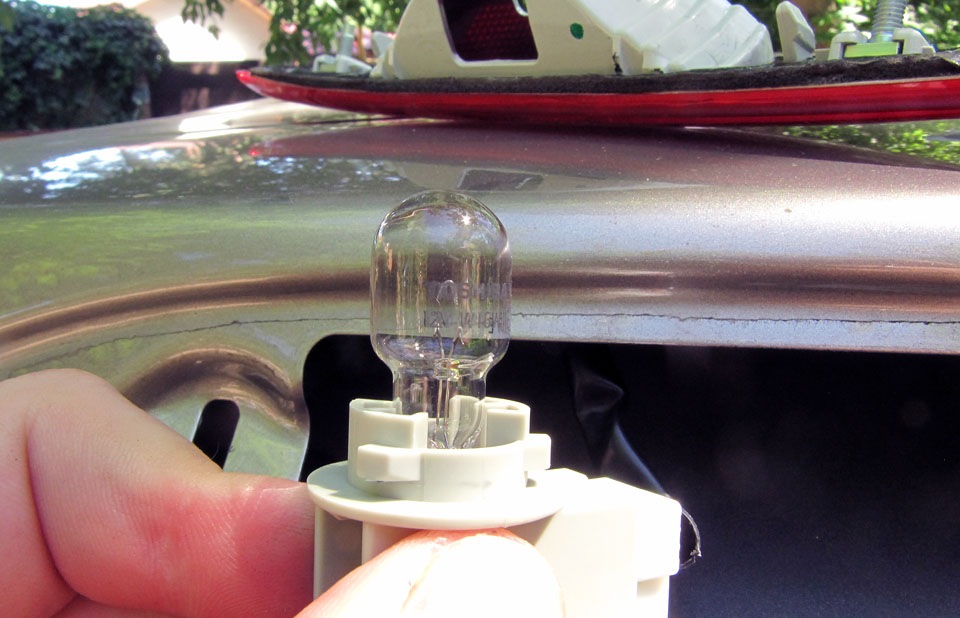
3. Replace the burned-out Nissan Note additional brake light bulb with a new one.

4. Install the bulb in the lampshade.

5. Reassemble all parts in the reverse order of removal.

Source: carpedia.club










![E11 [2004 - 2012]](/uploads/Nissan_Note_2005_-_2014_E11.jpg)
