Note:
An additional LED brake light Nissan Note is installed in the upper opening of the rear door.

Replacing an additional brake light with a Nissan Note
1. Raise the tailgate of the car.

2. Open the hood, and disconnect the wire from the "negative" terminal of the battery.

3. Pry off and remove the caps of the two nuts securing the additional brake light Nissan Note.
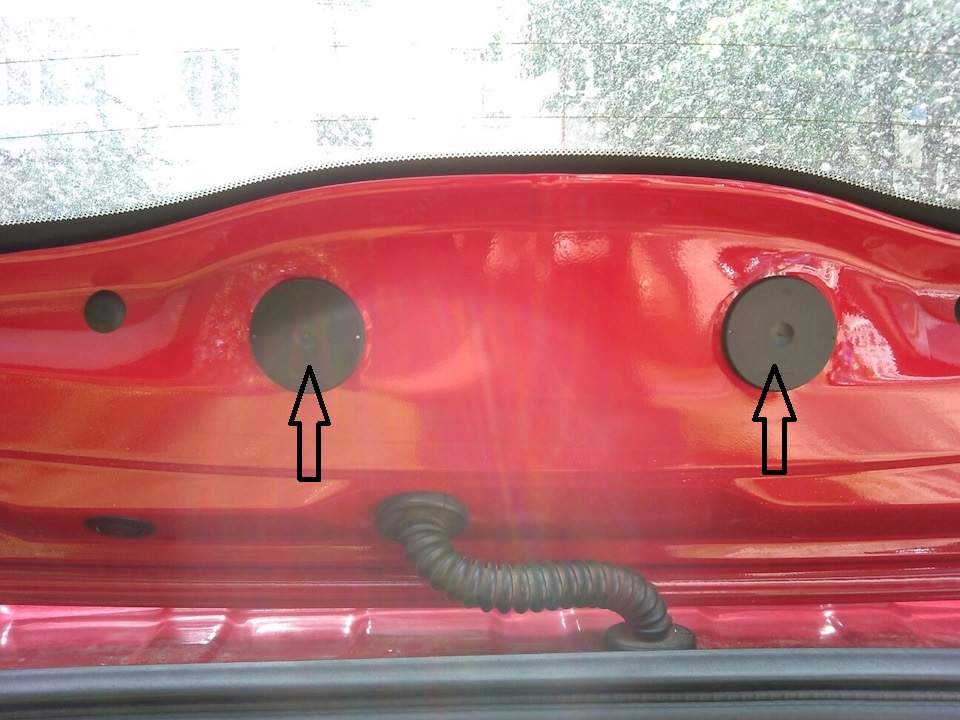
4. Through the hole in the tailgate panel, unscrew the two brake light mounting nuts.
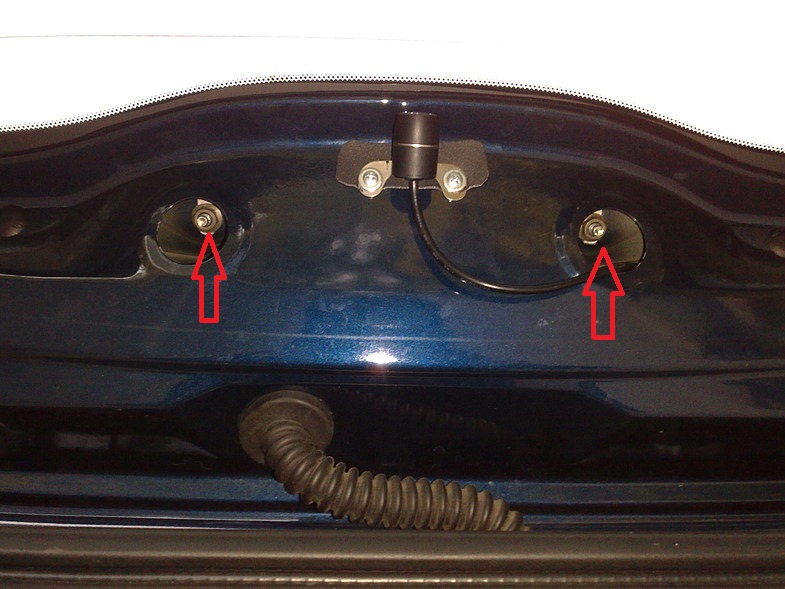
5. Wring out a fixing clamp.

6. Prying off the brake light with a wooden spatula or a flat screwdriver, slowly pull it out of the opening in the door panel (waiting for the sealant to peel off the body).

7. While pressing the latch, disconnect the wiring harness connector from the auxiliary brake light bulb holder.


8. Remove the additional brake light Nissan Note.

9. If necessary, replace the Nissan Note additional brake light assembly with a new one.

Note:
If necessary, replace the stud nuts securing the additional brake light.
10. Put on the inside of the lantern rubber seal.

11. Install an additional brake light Nissan Note in the reverse order of removal.
Source: carpedia.club










![E11 [2004 - 2012]](/uploads/Nissan_Note_2005_-_2014_E11.jpg)
